Stress-free integration with Customer’s Canvas
Today’s print buyer increasingly values two things:
- The ability to purchase products from the comfort of their own home. This is no longer an obstacle for businesses as there are various e-commerce solutions on the market, and it is not difficult to equip almost any website with an online store.
- The freedom to personalize their products with their own designs. This can still be quite a challenge, as personalization requires support from advanced web and printing technologies.
Customer’s Canvas was developed to put the power back into your customers’ hands with a powerful online editor capable of building workflows for print designs, no matter how simple or complicated. We have been hard at work over the years to build an editor interface that will intuitively guide end-users through the personalization process.

Our software has several standard interfaces that can work for most use cases. You can choose from a WYSIWYG, upload-, form-, or template-based editor capable of personalizing single or multipage paper products as well as physical items. Thanks to its unrivaled flexibility, you can also use Customer’s Canvas to create custom design editors for any print product you can imagine:
- Paper products: business cards, photo books, and any other single- or multipage product;
- Physical products: apparel, phone cases, and other physical items of any shape;
- Packaging: boxes, bottle holders, and any other kind of static and parametric packaging;
- Signage: fabric printing, signage, and outdoor banners - no matter the size.
Even those highly specialized items that have challenging workflows on other platforms can be easily created with Customer’s Canvas.
Editor interfaces can be set up for any personalization workflow. For example, when end-users start customizing a T-shirt, they would probably like a preview step so they can see the final result before placing an order. Perhaps during the direct mail personalization process, customers need the functionality to load variable data.
In addition to building the design editor, it’s also possible to create a process for receiving print-ready files and checking them for errors and compatibility. Customer’s Canvas helps your business and your clients save time by performing automatic and accurate checks on designs uploaded to your website. When you receive predesigned files for printing, those files can be preflighted online, resolving some problems immediately. During the preflight step, your customers can see if their design uses the correct color space, fits the product surface, that all design elements are within trim lines, and more.
Integrate the software into any system
It can be challenging to integrate a web-to-print component into a custom web application, especially if it’s an existing site that needs to be updated. With its open architecture and robust public API, Customer’s Canvas can be integrated into any system regardless if it was developed completely as an in-house project or if it was backed by a commercial or open-source e-commerce platform. We’ve prepared extensive documentation and step-by-step user guides to help you easily integrate it into your desired system.
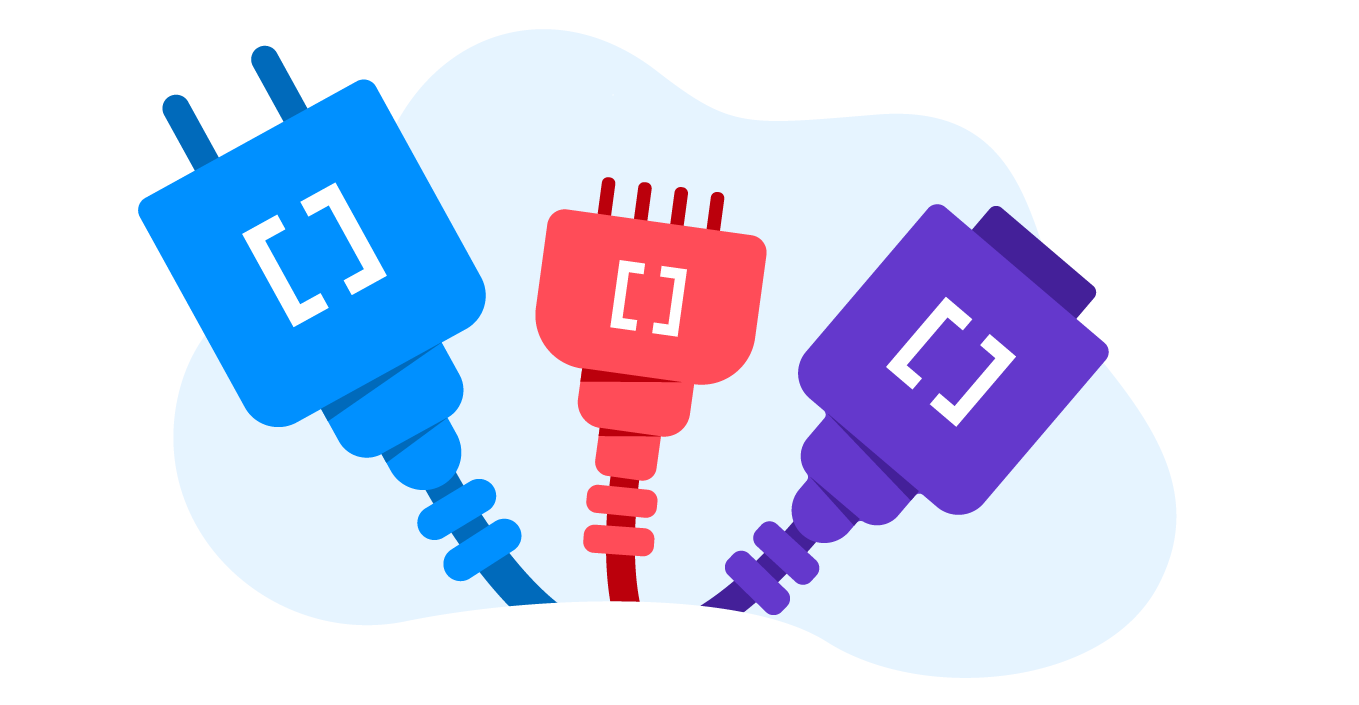
Manage assets
Managing assets is a challenge for companies that don’t have many technical resources. Customer’s Canvas overcomes this by allowing you to organize your assets (design templates, fonts, and images), customer projects, and manage your integrations in a straightforward admin interface.
This admin panel will help you make your products customizable:
- Select designs, fonts, colors, and image libraries;
- Add product visualization for any product or personalization scenario using mockups;
- Set up product attributes and test the online editor.
Build template libraries
Your end-users may not always appreciate or even want to create their designs from scratch. The availability and wide range of templates help customers visualize the order they are editing as a product. Perhaps you’ve used a web-to-print solution before and wanted to make some templates for your customers that can be personalized with their own designs. If so, then you’re all too familiar with how painstaking and time-consuming it can be to create such templates within a clunky interface or by building them with XML commands.
Customer's Canvas easily overcomes this obstacle by enabling you to:
- Load predesigned Adobe Photoshop or InDesign templates. Customer’s Canvas supports multilayered Adobe templates with text, images, shapes, and smart objects.
- Create a template from scratch with the built-in Template Editor. You can use it to edit a previously uploaded file or create a new one from scratch by adding text, placeholders, and other design elements.
You can make templates smarter by setting up permissions, configuring bleeds and margins, or using advanced features like linked placeholders, barcodes, variable data fields, and more.
Render personalized designs
Enabling your customers to quickly and easily personalize designs only gets you halfway through the whole process. To make quality printed products, users must approve their final designs, which then must be exported to print-ready files for fulfillment. Customer’s Canvas streamlines both of these tasks. Once end-users personalize a design, they can download a hi-res print-ready PDF file of any size that is suitable for any type of printing equipment.
Customer's Canvas for any personalization workflow
There are several major groups of companies that can benefit from Customer's Canvas web-to-print software:
Print service providers
Do you want to power up a basic storefront for print products and expand your customers’ options with web-to-print?
The easiest way for small print shops or startups to quickly get online and start selling personalized products is to get a turnkey cloud-based web-to-print storefront. Customer’s Canvas is integrated into Shopify or any other e-commerce platform where you can manage your web-to-print integration in a user-friendly admin panel: create or upload templates, work with images, set up the behavior of design elements, and more. This solution doesn’t require any programming skills and you’ll get everything you need to start your business.
We have specially designed a Shopify-based demo storefront so that you can see Customer's Canvas in action.
A case study: Powering up a turnkey online business for a startup that sells printed artwork
Off the Wall On the Fence is a Canadian company with more than 30 years of experience in brand and marketing strategy, printing, production, and professional installation. Their story is a great example of how Customer’s Canvas can be a suitable option for startups that sell printed artwork on a Shopify-based storefront. The winning solution for the company was a Customer's Canvas integration with the Depositphotos image gallery.
Continue reading the full story.
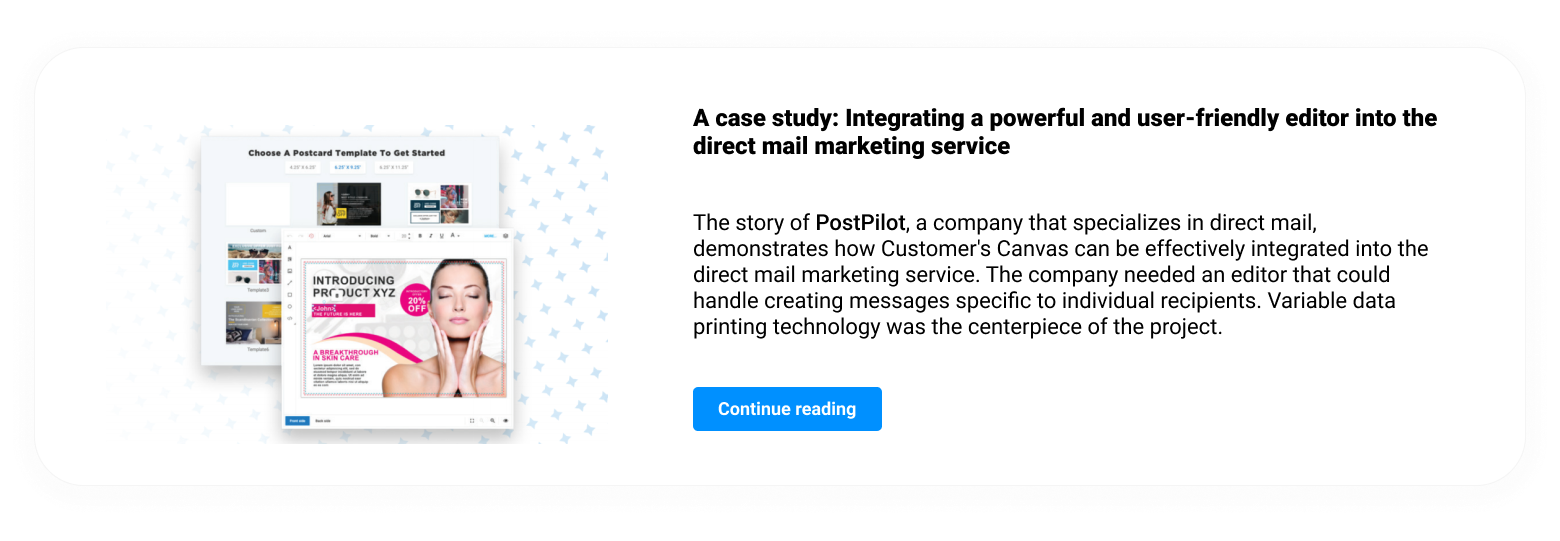
Packaging providers
Are you planning a pivot to packaging and want to start selling personalized packaging products? Customer’s Canvas is a flexible solution that can work with preset packaging models as well as generate die-cut templates based on any parameters specified by your customers. In addition to support for both FEFCO and ECMA standards, the online editor can load custom parametric models. You can contact us with your flagship model, most of which we will have in stock. Our engineers can also develop any custom solution you may need.
Customer’s Canvas’s 3D preview and mockup add-ons are crucial for helping the customer visualize packaging products since the product they are customizing isn’t flat. Instead, they customize boxes. Product visualization helps to demonstrate how the final product appears with the user’s design on it. 3D models have emerged as a separate category of mockups with the advancement of web-to-print technology. The print area texture is overlaid on a predesigned model for an interactive preview. Of course, these add-ons can be set up for any printed product.
Direct mail providers
Are you considering a web-to-print solution to create effective direct mail campaigns? These campaigns often incorporate personalization features into their design. Customer’s Canvas allows your clients to create templates with variable fields or upload IDML/PSD/PDF files, upload data from various sources, verify data and create proofs, and then generate print-ready files. Direct mail campaigns often include several printed items, including envelopes, mail inserts, and others. These ancillary items can all be designed simultaneously in Customer’s Canvas.
A case study: Integrating a powerful and user-friendly editor into a direct mail marketing service
The story of PostPilot, a company that specializes in direct mail, demonstrates how Customer's Canvas can effectively integrate into a direct mail marketing service. The company needed an editor that was capable of creating messages specific to individual recipients. They initially tried to create the editor on their own but realized very quickly that it took way more effort than they imagined. Variable data printing technology was the centerpiece of the project.
Read more about this use case.
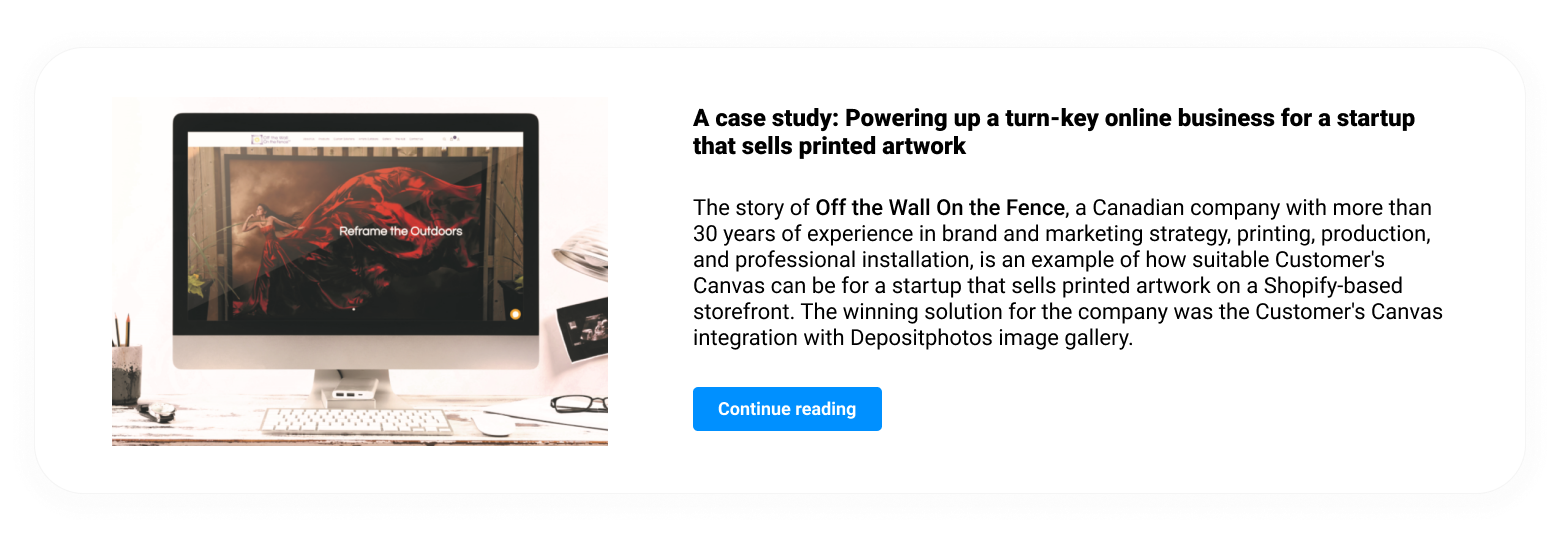
Commercial printers
Are you looking for a complex web-to-print solution that streamlines your business processes? Our expertise allows us to implement any product customization use case – even the tricky ones.
If you need a non-standard large web-to-print solution for taking orders online, the Customer's Canvas API is capable of building a workflow that will enhance your business. No matter how complicated your vision, our software will give you the power to add the necessary level of web-to-print functionality to your automation system.
The complex scalability of a particular product line is sometimes an obstacle for larger print companies. For example, perhaps a printing company suddenly rises to the status of the go-to firm for producing customized face masks. Customer’s Canvas can support nearly limitless ordering workflows for almost any category of printed product and can easily fit into the sort of custom solution that would be necessary in this case. If your company specializes in many different product categories, our software can handle any amount of orders you can throw at it.

Automation is a linchpin for smooth system operations. Using our web-to-print solution, you can automate design customization with variable data printing, prepopulate data, or use data from any connected source in the design.
You can integrate Customer’s Canvas into any workflow that can store your client data. We’ve created a powerful admin panel where you can manage assets, clients, templates, and configurations. When your customers make a purchase in your online store, the order information is automatically stored on your e-commerce platform. Customer’s Canvas has a special section called Projects that represents this information and helps automate the acceptance and personalization of orders.
SaaS providers
Do you need an online editor for your platform? Customer’s Canvas is a web-to-print API capable of handling product personalization for any print automation service, such as brand management platforms, email marketing providers, real-estate agencies, and other firms.
With its handy admin panel and ability to integrate into your backend, Customer’s Canvas has what it takes to meet your clients’ needs. The Customer’s Canvas Design Atoms API can manipulate design elements on a low level. You can create or change a product design with simple JS code. Best of all, you needn’t endure a complicated, painful process to add these features to your toolkit. Our software can be installed on your existing hosting infrastructure.
Franchises
Do you want to optimize the internal business processes of your franchising company using web-to-print? We can help you achieve that with the W2P functionality of Customer’s Canvas. It’s never been easier to create marketing material templates for your franchisees and you don’t need to worry about consistent quality across all the locations in your franchise network. Support for the Adobe Photoshop and InDesign file formats enables your designers to download the templates you already use. You can guarantee that your brand is always looking its best by configuring permissions in templates that control which elements users can edit.
Marketing service providers
Are you looking to add online product customization to your project? The Customer’s Canvas module can easily integrate into your DAM system or any other workflow. Our API can handle the product personalization process in any custom automation system.
Customer’s Canvas is more than just a flexible online editor. It’s also a set of components that we developed to help you manage and edit marketing materials, set roles for your team members, create template libraries, integrate third-party services like Depositphotos, and more.
Protect your clients’ unique brand identities with Customer’s Canvas’s system of permissions that prevent end-users from ruining crucial elements of the final design. Eliminate the stress of costly mistakes and enjoy improved efficiency from automating your other business processes.
Customer's Canvas hosting options
You need to store important information about orders, customer data, web-to-print templates, and assets in a safe, reliable location. It can be quite a challenging task to choose the correct type of hosting for your web-to-print application. There are many different hosting options to choose from that depend on the volume of your workload and desired uptime.
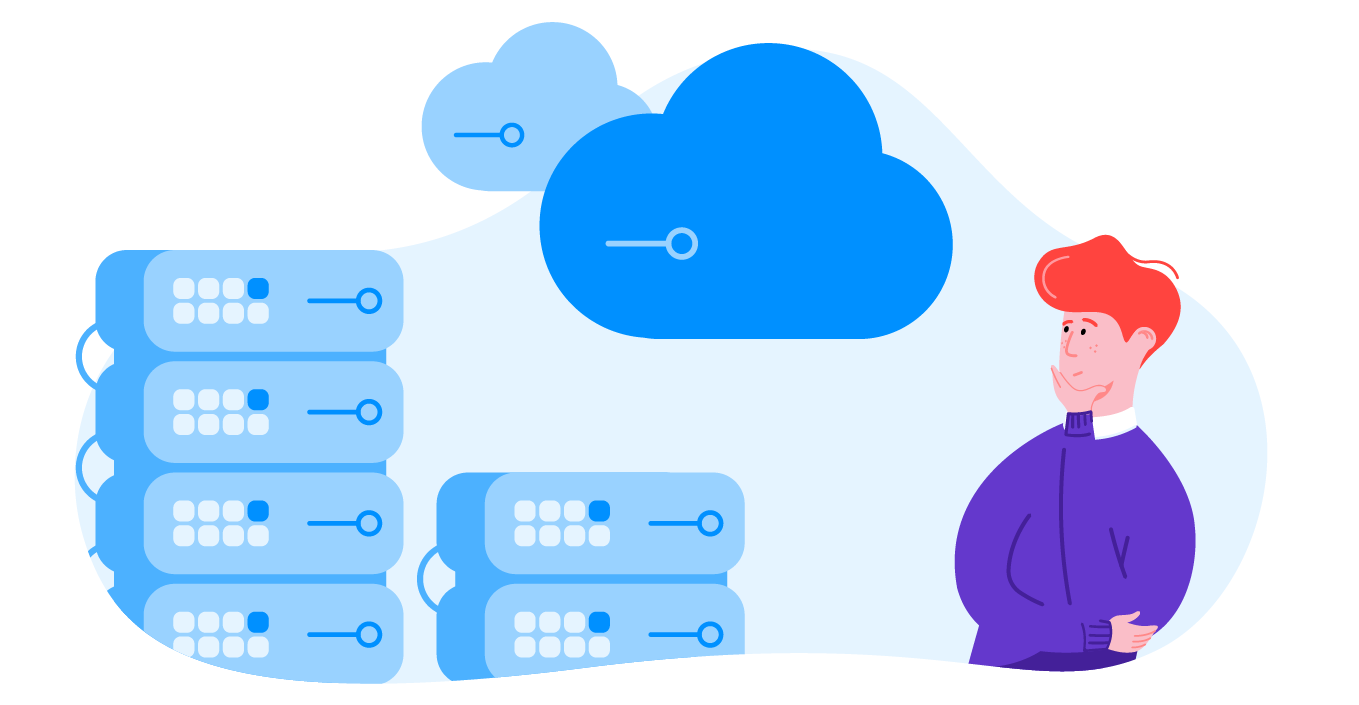
If your business experiences seasonal demand, you should consider running the web-to-print application in a cloud-hosting environment. However, if you need 24/7 uptime, it might be a better option to choose a scheme with two or more servers to secure your application from sudden crashes. Our software can be hosted on any infrastructure depending on your goals and technical capabilities.
Customer's Canvas is distributed in two versions: on-premises and cloud. The on-premises version is deployed on your physical or virtual server, giving you full control over its resources and configuration. The cloud version is already deployed on our servers and does not require any server experience.
Conclusion
Any company can unleash their business potential with Customer’s Canvas web-to-print software – it just has to be the right web-to-print setup for your particular workflow.
Aurigma has developed Customer’s Canvas to be an equal opportunity web-to-print solution. Printers of any size as well as marketing and real estate agencies can all incorporate it into their platforms with ease. Integrating the editor, managing assets, and building template libraries are no longer challenging tasks for companies without IT capabilities. Even companies with complex requests can get a custom solution that takes their business to the next level.
Customer’s Canvas was made to facilitate your business’s unique project requirements with minimal risk and effort. We’ve made it our mission to explore scenarios of varying complexity to ensure that your integration goes as smoothly as possible. Our product comes packaged with us – the Aurigma team – and we’re ready to work together to take your business to new heights.


