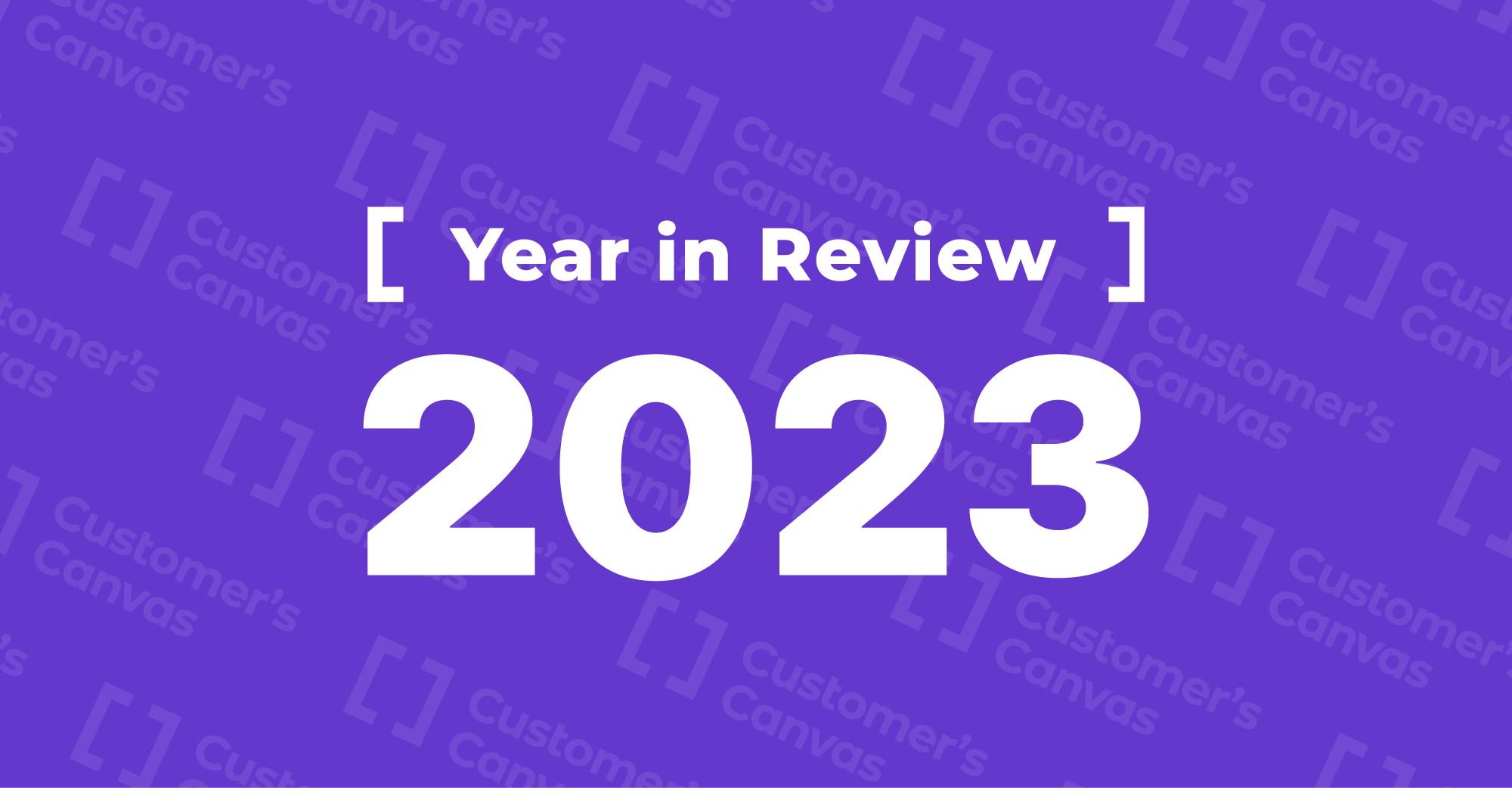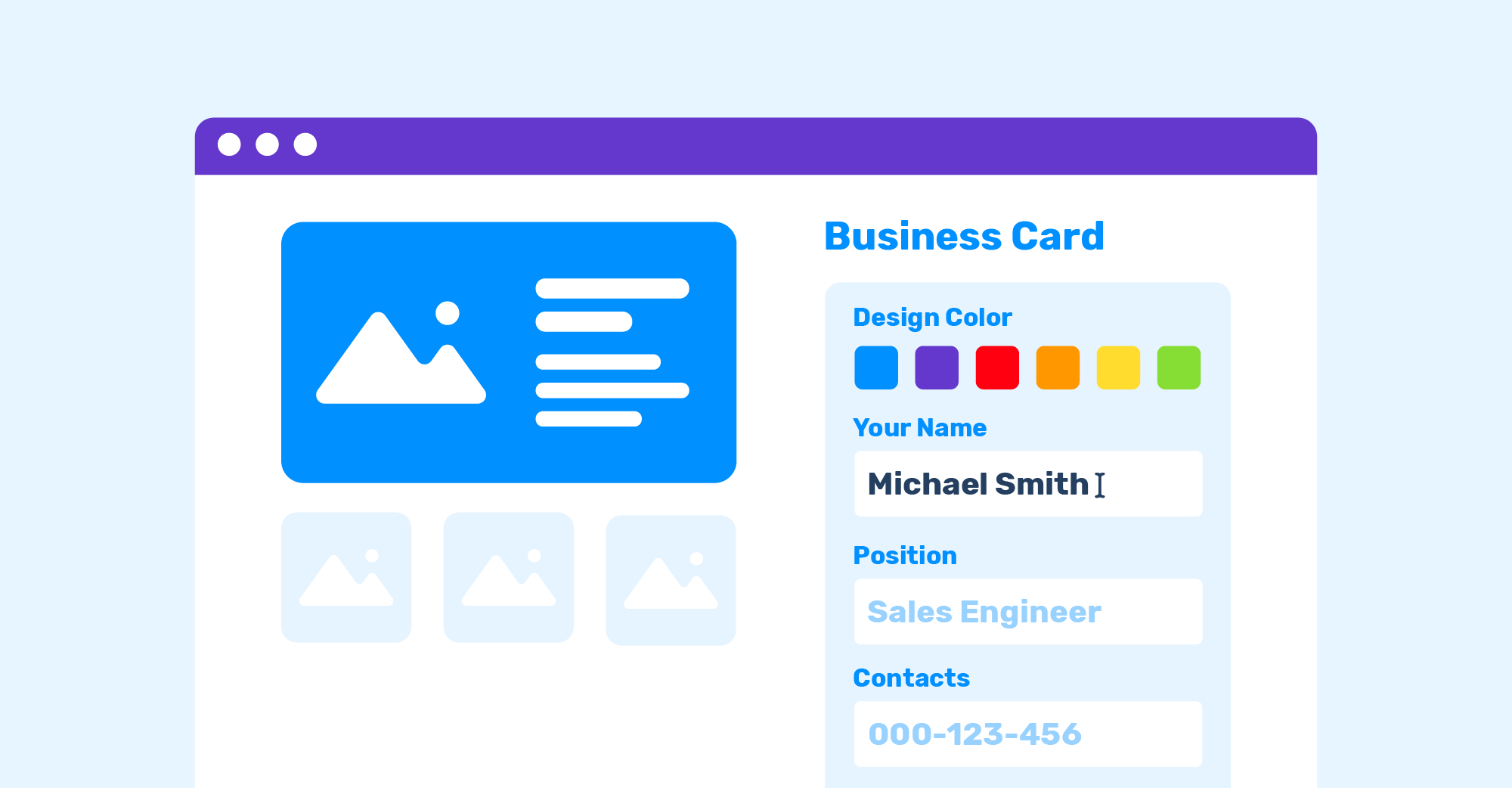Support for IDML linked images in the Web API
When you download and move InDesign templates or mockups that contain links to images, the Web API now downloads and moves these images with their IDML files together. Support has been added for subfolders and filtering in the ProductTemplates controller. You can now list specified file types in specified subfolders.
Learn moreSupport for placeholder content properties in the Rendering Web API
You are now able to personalize image placeholders by using the content object in itemData.
Improved security for the setUserId method
When your users start working in the anonymous mode in the Design Editor, they can log-in to their accounts later and keep the changes they made and the files they uploaded. The setUserId method allows you to move all the data from a temporary account to the user’s account. Before using this method, you must now enable the secure mode and update an authentication token with a user ID.
Learn moreConfigurable canvas zoom level
You can now specify maximum and minimum zoom values. This is useful for displaying large-scale products on the canvas without scroll bars.
Learn moreImproved upgrade process
Some problems with the invalidation of the browser cache after upgrading Customer’s Canvas have been fixed.
Added a new VDP solution
You can now use products as templates for variable data printing in the Design Atoms Framework and the Web API. You can provide a product definition, select product pages, and specify variable data to render a new personalized product.
Learn moreStay updated with Customer’s Canvas
Make sure you have the latest version of Customer’s Canvas to take advantage of all these exciting new features. Contact our support team if you have any questions regarding new functionality.