Configuring IIS and ASP.NET Modules
- Less than a minute to read
To run the Design Editor and other Aurigma's applications, set up your server as follows:
Run the Server Manager and click Add roles and features.
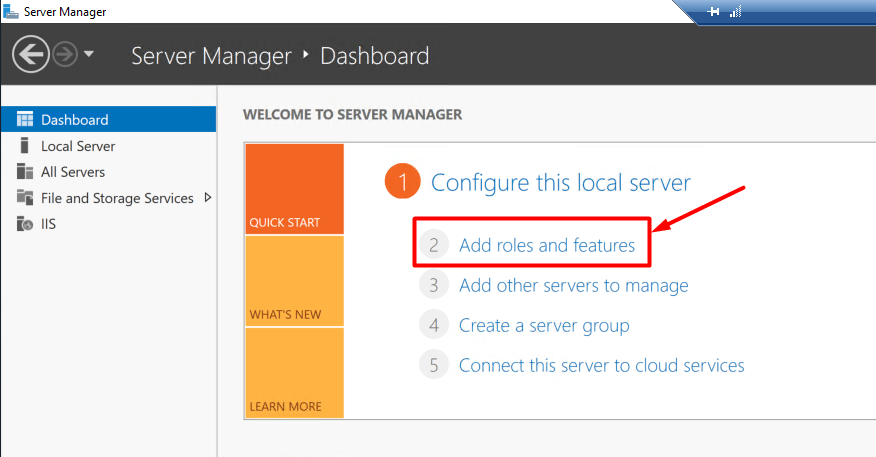
Click Role-based or feature-based installation and click Next.
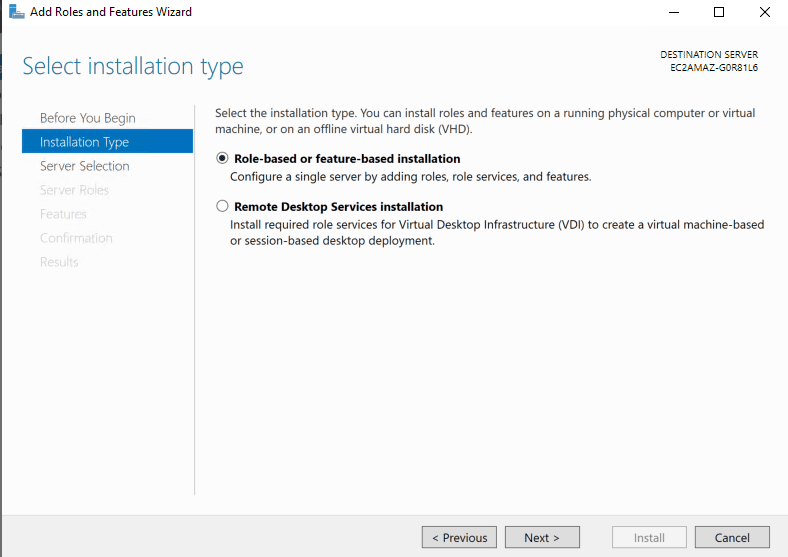
Select your server from the server pool (most likely you will have only one to choose from).
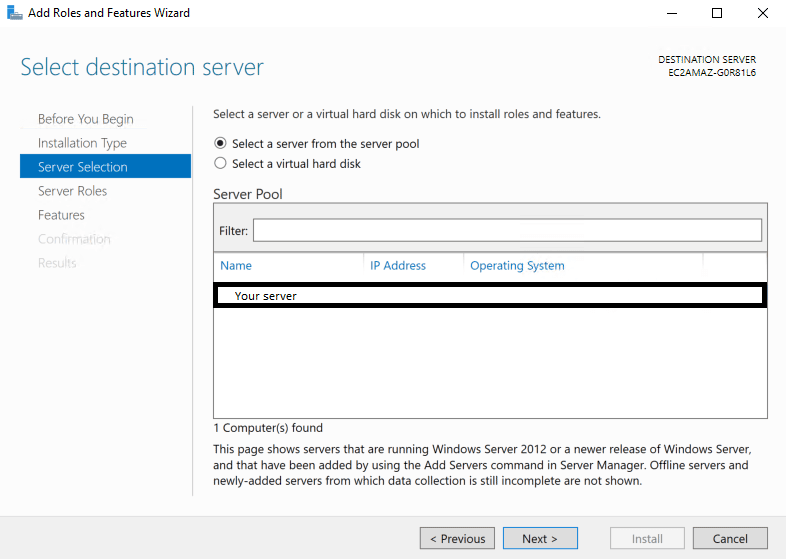
Select the following roles in the Web Server (IIS) category and click Next.
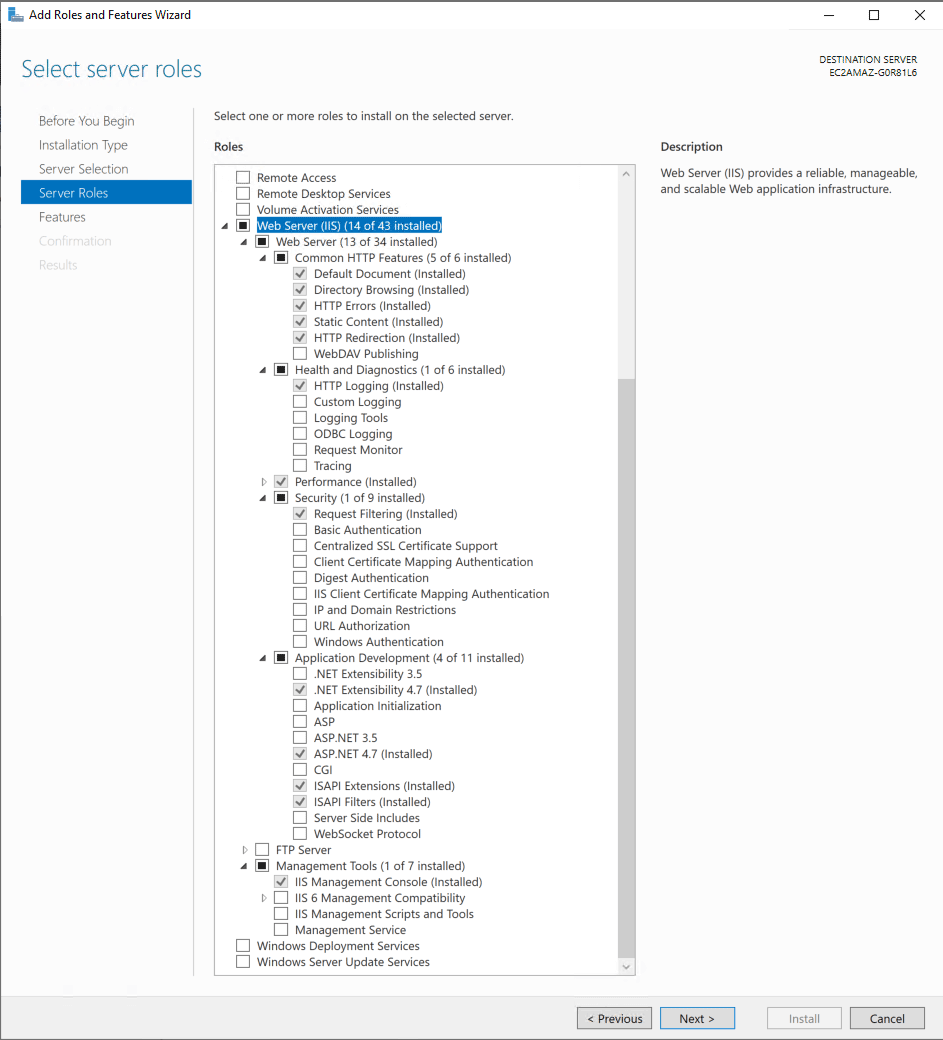
Verify that the required features were pulled up based on role dependencies and click Install.
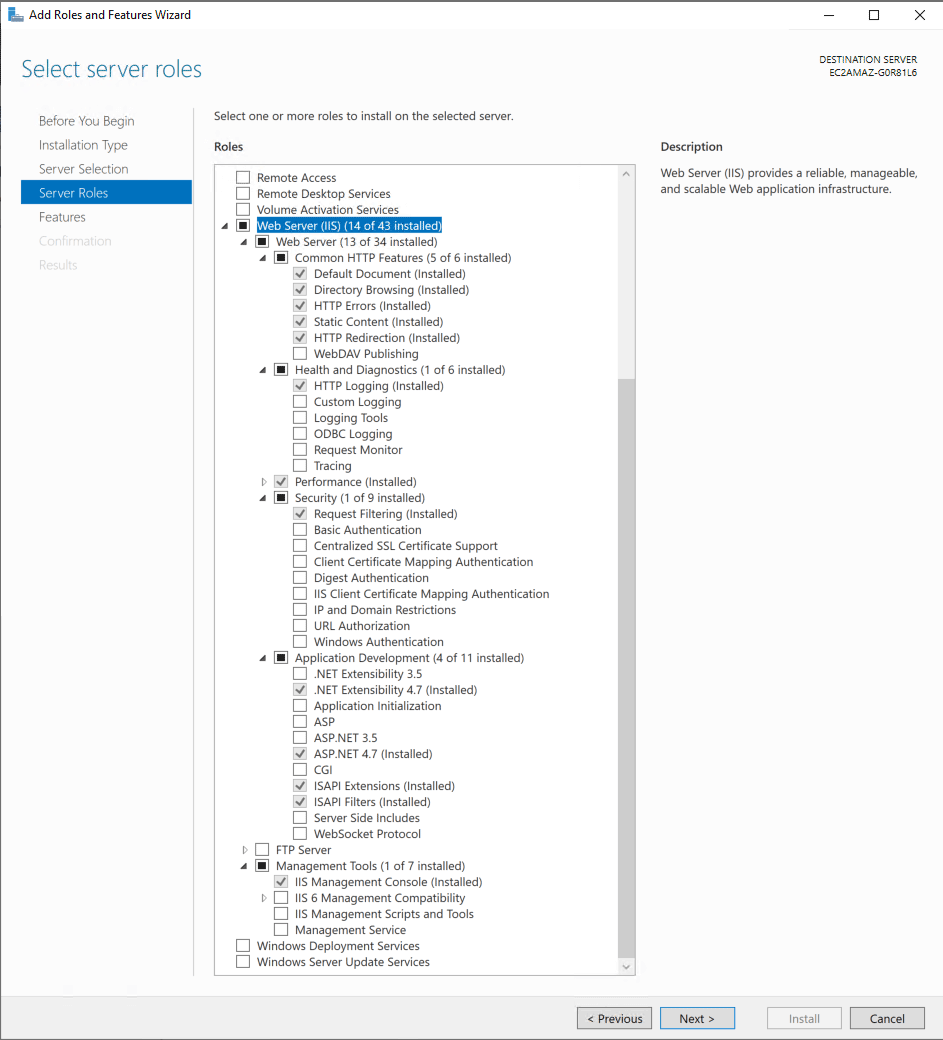
Now, you can go further to Eliminating cold start problem.