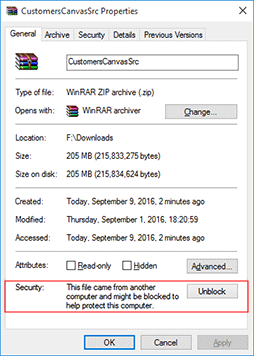Deployment issues
- 3 minutes to read
HTTP Error 403 or 404
You embeded the Design Editor into a page, but it displays an HTTP error 403 or 404.
Solution
Check that you put the correct site name in the CcIframeApiScript URL. Make sure that the site opens in the browser.
No License Key Has Been Found Error
You get the No license key has been found server error.
Solution
The editor has checked AppSettings.config, Aurigma.GraphicsMill.lic, and the Windows Registry and has not found license keys. Register your license key as described in the corresponding topic.
Mismatching License Keys
You get one of the following server errors:
- Current domain doesn't match the applied license key - if a request to the editor came from an unlicensed domain.
- Hardware ID doesn't match the applied license key - if hardware parameters encoded in this license key do not match your server hardware.
- The required CustomersCanvas module hasn't been loaded - if the CustomersCanvas.Licensing.dll assembly is corrupted.
Solution
Contact our support team to select a proper license type.
Configuration Section Error
You get the following message while opening a page: "This configuration section cannot be used at this path".
Solution
Install the ASP.NET 4.5 feature for IIS. You can do this in the following way:
On Windows 7 or 8:
- Open Control Panel, choose Programs and Features, and then choose Turn Windows features on or off.
- In the Windows features list, expand Internet Information Services, and then expand World Wide Web Services.
- Expand Application Development Features and select ASP.NET 4.5.
On Windows Server 2008 and Windows Server 2008 R2:
- Run Server Manager.
- In the navigation pane, choose Roles, and then choose Add Roles.
- In the Before You Begin window, click Next.
- In the Select Server Roles window, select Web Server (IIS), click Next, and then click Next again.
- Expand Application Development Features and select ASP.NET 4.5.
On Windows Server 2012:
- Run Server Manager.
- In the navigation pane, choose Dashboard, and then choose Add roles and features.
- In the Add Roles and Features Wizard, in the Before You Begin page, click the Next button.
- On the Select installation type page, select Role-based or feature-based installation and click Next.
- On the Select destination server page, select your server from the Server Pool list and click Next.
- In the Select Server Roles window, expand Web Server (IIS), expand Application Development, and select ASP.NET 4.5.
Exception with HRESULT: 0x800A1390
You get the following error while launching the project on your old computer (like Windows 7).
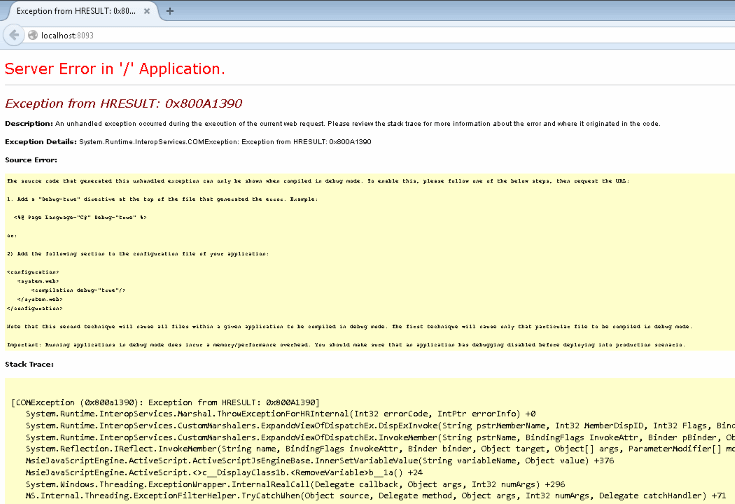
Solution
Upgrade Internet Explorer to the latest version on your server where the project runs. This is required even if your users open the application in different browsers on client computers because the IE engine is needed for LESS compilation on the server side.
UnauthorizedAccessException
You get the following error while launching the project.
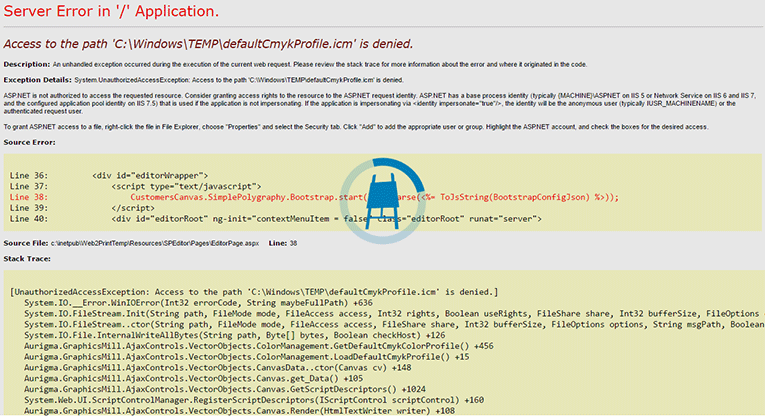
Solution
Disable ASP.NET impersonation:
In IIS Manager, click your site in the Sites list.
In the Features View, double-click Authentication.
In the Actions pane, click Disable to turn off ASP.NET Impersonation.
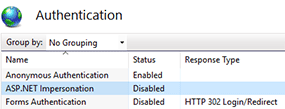
Blocked Libs in Windows
When you download files using web browsers or get them from email clients, Windows may lock them for security reasons. So, when you download the Design Editor archive from our server and try to deploy it to your server, you may get such errors:
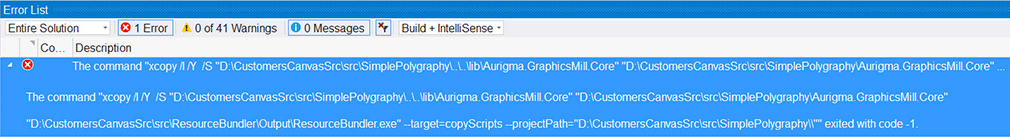
Solution
Unlock the archive by clicking the Unblock button in the Properties window.