Palettes
- Last updated on April 17, 2025
- •
- 1 minute to read
In the Palettes section, you can store color schemes for themes, swatches, and design colors. Customer's Canvas supports palettes in the APL format (Aurigma Palette).
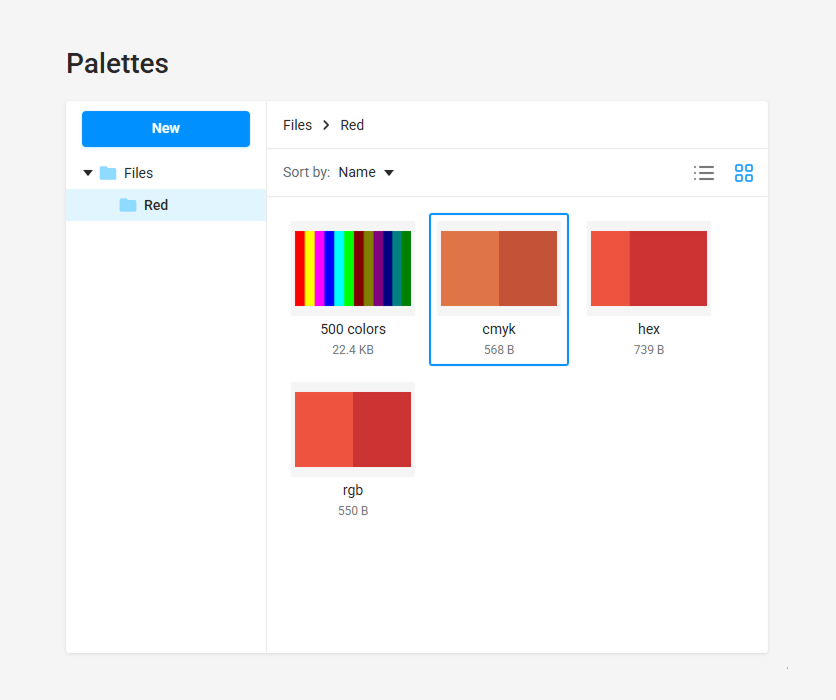
Both the table view and the list view display a thumbnail with a palette preview. You can manipulate palettes in the same way as other asset types: right-click an asset and select and select commands in the context menu.
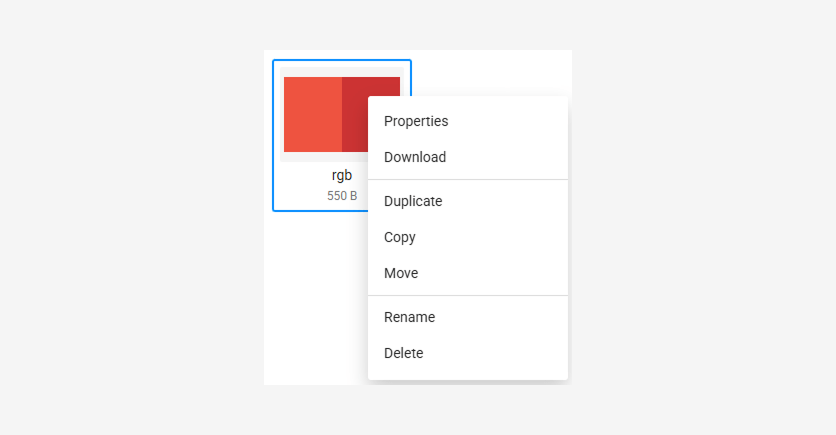 .
.
Creating palettes
To create a new palette, prepare a CSV file consisting of a single sheet that contains one group of columns defining the palette in either Hex, RGB, or CMYK format:
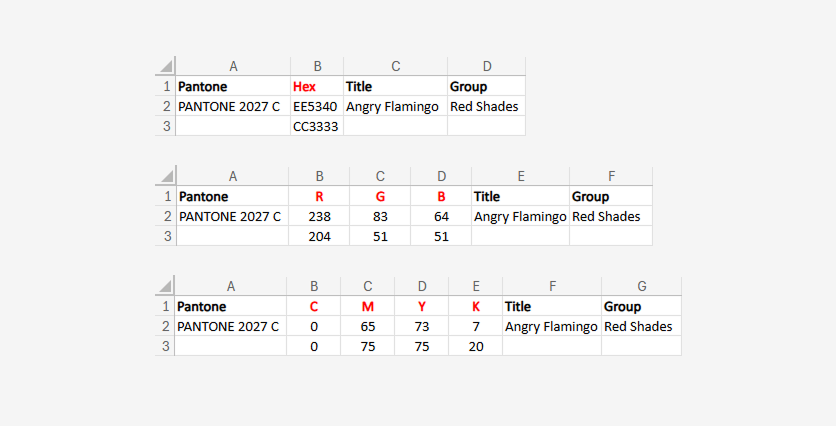
Each row represents a separate swatch. For reference, you can download these CSV files:
If the Pantone column is set, a spot color is created, where the Ink Color corresponds to the value of this column, and the Preview Color is created based on the Hex, RGB, or CMYK values.
To define a swatch name, provide either its Title or Pantone. Otherwise, it will be an empty string.
To create a group of swatches, define the group name in the Group column for those swatches.
Uploading palettes
To add palettes to your account:
- Navigate to the Assets section and select Palettes.
- Upload files by clicking New > Import or by dragging them from your computer.
The palette type is automatically identified during import based on the file extension. Only APL palettes can be uploaded. However, you can create a palette description in a dedicated CSV format, which will be imported and converted to a palette upon upload.
The palette name is obtained based on the CSV file name. When uploading the palette, its unique identifier (UID) is automatically generated along with the asset ID.
Note that you may want to copy palettes between subfolders. In this case, these palette instances will maintain the initial UID value but will obtain different IDs. These identifiers can be observed in the asset properties.
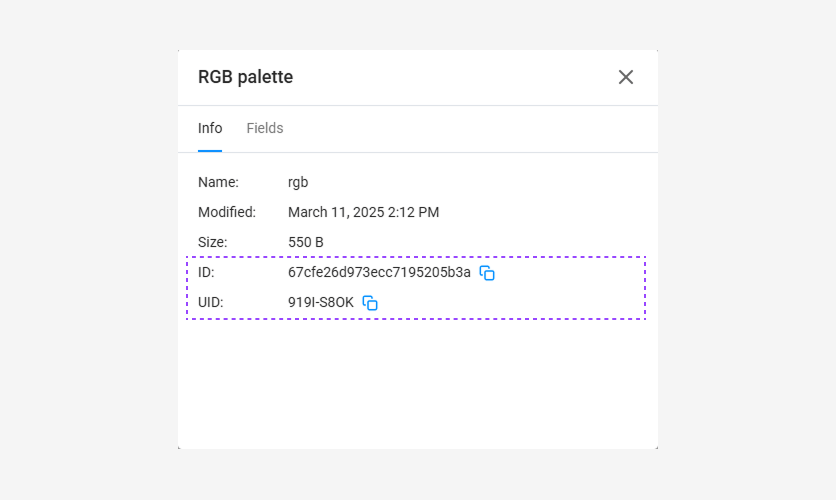
You can use folders to keep your files organized. For example, create subfolders for different palette types or primary colors.