Import
- Last updated on March 29, 2024
- •
- Less than a minute to read
When you import a PSD or IDML design to Customer's Canvas, you can set up layer properties by using markers and marker shortcuts. They are special commands that manage the behavior of design elements.
In the Import tab, you can find the list of the standard marker shortcuts defined for the on-premises Design Editor. If you are migrating to Customer's Canvas BackOffice and need to import your IDML and PSD files, turn on the Marker shortcuts toggle.
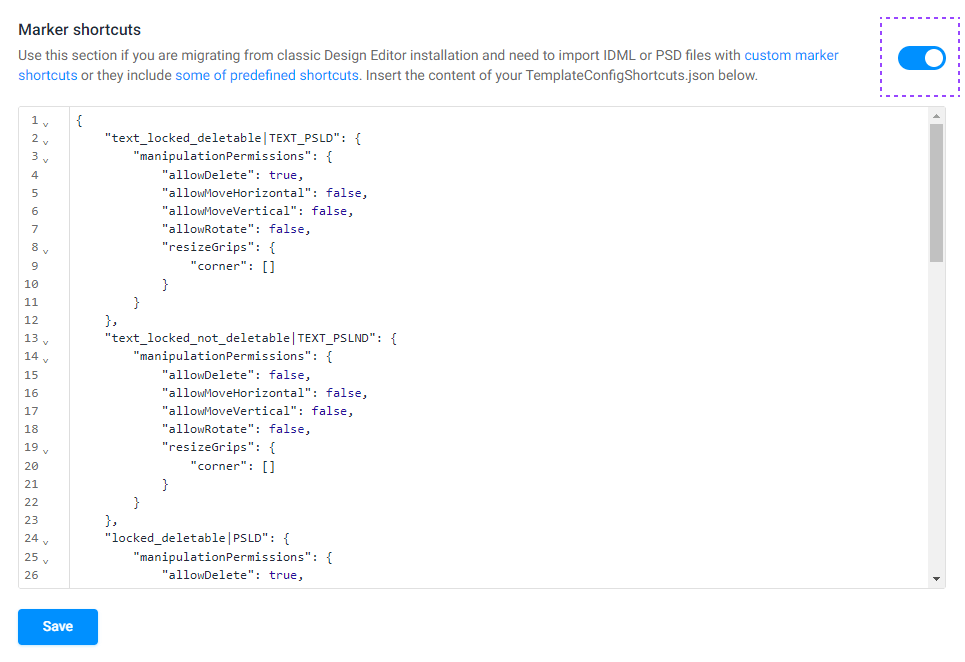
In this editor, you can create new and customize the default shortcuts if needed. For more details, refer to the Shortcut reference and the Marker shortcuts article.