Ajax
- Last updated on December 29, 2023
- •
- 1 minute to read
This non-visual widget sends requests to a server and receives responses that can be used in other widgets.
{
"name": "my-ajax",
"type": "ajax",
"params": {...}
}
Let's look at an example of populating a gallery with images from another website received through an HTTP request. The resulting gallery may look like this:
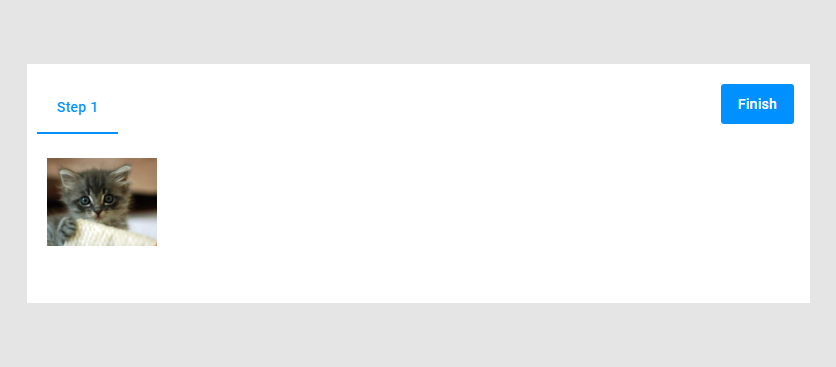
Creating a Request
First, define a URL for the request using the url property. In this example, we use a website providing an API for getting images.
{
"name": "my-ajax",
"type": "ajax",
"params": {
"url": "https://placekitten.com/500/400"
}
}
Then, define an HTTP method using the method property. In this example, this is the GET method.
{
"name": "my-ajax",
"type": "ajax",
"params": {
"url": "https://placekitten.com/400/400",
"method": "GET"
}
}
Interpreting a Response
When the request is successfully completed, you get a response from the server. Define in what form you expect the response using the responseType property. In this example, we use the URL of a file-like object, blob_url.
{
"name": "my-ajax",
"type": "ajax",
"params": {
"url": "https://placekitten.com/400/400",
"method": "GET",
"responseType": "blob_url"
}
}
The Response Property
To use the response in a workflow, use the response property of this widget in dynamic expressions.
Continuing the previous example, let's embed the image in the gallery widget.
First, define the gallery widget, and then create a dynamic expression with the $ scope. Use the .response property to get the value.
{
"name": "my-ajax",
"type": "ajax",
"params": {
"method": "GET",
"url": "...",
"responseType": "blob_url"
}
},
{
"type": "gallery",
"name": "my-gallery",
"description": "Click on an image",
"params": {
"items": [
{
"name": "image1",
"previewUrl": "{{ $['my-ajax'].response}}"
}
]
}
}
Params
| Name | Type | Description | Default value |
|---|---|---|---|
url |
string | The URL to which we make a request | |
lock |
string | The widget name that should be locked while waiting for the response | empty string |
headers |
object | Headers that are sent to a server; key-value pairs | empty object |
responseType |
string | Defines the response type: text | json | blob | blob_url | status_code |
empty string |
request |
any | The request body in the JSON format | |
requests |
array | A set of requests to be made | empty array |
method |
string | An HTTP method | POST |
enabled |
boolean | If false, the request will not be executed |
true |
onError |
array |
Implements a function or an array of functions after a failed request | empty array |
onSuccess |
array |
Implements a function or an array of functions after a successful request | empty array |