Group
- Last updated on December 29, 2023
- •
- 5 minutes to read
As you may know from the Widgets article, you can add only one widget to a panel. However, you may want to place more widgets into one container. To do so, you need a group widget that allows you to combine multiple widgets. Once you define it, you can add that group to the panel.
{
"name": "my-group",
"type": "group",
"params": {...}
}
The group widget embeds widgets in tabs. Let's consider the types of these tabs.
Vertical tabs
In this example, you add two widgets to a group - a checkbox and a button - and arrange them in vertically oriented tabs.
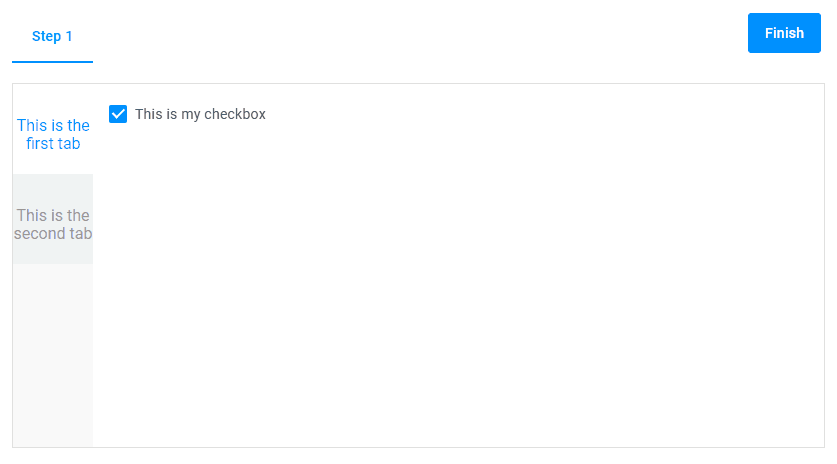
{
"name": "my-group",
"type": "group",
"params": {
"type": "vtab",
"tabs": [
{
"title": "This is the first tab",
"widgets": [
{
"name": "my-checkbox",
"type": "checkbox",
"params": {
"prompt": "This is my checkbox.",
"value": false
}
}
]
},
{
"title": "This is the second tab",
"widgets": [
{
"name": "my-button",
"type": "button",
"params": {
"text": "This is my button"
}
}
]
}
]
}
}
Horizontal tabs
In this example, we add the same widgets to a group, but arrange them in horizontally oriented tabs.
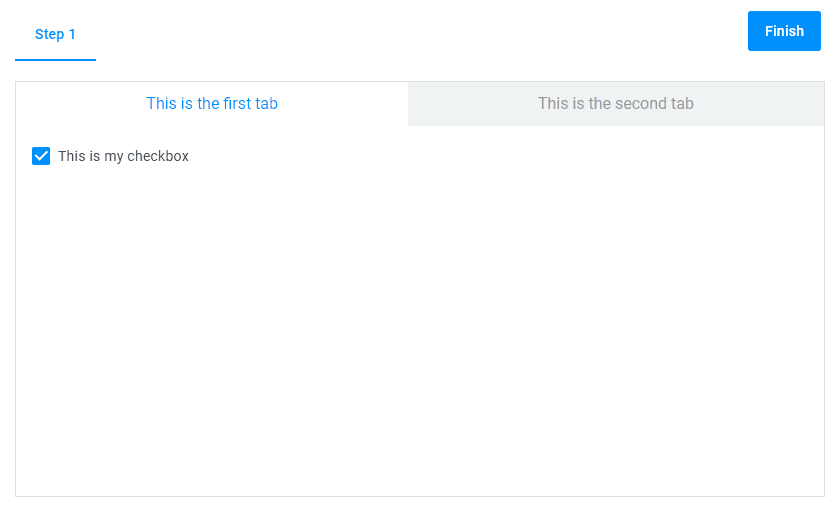
{
"name": "my-group",
"type": "group",
"params": {
"type": "htab",
"tabs": [
{
"title": "This is the first tab",
"widgets": [
{
"name": "my-checkbox",
"type": "checkbox",
"params": {
"prompt": "This is my checkbox.",
"value": false
}
}
]
},
{
"title": "This is the second tab",
"widgets": [
{
"name": "my-button",
"type": "button",
"params": {
"text": "This is my button"
}
}
]
}
]
}
}
Collapsible tabs
To save space on the panel, you can make the tabs collapsible. In this case, a group appears as an accordion element. Only the active tab is expanded, and all others are automatically collapsed.
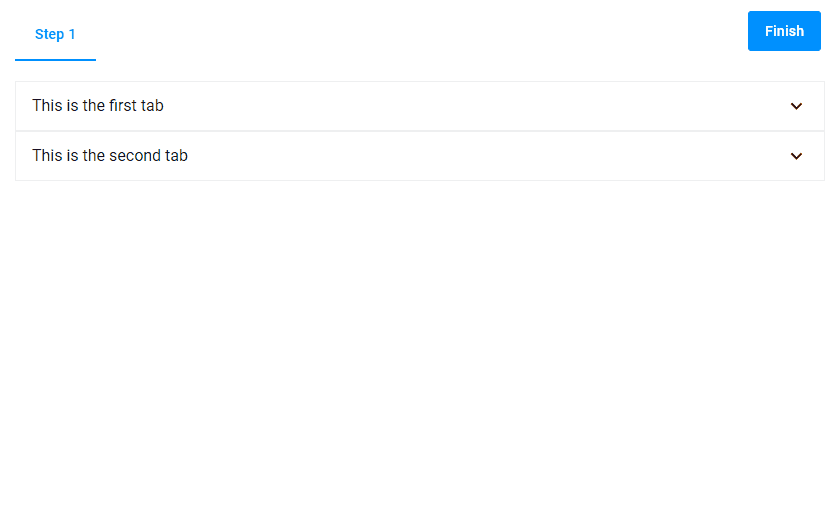
{
"name": "my-group",
"type": "group",
"params": {
"type": "collapsible",
"tabs": [
{
"title": "This is the first tab",
"widgets": [
{
"name": "my-checkbox",
"type": "checkbox",
"params": {
"prompt": "This is my checkbox.",
"value": false
}
}
]
},
{
"title": "This is the second tab",
"widgets": [
{
"name": "my-button",
"type": "button",
"params": {
"text": "This is my button"
}
}
]
}
]
}
}
Non-collapsible tabs
If you just want to place open tabs one under the other - use the noncollapsible type.
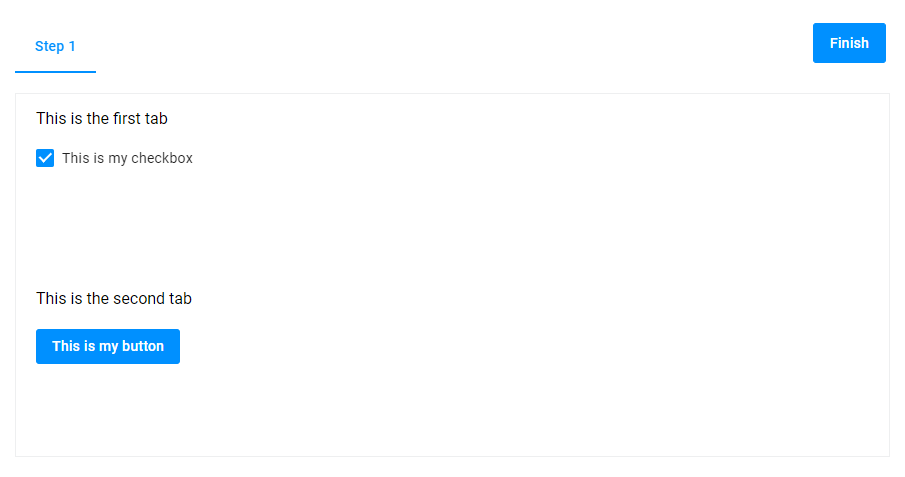
{
"name": "my-group",
"type": "group",
"params": {
"type": "noncollapsible",
"tabs": [
{
"title": "This is the first tab",
"widgets": [
{
"name": "my-checkbox",
"title": "Tab 1",
"type": "checkbox",
"params": {
"prompt": "This is my checkbox.",
"value": false
}
}
]
},
{
"title": "This is the second tab",
"widgets": [
{
"name": "my-button",
"type": "button",
"title": "Tab 2",
"params": {
"text": "This is my button"
}
}
]
}
]
}
}
Nested groups
The group widget also allows you to add other groups to its tab the same way as other widgets.
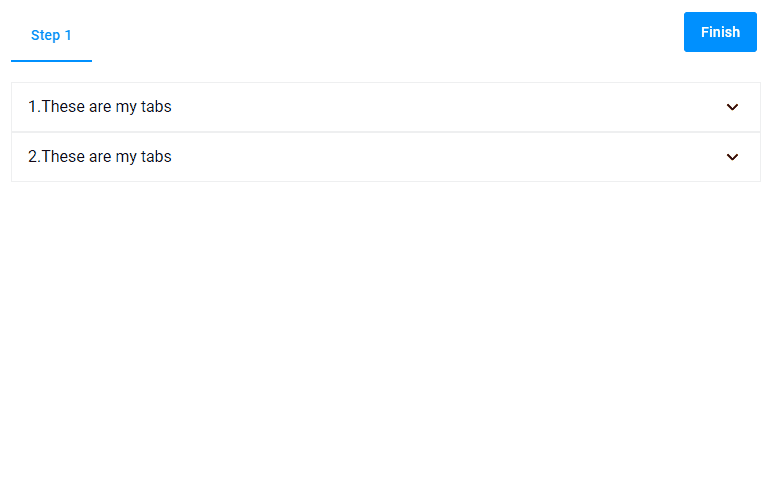
{
"name": "my-group",
"type": "group",
"params": {
"type": "collapsible",
"tabs": [
{
"title": "1. These are my tabs",
"widgets": [
{
"name": "my-widgets",
"type": "group",
"params": {
"type": "collapsible",
"tabs": [
{
"title": "Tab 1",
"widgets": [
{
"name": "mt-text",
"type": "static-text",
"params": {
"text": "This is my text"
}
}
]
},
{
"title": "Tab 2",
"widgets": [
{
"name": "my-checkbox",
"type": "checkbox",
"params": {
"prompt": "This is my checkbox."
}
}
]
}
]
}
}
]
},
{
"title": "2. These are my tabs",
"widgets": [
{
"name": "my-widgets",
"type": "group",
"params": {
"type": "collapsible",
"tabs": [
{
"title": "Tab 1",
"widgets": [
{
"name": "mt-text",
"type": "static-text",
"params": {
"text": "This is my text"
}
}
]
},
{
"title": "Tab 2",
"widgets": [
{
"name": "mt-checkbox",
"type": "checkbox",
"params": {
"prompt": "This is my checkbox."
}
}
]
}
]
}
}
]
}
]
}
}
Open tab
The opened property opens the corresponding tab when the user navigates to the step with the group.
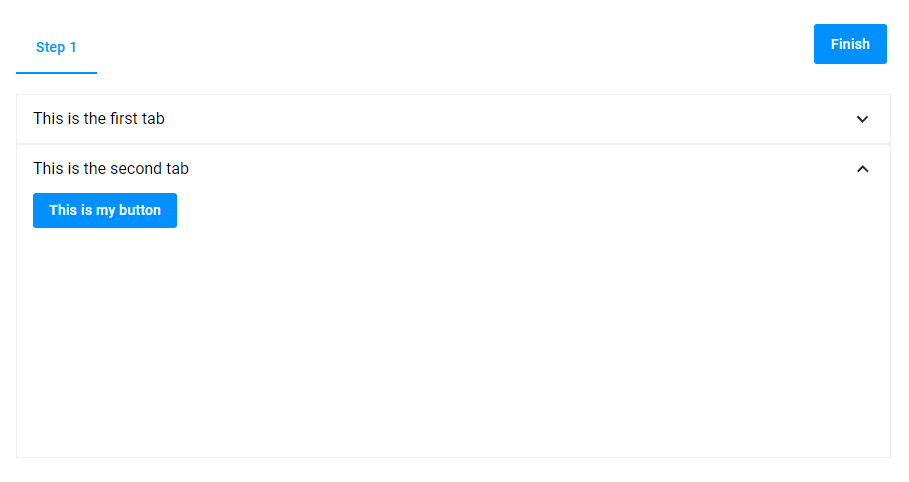
{
"name": "my-group",
"type": "group",
"params": {
"type": "collapsible",
"tabs": [
{
"title": "This is the first tab",
"widgets": [
{
"name": "my-checkbox",
"type": "checkbox",
"params": {
"prompt": "This is my checkbox",
"value": false
}
}
]
},
{
"title": "This is the second tab",
"opened": true,
"widgets": [
{
"name": "my-button",
"type": "button",
"params": {
"text": "This is my button"
}
}
]
}
]
}
}
Titles
You can add a title inside tabs. To do so, define a title inside a widget. In this example, the phrases This is the first tab and This is the second tab are the titles inside the widgets.
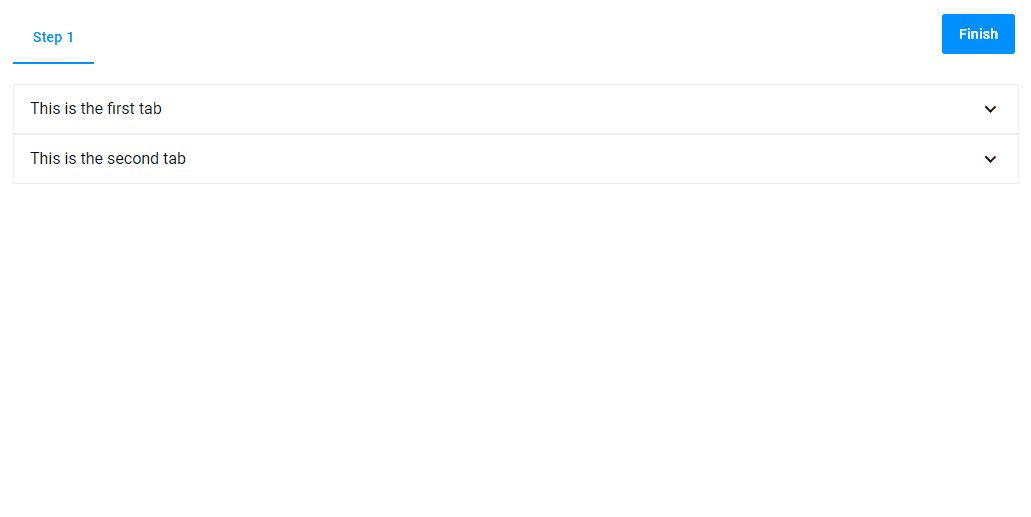
{
"name": "my-group",
"type": "group",
"params": {
"type": "collapsible",
"tabs": [
{
"title": "This is the first tab",
"widgets": [
{
"name": "my-option",
"type": "option",
"title": "Select a color",
"params": {
"type": "checkbox",
"values": [
{
"title": "Sky blue"
},
{
"title": "Scarlet"
},
{
"title": "Beige"
}
]
}
}
]
},
{
"title": "This is the second tab",
"widgets": [
{
"name": "my-option",
"type": "option",
"title": "Select a size",
"params": {
"type": "radio",
"subType": "compact",
"values": [
{
"title": "10 x 10"
},
{
"title": "20 x 20"
},
{
"title": "30 x 30"
}
]
}
}
]
}
]
}
}
Icons
The icon property allows you to define an icon for a tab. The icons available by default, are listed in the Tabs table.
![]()
{
"name": "my-group",
"type": "group",
"params": {
"type": "collapsible",
"tabs": [
{
"title": "This is the first tab",
"icon": "custom-icons:approve",
"widgets": [
{
"name": "my-checkbox",
"type": "checkbox",
"params": {
"prompt": "This is my checkbox",
"value": false
}
}
]
},
{
"title": "This is the second tab",
"icon": "custom-icons:coloricon",
"widgets": [
{
"name": "my-button",
"type": "button",
"params": {
"text": "This is my button"
}
}
]
}
]
}
}
Params
| Name | Type | Description | Default meaning |
|---|---|---|---|
type |
"vtab"|"htab"|"collapsible"|"noncollapsible" |
defines the appearance of tabs | "htab" |
tabs |
array of Tabs | defines widget containers | undefined |
unifySelection |
boolean | if true, maintains a single selection across multiple widgets; usually, this is used when you have multiple galleries in the same group |
false |
Tabs
| Name | Type | Description | Default meaning |
|---|---|---|---|
title |
string | name of a title | empty string |
id |
number | internal tab ID | undefined |
icon |
"custom-icons:preloader" | "custom-icons:icon-cross"| "custom-icons:coloricon"| "custom-icons:front"| "custom-icons:greeting"| "custom-icons:envelope"| "custom-icons:approve" |
     |
undefined |
opened |
boolean | opens a tab when initialized | false |
widget |
array | widgets to be grouped | empty array |