Storefronts
- 2 minutes to read
In terms of Customer's Canvas, a storefront is a proxy between your e-commerce store and Customer's Canvas account.
The Storefront API is responsible for establishing the connections between e-commerce products and Customer's Canvas's own product specifications by creating special product references. It also allows for managing projects, which are Customer's Canvas's interpretation of the orders from your e-commerce store.
Storefront integration
Customer's Canvas supports dedicated schemes for integration with such e-commerce platforms as Shopify, NopCommerce, WooCommerce, Magento, and BigCommerce.
When you install the Customer's Canvas application in Shopify, a storefront is automatically created and integrated. However, to register other storefronts, you must manually create a new integration in your Customer's Canvas account. To do so, navigate to Settings > Integrations, select your e-commerce system in the Type field, and fill in all other fields.
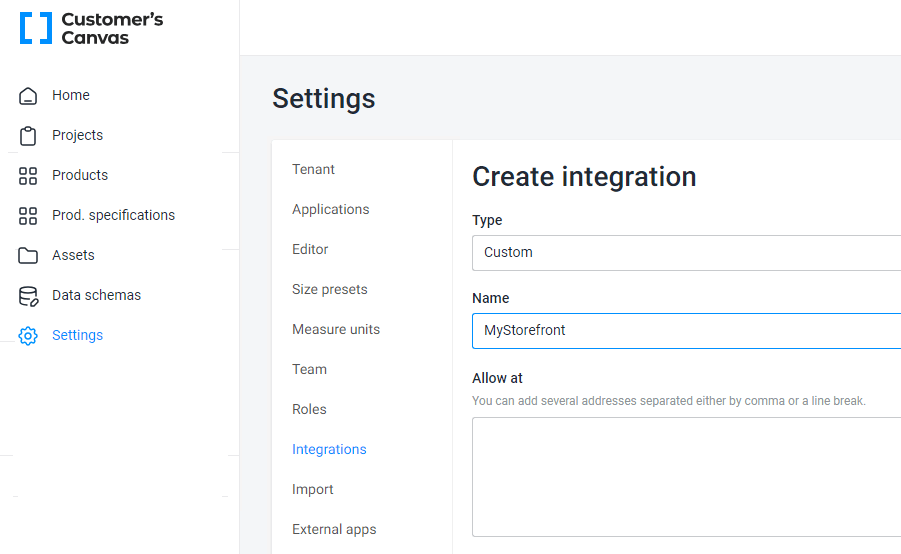
Storefront data
After you have created an integration, you can find its ID and name in the list of integrations. You will need them to manage the integration parameters.
The Storefront API provides you with access to information about the online store and its entities: storefront, users, projects, and products. To get details about all online stores connected to a Customer's Canvas account, use the endpoint GET /api/storefront/v1/storefronts.
The GET /api/storefront/v1/storefronts/{id} endpoint returns storefront properties for the specified ID. This endpoint returns the following properties of the rendering jobs:
- id - the storefront identifier.
- tenantId - the tenant identifier.
- name - the storefront name.
- type - the storefront type; one of the following:
Custom|Shopify|Auth0Saml. - created - the storefront entity creation time stamp.
Storefront users
Before your customer starts the personalization process, you must first register the customer in your Customer's Canvas account and prepare their private storage.
The endpoint POST /api/storefront/v1/storefront-users adds a user and creates private storage with special data access restrictions for this user. When personalizing products in your online store, users can upload their images to private storage.
The authorization policy of Customer's Canvas provides the necessary isolation of private data of different customers.
For more details, refer to the Storefront Users topic.
Products
After your design team has created (or uploaded) product designs in the registered online store, you must associate a product with a specific design to enable personalization. Such an association is performed using a product specification or personal information management. As a result, special product references will be generated.
Projects
After a successful checkout, you can save the order and personalization results for further processing. Customer's Canvas saves every line item of the order in a project.
To create a project, use the endpoint POST /api/storefront/v1/projects/with-single-item. When creating projects, the linked private designs are marked as permanent and remain in private storage for as long as the projects exist.
For more details, refer to the Projects topic.