Tenant
- Last updated on March 26, 2024
- •
- Less than a minute to read
This is the first tab in the Settings section. Here, you can see the settings of your tenant.
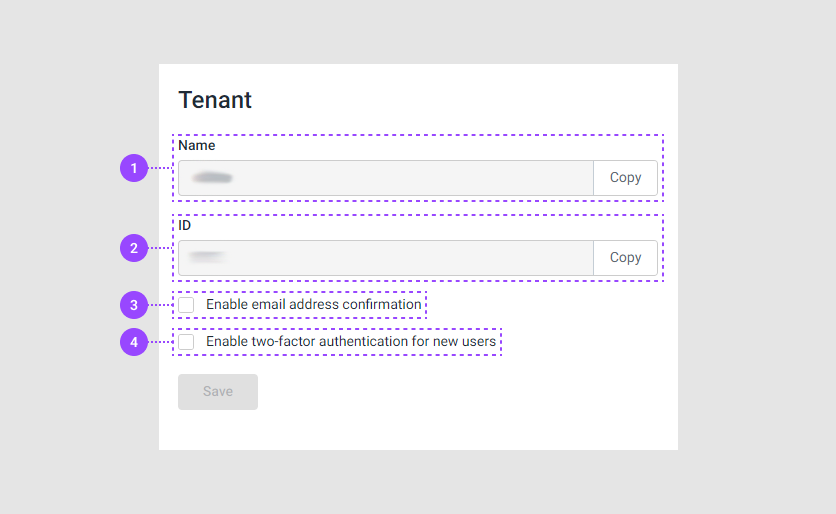
Name. This is the your tenant's name. You can use this name when you log in to Customer's Canvas.
ID. This is the ID of your tenant. You can use ID when you create an integration or work through the REST API.
Enable email address confirmation. When you log in to Customer's Canvas, you can receive a confirmation to your e-mail.
Enable two-factor authentication for new users. Admins can enable two-factor authentication for the user role. Read more about roles in the Roles and teams article.