Variant selector
- Last updated on December 29, 2023
- •
- 1 minute to read
The variant-selector widget shows product variants with designs and allows you to select one of them for personalizing.
{
"name": "product-variants",
"type": "variant-selector",
"params": {...}
}
This is an initial widget embedded in a separate step in the mainPanel. After the user selects one of the variants, its data can be obtained in the selectedVariant property.
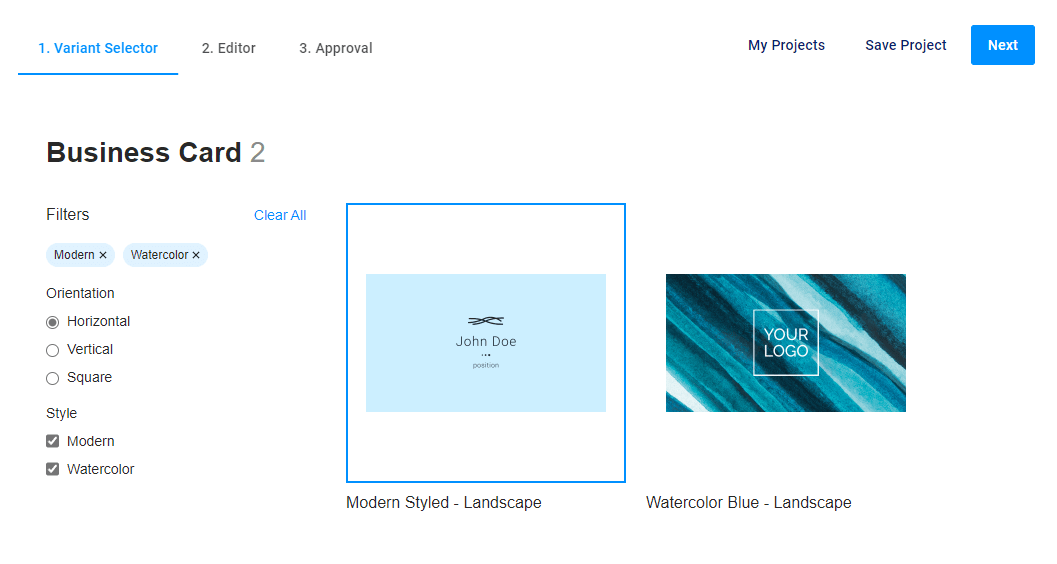
Defining parameters
This widget uses a product ID, a product version ID, and a product filter ID (a link) to show product variants and designs.
When you create a widget to display variants for an e-commerce product, you can define variables in your workflow using the {||} syntax. In this case, the value enclosed in brackets will be processed by the BackOffice API, and it will receive the data of the product linked to the e-commerce product via the product link.
{
"vars": {
"pimProductId": "{| Product.id |}",
"pimProductVersionId": "{| Product.productVersionId |}",
"pimProductFilterId": "{| Product.productFilterId |}"
},
"widgets": [
{
"name": "variant-selector",
"type": "variant-selector",
"params": {
"productId": "{{ vars.pimProductId }}",
"productVersionId": "{{ vars.pimProductVersionId }}",
"productFilterId": "{{ vars.pimProductFilterId }}"
}
}
]
}
When you don't use linked e-commerce products, then you can pass your product params to variant-selector through the attributes.
Params
| Name | Type | Description | Default value |
|---|---|---|---|
productId |
number|string | Product ID defined in BackOffice | |
productVersionId |
number|string | (Optional). Product version | undefined |
productFilterId |
number|string | (Optional). Product link ID | undefined |
onDoubleClick |
function | (Optional). A function or array of functions that will be executed when an item is double-clicked | null |