Editor mockups
This section describes how to prepare editor mockups, i.e., the images that visualize the product inside the Design Editor when a user personalizes the design.
The How to create editor mockups article explains how editor mockups work, the difference between up and down mockups (i.e., overlay and substrate), how Customer's Canvas positions a design on a mockup, how the physical product size correlates with the mockup image dimensions, and other nuances you need to know to successfully create an editor mockup for any product type.
These two additional articles give examples of how to prepare mockups for the most common use-cases:
- The Garment editor mockup is a tutorial explaining the process of creating an editor mockup for a T-shirt. It will work for most other specialty items as well.
- The Cards with different trim styles explains how to use editor mockups to simulate rounded corners on products like business cards, invitations, and other kinds of cards. Of course, the same technique will work for other trim styles.
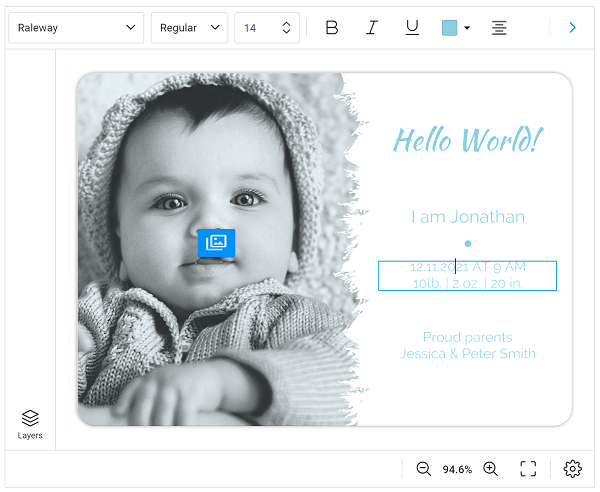
If you are also interested in creating mockups for preview images, refer to the Preview mockups section.