Simple Editor Guide
The Simple Editor is an integrated feature within the product page and can be visually split into two parts. On the left side of the screen, there is a Viewer displaying a product. On the right side of the screen, users can access a Form with editable fields. The Viewer is updated automatically when the user modifies the product options and fields.
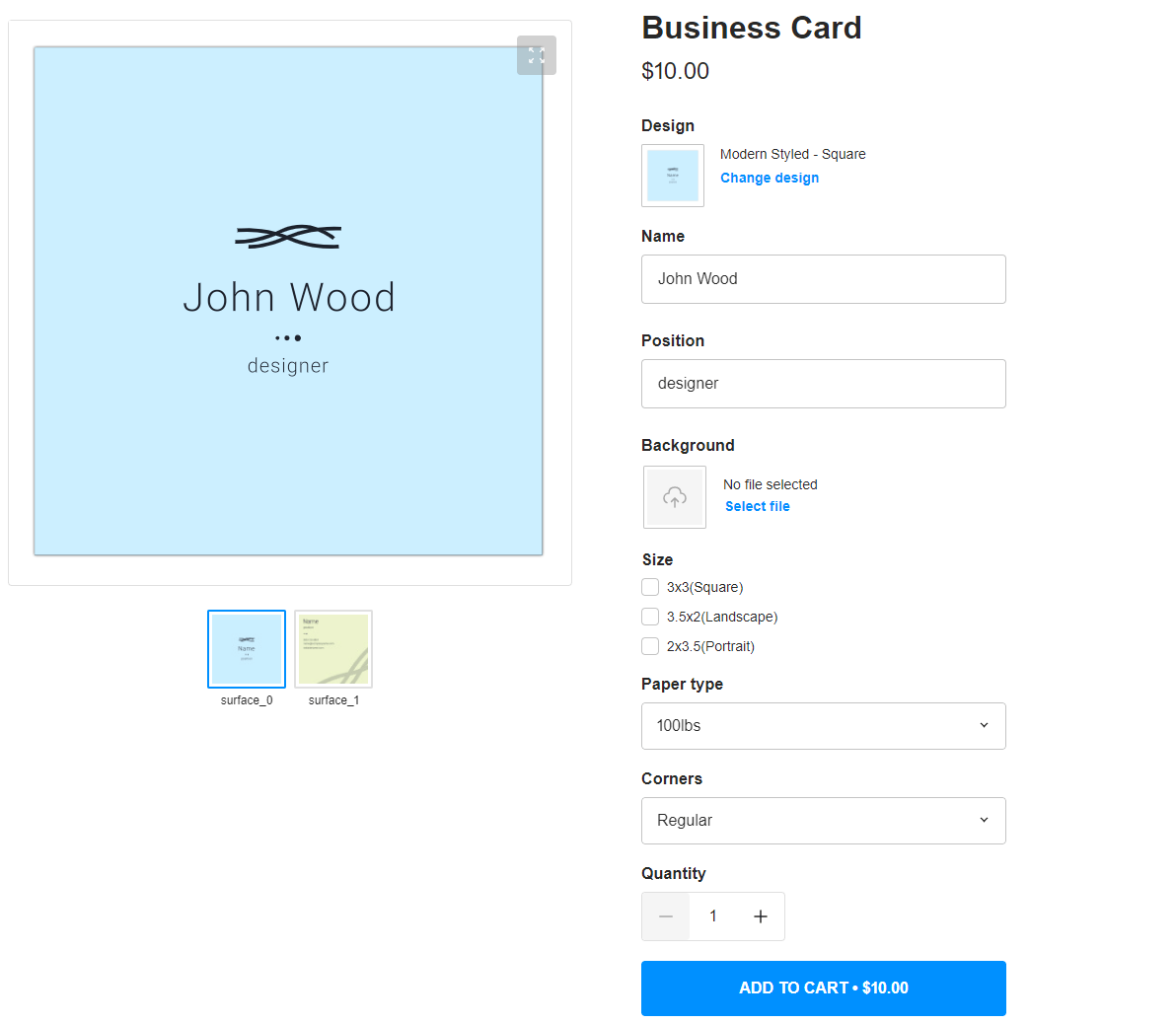
This solution is available within the personalization workflow as a lightweight version of the Design Editor, specifically designed for products with predefined fields. End users can make changes to the text and image selections.
To create products using the Simple Editor, you can use the PIM module in the Customer's Canvas account. The PIM module generates a set of products based on options, allowing users to select one of the product variants.
Since the Simple Editor is so straightforward, no workflow settings are required. You can create an empty workflow file, select the Simple Editor type, and add an empty object {} to this file. To preview the products based on this workflow, you can enable testing by right-clicking on the workflow file, selecting Actions, and choosing Enable test.
This section begins with an overview of the Simple Editor user interface.
Next, you can learn how to create designs for the Simple Editor. In the PIM section, read how to generate product variants based on their options.
If you have any questions about using the Simple Editor or any ideas on how to improve it, feel free to contact our support team.