Settings
- Last updated on March 29, 2024
- •
- 1 minute to read
In the Settings section, you can set up your tenant. Let's take a look at each setting tab.
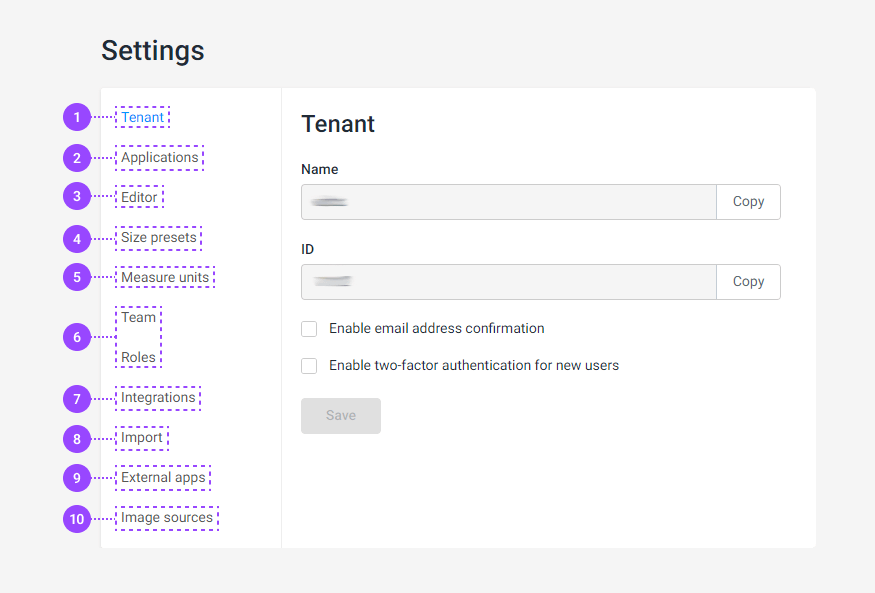
Tenant. In this tab, you can see your tenant's name and your tenant ID. You can enable the e-mail address confirmation or two-factor authentication for admins and users. Learn more in the Tenant article.
Application. You can see what Customer's Canvas applications are installed and their versions and URLs. Learn more in the Applications article.
Editor. Here, you can set up the color profiles for color management, measurement units for editors, and the name of downloadable PDF files in your projects. Learn more in the Editor article.
Size presets. In BackOffice, you can prepare presets to create a blank design in the Template Editor. Learn more about using presents in the Creating a new design article.
Measure units. Here, you can set up measurement units that define the sizes of designs. Learn more in the Measure units article.
Team and Roles. You can create new credentials for your teammates and manage what they can edit in BackOffice in these sections. Learn more in the Roles and teams article.
Integrations. Here, you can create integrations with your storefronts. Learn more about integrations in the Customer's Canvas integrations section.
Import. In this section, you can view and create marker shortcuts. Learn more in the Import article.
External apps. Here, your tenant can grant access to external applications. Learn more in the External apps article.
Image source. Here, you can set up an image source for the personalization process. Learn more in the Image sources article.