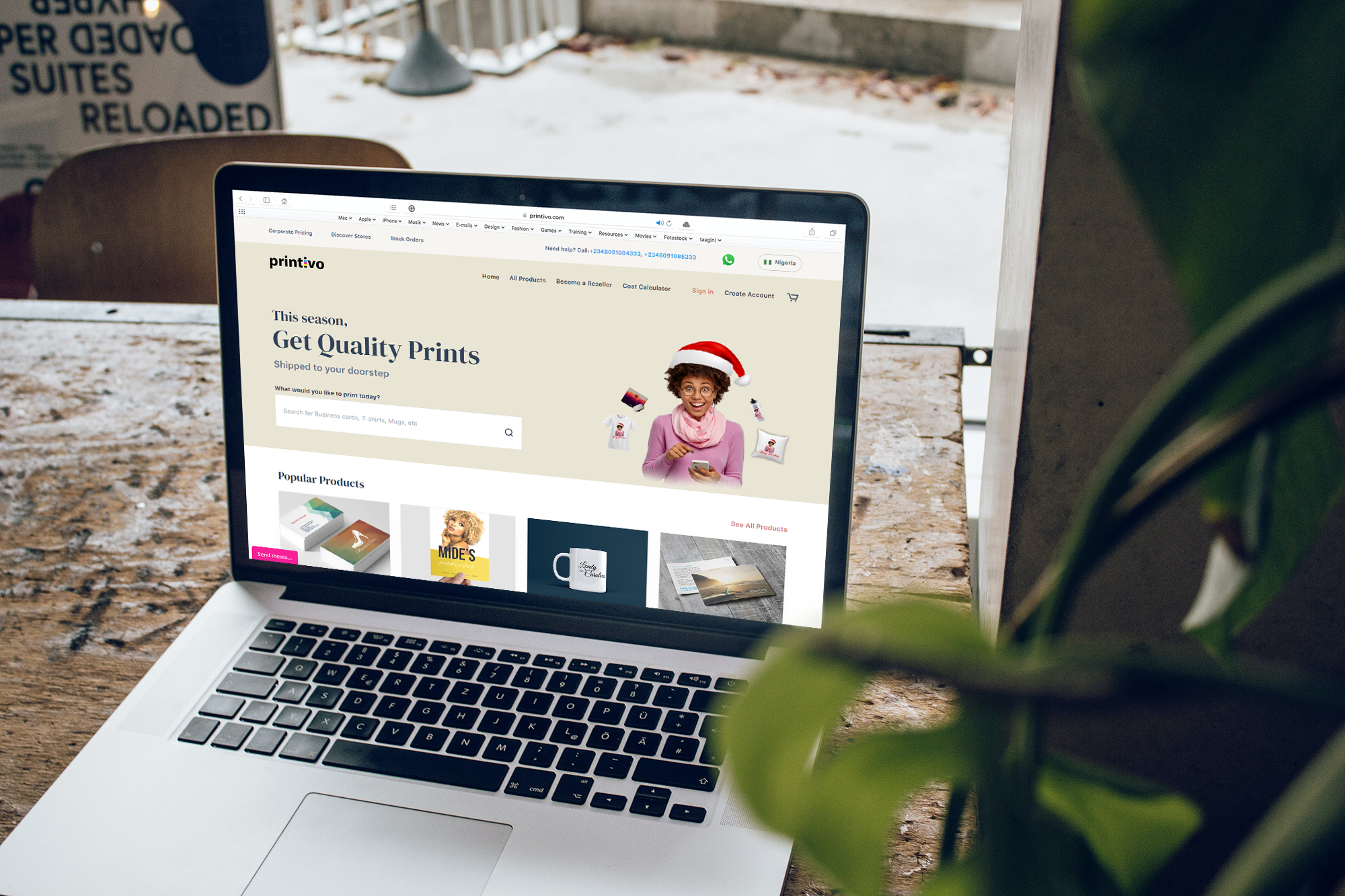The idea: Make gifting more personal
The company name Printcious is a play on the words “Printing” and “Precious”, which were taken from the company’s mission statement to “print your precious gifts”.
What can add more value to a gift than a heartfelt personalized design? Printcious took this idea and aimed to provide its customers with easy-to-use design tools to make gifting more personal and enhance corporate branding for companies.
About the Company
Printcious is one of Malaysia’s largest printing suppliers of custom and personalized gifts. Customers can find gifts for every taste and occasion in the company’s online store, from b-day mugs to memorable trophies. Printcious has the vision to become the largest DIY (do-it-yourself) printing company in ASEAN.
The challenge: Fully automate the ordering and personalization process
2015 was an exciting milestone for the company as it began to rebrand its identity to Printcious. They started to search for a web-to-print solution that would allow them to sell customized t-shirts and phone cases on their new website. Today, Printcious offers more than 20 categories of personalized gifts.
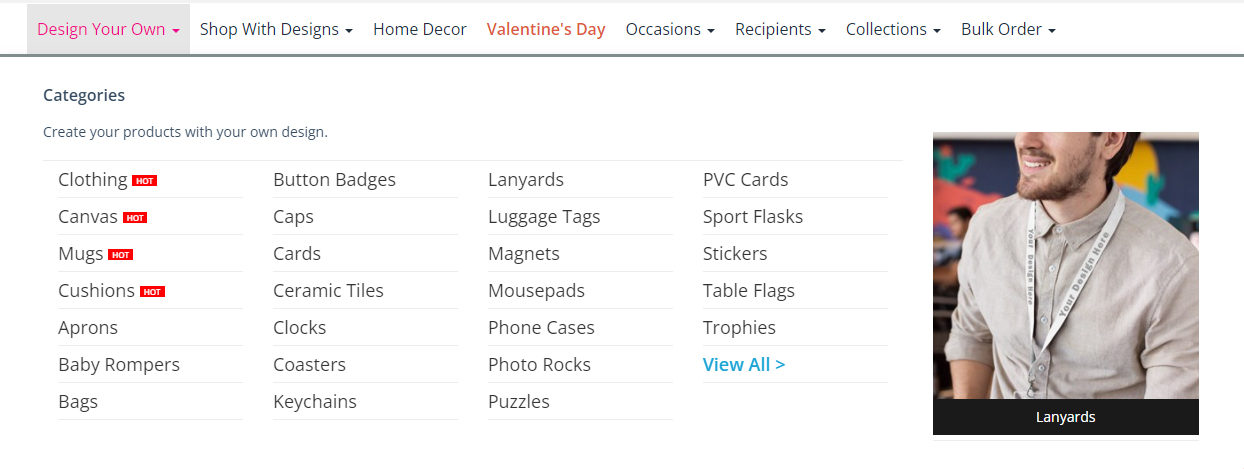
The main challenge was to find a web-to-print solution that would automate the acceptance of personalized orders online while also providing a simple, convenient experience to customers.
The solution: Freehand design tools with a preview feature
Printcious integrated Customer’s Canvas into their infrastructure using IFrame API. This scenario is one of the possible methods for implementing a design editor. They customized the original user interface to show only the features they needed. The design editor generates PDF print files after customers finish personalizing their products.
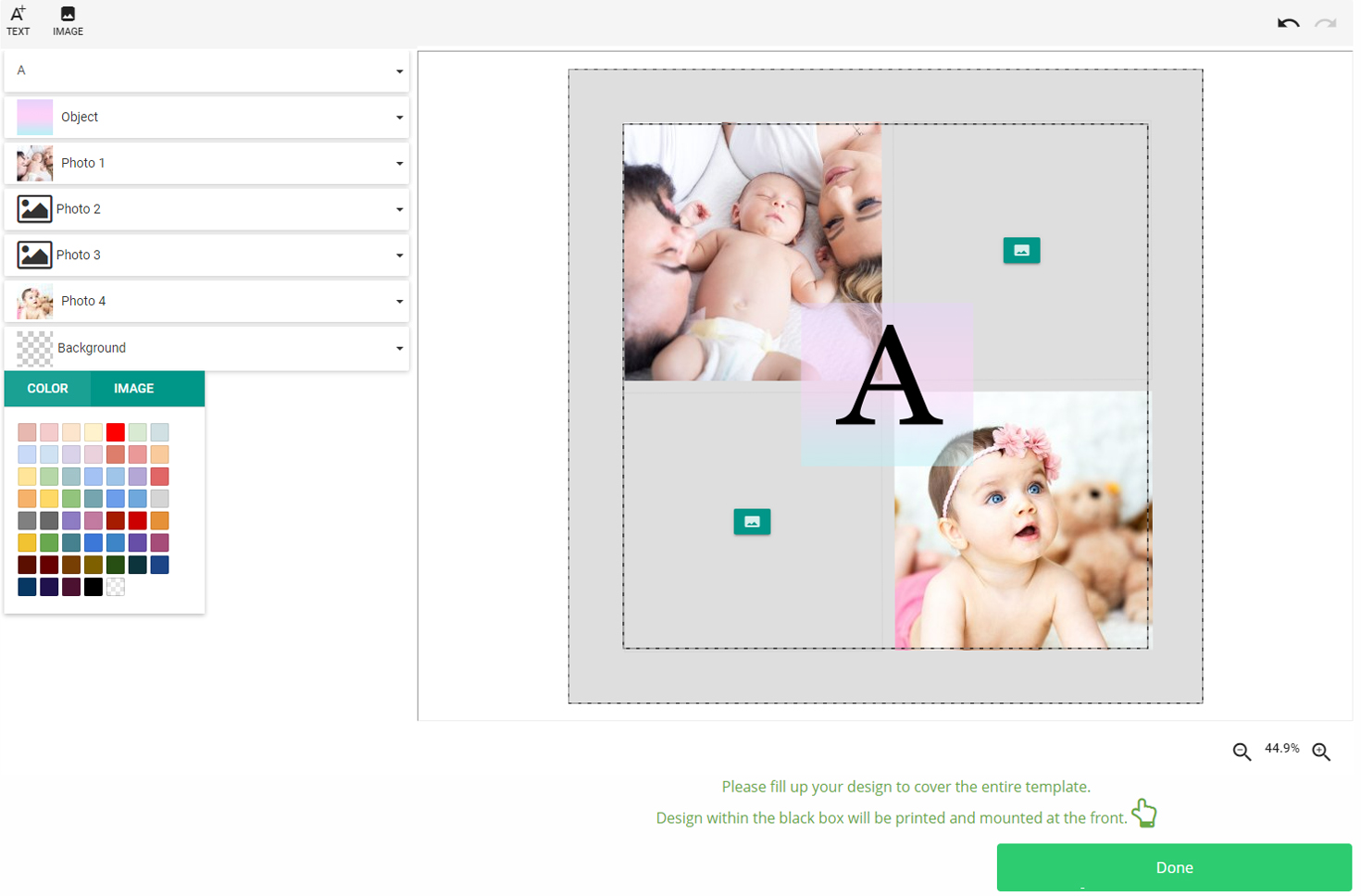
“Even if a design isn’t customized, we also use the online editor to generate printable files such as PDFs and PNGs for our print production process.”
Printcious embedded a freehand product editor, which is a WYSIWYG editor that gives the client total design freedom when creating a product. The user will see a blank canvas where they can add text elements, images, backgrounds, and artwork.
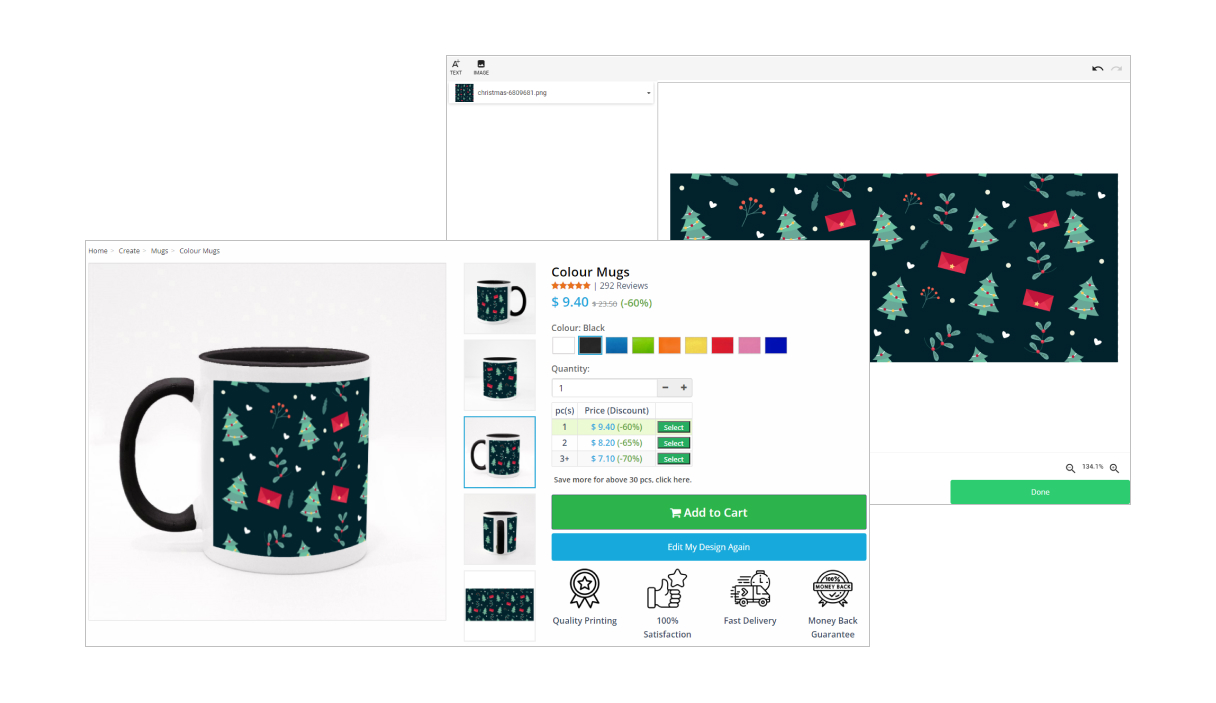
The design editor also integrates with social media, allowing customers to upload images from their Facebook and Instagram accounts. After users finish editing their products, they can see how their designs will look on a realistic surface on the product page.
The results: Almost 100% of orders come through the online editor
Personalization is currently the cornerstone of the company’s business.
“Almost 100% of orders come from the online editor, and a very small percentage come from Facebook Messenger – we help these clients design and print.”
What results have you seen with your web-to-print integration?
- Faster integration. The steps to integrate with our application are very easy. This integration saves our engineers a lot of time.
- Better support. We can refer to the extensive documentation on the Customer’s Canvas website if we have questions. We can also submit a ticket on the website, and Customer’s Canvas engineers will quickly reply.
- Stable application. The Customer’s Canvas team regularly upgrades the application to improve performance and expand its feature set.
- User-friendly interface. I would say the Customer’s Canvas web-to-print tool is very user-friendly. It allows us to hide features that are not being used frequently and customize the layout.
How does Customer’s Canvas implementation affect your business currently?
The user-friendly online editor has lowered our bounce rate while boosting the average time spent on our website. We have also seen increased conversion rates since using Customer’s Canvas.
What impact do you think implementing the online editor will have on your company’s revenue growth?
Our company has grown over the last two years despite the Covid-19 pandemic. I have no doubts that implementing some of the new and cool features in the online editor will help us bring in even more revenue in the future.
Read the story in PDF