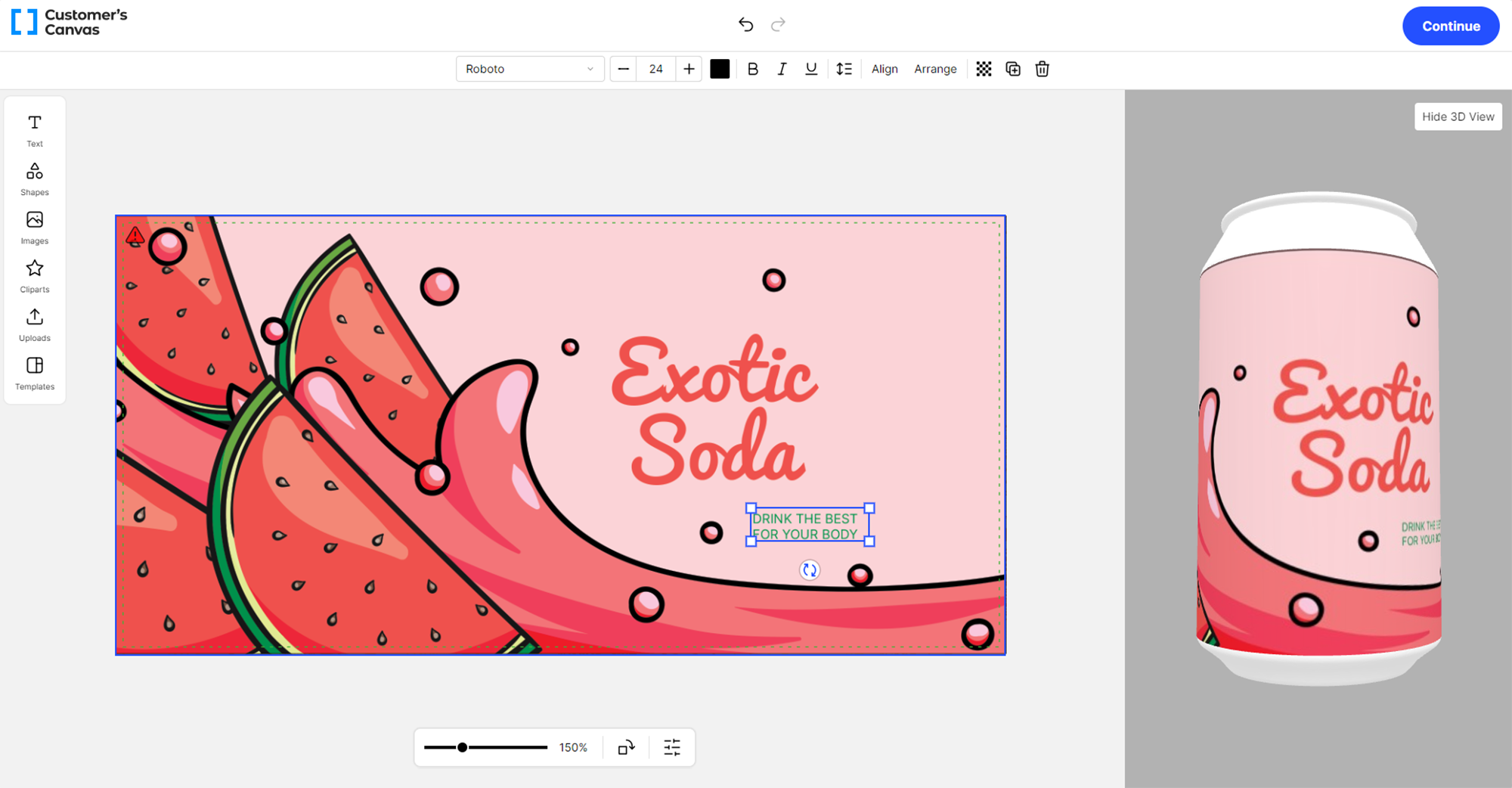The custom label printing industry is experiencing significant growth, driven by the increasing demand for personalized branding and marketing solutions. Custom labels play a vital role in enhancing brand identity and attracting customers. With the advent of web-to-print technology, businesses can now meet this demand more efficiently and effectively.
This guide provides a comprehensive roadmap for starting and growing a custom label printing business using web-to-print technology.
Step 1: Define your vision, goals, and strategy
Before launching your web-to-print label project, it is crucial to define your goals, digital strategy, and metrics. Understand the business problems you aim to solve, your value proposition, target audience, and the criteria for success.
Example 1: Add label editor for WooCommerce storefront
- Goal: Add customization capabilities to an existing WooCommerce storefront.
- Target audience: Local craft breweries.
- Marketing strategy: Launch a marketing campaign targeting breweries in nearby states.
- Success metrics: Achieve $500K in sales in the first year and 30% of clients placing more than one order.
- Future expansion: If successful, expand offerings to local wineries.
Example 2: Simplify B2B ordering process for existing customers
- Goal: Simplify the ordering process for B2B clients by offering an online workflow.
- Target audience: Existing B2B clients.
- Initial implementation: Connect the first 10 B2B clients to the system.
- Success metrics: Reduce order processing costs by 50% and increase customer satisfaction.
- Future expansion: If successful, enter the B2C label market.
Step 2: Evaluate current resources
Once your vision and strategy are set, evaluate your current resources, including existing automation tools, developer capabilities, and storefront infrastructure.
- Automation. Assess existing automation tools and processes.
- Development team. Determine the availability and expertise of developers.
- Current storefronts. Review existing storefronts and their capabilities.
Step 3: Dive into details
Product catalog and storefront organization
Detail your product catalog and how it will be organized in the storefront.
- Product offerings. Define the range of products you want to offer.
- Storefront organization. Plan the organization of the product catalog in the storefront.
- Product options. Specify the options available to end-users and how they can configure the products.
- Pricing policy. Establish a pricing strategy that ensures profitability and aligns with your business model.
Personalization process
Based on your vision and target audience, determine the best personalization options for your customers.
- Artwork options. Decide whether to receive ready artworks, provide predesigned templates, or offer design services.
- User interface. Ensure a convenient ordering workflow with features like 3D previews, mobile support, and an easy-to-use interface.
Handling print-ready files
Plan how print-ready files will be managed once an order is paid. Decide how print-ready files will be sent to your production facility or fulfillment partner (e.g., via FTP, Email, or API request to your MIS system).
Step 4: Identify jobs to be done
Identify the specific tasks required to launch the project. For example:
- Integrate web-to-print editor. Integrate the web-to-print editor into your existing storefront or create a new storefront.
- Product catalog preparation. Prepare the product catalog with variations and pricing options.
- Assets preparation. Develop templates, image libraries, and other design resources.
Step 5: Plan and estimate resources
Prepare a detailed plan and estimate the resources needed to complete the project.
Don't forget to include risk mitigation strategies to avoid budget overruns and delays.
- Project plan. Outline the steps and timeline for project completion.
- Resource estimation. Estimate the resources required, including budget, time, and personnel.
- Risk mitigation. Develop strategies to manage potential risks and ensure the project stays on track.
Step 6: Project implementation
Effectively managing the project implementation phase is crucial for success. Track progress, adapt to changes, and gather feedback before the official launch.
- Project management. Use project management tools to track progress and ensure timely completion.
- Reacting to changes. Be flexible and ready to adapt to any changes or challenges that arise during implementation.
- Feedback gathering. Conduct a pre-launch review to gather feedback from stakeholders and make necessary adjustments.
Step 7: Post-launch activities
Once the project is launched, focus on additional activities to ensure success.
- Marketing campaign. Implement a marketing campaign to promote your web-to-print solution.
- Performance tracking. Monitor the performance of your storefront and make necessary adjustments.
- Employee training. Provide instructions and training to employees on handling orders and using the new system.
Conclusion
Web-to-print technology offers significant advantages for starting and growing a custom label printing business. By defining clear goals, evaluating resources, and implementing a strategic plan, you can leverage web-to-print solutions to meet rising demand and achieve substantial business growth. Explore Customer's Canvas web-to-print solutions to begin your journey towards success in the custom label printing industry.