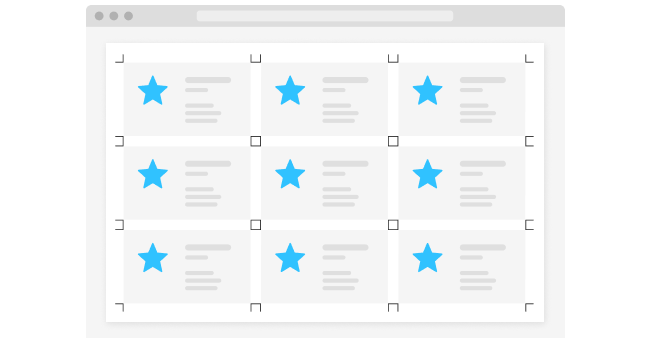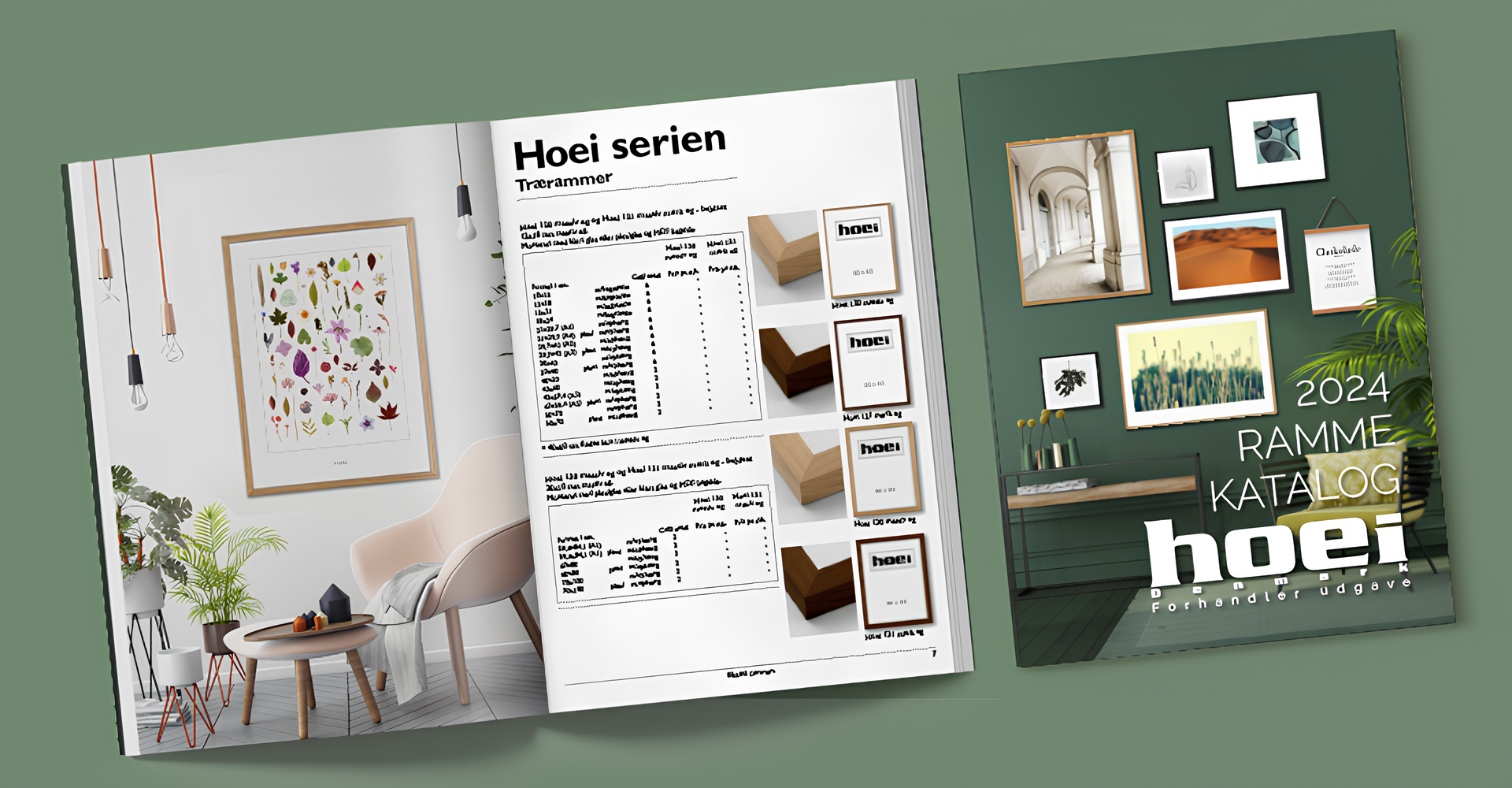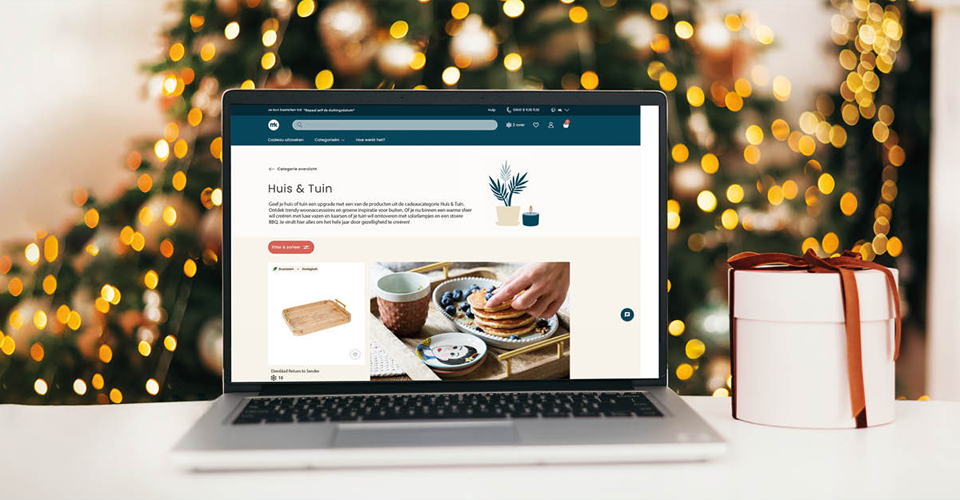Previously, Customer’s Canvas users had to make do with receiving print-ready designs and then imposing them separately. This inconvenience will be history after the latest update of our online editor, which features a brand new addition to our web-to-print toolkit: imposition.
With this new functionality, a design can be imposed on print sheets automatically. Our customers can adjust the imposition layout options in order to suit their specific needs for each project.
Our primary goal is to increase the efficiency of your business. The new automated imposition feature is another big step toward achieving that goal.
Try the online imposition demo
To enable the imposition feature for your project, you will need to update Customer’s Canvas to v.4.3.0.