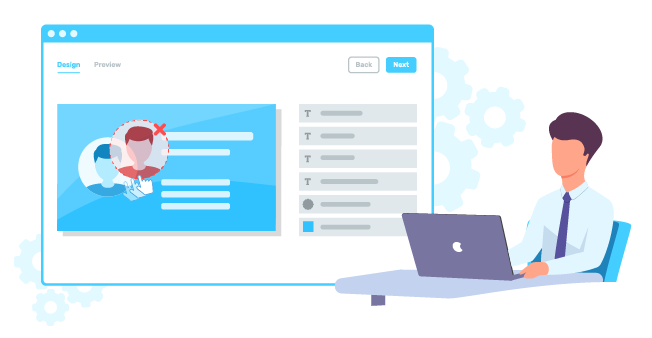Templates serve as a reliable assistant in giving customers a hand. Predesigned templates help simplify the process of creating designs and enable end-users to order products that look professional. In addition to templates, it’s important to restrict the freedom to manipulate design elements in order to achieve a high-quality output. We will use this blog post to highlight different examples of effective use of such restrictions for B2C (business-to-customer) and B2B (business-to-business) audiences.
Types of template restrictions
Let's take a closer look at the types of possible template restrictions in Customer's Canvas.
- Using a form-based editor. With this kind of user interface, clients can personalize products by inserting information into a web-form. This is useful when the personalization scenario only requires the user to edit text fields or upload an image to a placeholder.
- Using a WYSIWYG editor. This user interface gives you the option to restrict different actions, such as deleting or rotating objects. It’s also possible to completely lock design elements, which is similar to the form-based editor, but with the added ability to edit some elements directly inside Customer's Canvas. You also can partially lock some important design elements (for example, logos, backgrounds, addresses).
- Restricting colors. It’s possible to restrict color selection to a predefined color space (RGB or CMYK) within a product. Printing equipment can be limited as to how many colors they can reproduce. For example, users can choose a maximum of four colors for a screen-printed product.
- Restrictions on the format of phone numbers, addresses, and other text fields. These elements require a strict format that can be easily handled with Customer's Canvas. You can set up predefined text field rules to make sure that end-users adhere to these formats during the personalization process.
Examples of how to use template restrictions effectively for B2C and B2B audiences
There are many cases in which template restrictions can be used to reach your personal and business goals.
B2C case studies
It’s important to understand that end-users don’t always appreciate or even want full freedom of creativity. This can sometimes put them in an uncomfortable position and confuse, upset, or even frustrate them to the point that they leave an online store. Special template restrictions prevent end-users from ruining the final design and increase the chances of getting a result they’re happy with.
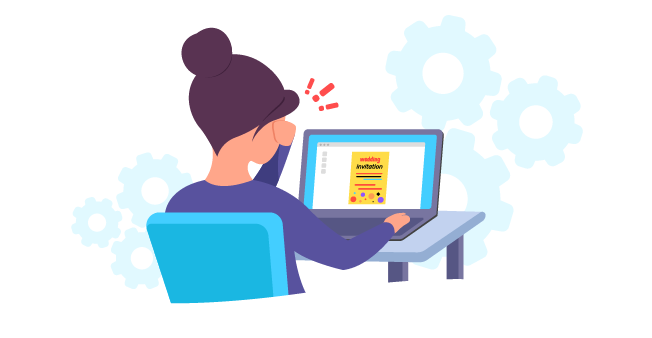
Case 1. Personalized T-shirts
A printing company specializes in textile manufacturing using screen-printing technology. A user who visited the company's website wants to create a T-shirt with a print of his favorite rock band. The company can’t allow the customer to choose more than four colors in the creation of a personalized design, taking into account the nature of the screen-printing process. In this case, the company can restrict the colors available on the design.
Case 2. Wedding invitations
A couple visited your website to create wedding invitations. This type of task is always a privilege for printers to help make an important event memorable, and incredibly important that the final result completely meets customer expectations. You can ensure that these newlyweds get beautiful and accurate invitations by setting up template restrictions. They will be able to choose between different templates and fill in their personal data, but without the ability to move, rotate, or delete design elements. As a result, the couple will be the lucky owner of professional-looking and attractive invitations.
Case 3. Adding wishes to postcards
You’ve created some festive Christmas postcards. You want your original design to remain untouched when your customers personalize the postcards. In this case, you can set up template restrictions using the form-based editor. Customers will be able to change text information to add holiday wishes without changing non-editable elements (e.g. illustrations, frames, logo, or title).
B2B case studies
Companies are in particular need of template restrictions. Sometimes the branding guidelines are so strict that the content is the only thing that can be changed. Template restrictions enable companies to preserve their unique brand identity, follow industry standards, or prevent accidental changes by customers.

Case 1. Personalized badges
When a company organizes an event, it’s important to prepare personal badges for the speakers. To make badges look coherent and maintain the event’s branded style, they set up template restrictions using the form-based editor. Their employees can only change a speaker’s photo and personal data (position, name, and last name). All elements will be locked (such as the logo and background). This allows the company to preserve its unique brand identity and simplify the task of creating badges.
Case 2. Branded packaging
A company in the fast-food industry wants to increase customer loyalty and brand awareness through branded packaging. The company doesn’t have a professional designer, so they need predesigned templates with restrictions. The positioning of the design elements is locked and the only options available to the company are uploading a company logo to a pre-set placeholder and personalizing text areas. Implementing these types of restrictions makes it easier to achieve a professional-looking result and reach marketing goals.
Case 3. Setting restrictions for business cards
In this scenario, a company has several sales managers. The company needs to create personalized business cards for each of them with key information for potential customers or partners (name, last name, job title, email, address, and phone number). Phone numbers and addresses require a strict format. The company can set up predefined text field rules to prevent accidental changes and format errors from employees.
Working with template restrictions in Customer’s Canvas
Design editing restrictions can be used to solve a number of business tasks. The editor must support different scenarios for these restrictions while also allowing them to be easily customized. Customer’s Canvas has robust features for working with restrictions. Our system supports uploading templates from Adobe software. There are different ways to manage template restrictions.
Using markers
Customer’s Canvas allows you to manage restrictions by using markers directly in Adobe Photoshop or InDesign. Markers are special symbols that you can add to a layer name in PSD or IDML templates. For example, if you need to restrict end-users from deleting or changing a company’s logo, you can add a special marker to the name of a layer containing a logo and prevent them from doing so.
Using BackOffice
With the newly released version 6.0 of Customer’s Canvas, it’s possible to manage restrictions directly through the property panel in BackOffice. This panel is an additional module that allows customers to select restrictions based on the end-user’s goals. In this case, there is no need to add special markers to a layer name to manage permissions for each design element, such as deleting or rotating objects. You only need to choose from the options in the panel.
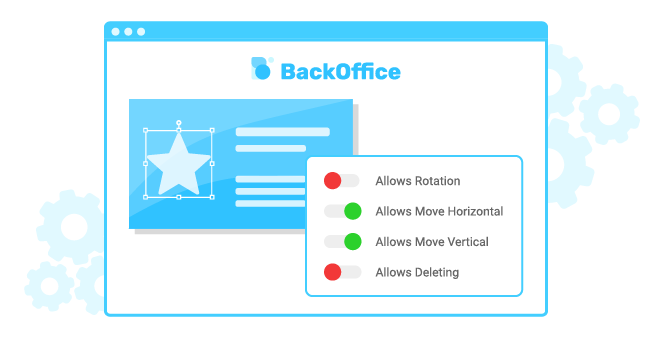
Using API
In some cases, adding just a few markers to a template may be inconvenient. For example, when you create many similar templates with the same layers and would like to have the same permissions for them. Also, you may want to change permissions without editing templates in Photoshop or InDesign. For these cases, Customer’s Canvas provides an alternate method to set up markers through external JSON files. Learn more here.
Conclusion
Restrictions on artistic freedom are not necessarily a bad thing. Correctly configured template restrictions will help your customers achieve their personal and business goals. The powerful features in Customer’s Canvas provide you with a wide range of options for managing restrictions while improving the user experience for both your staff and customers. If you want more information or have any questions about how to effectively manage template restrictions, don’t hesitate to reach out to our support team.