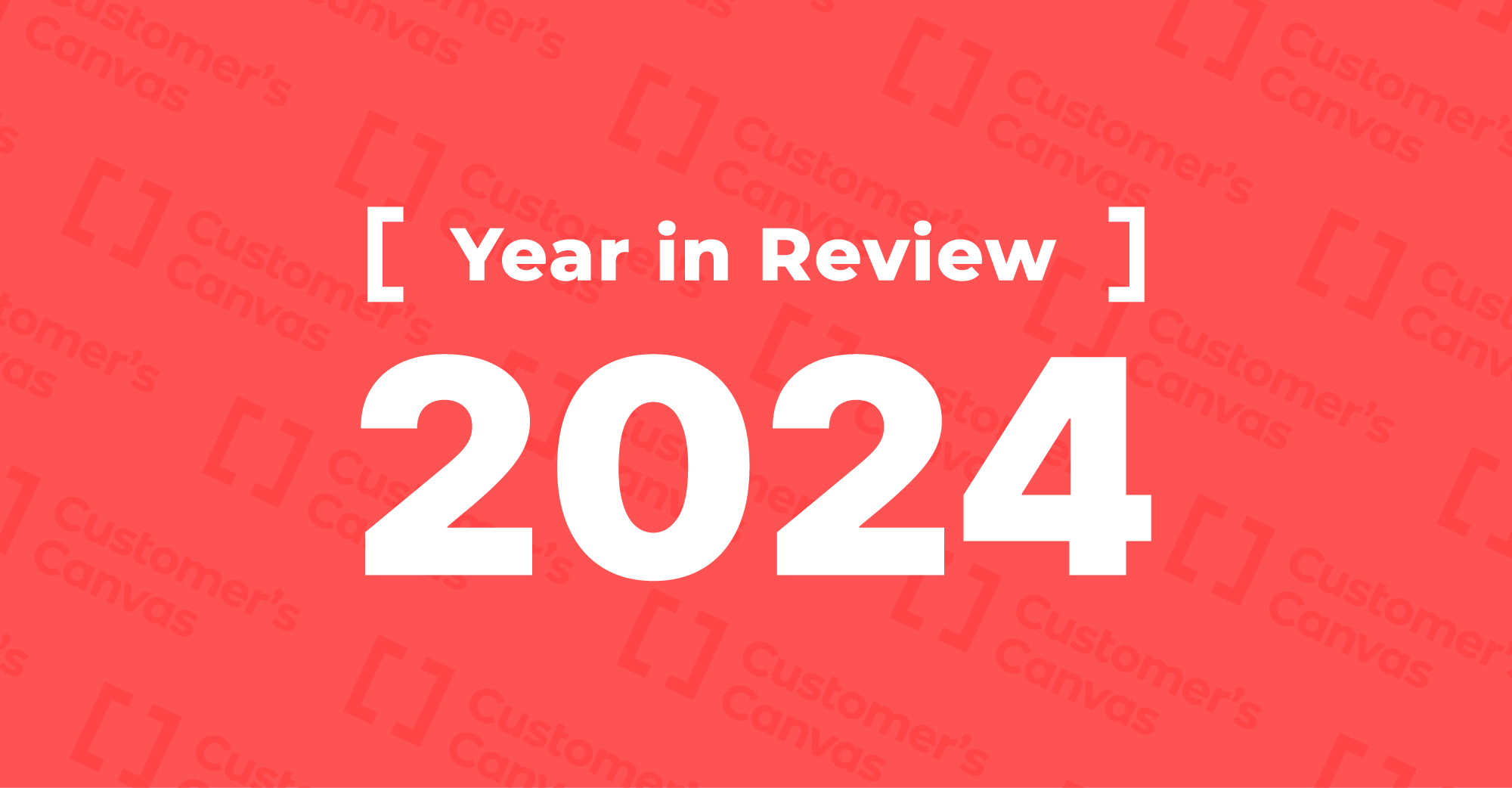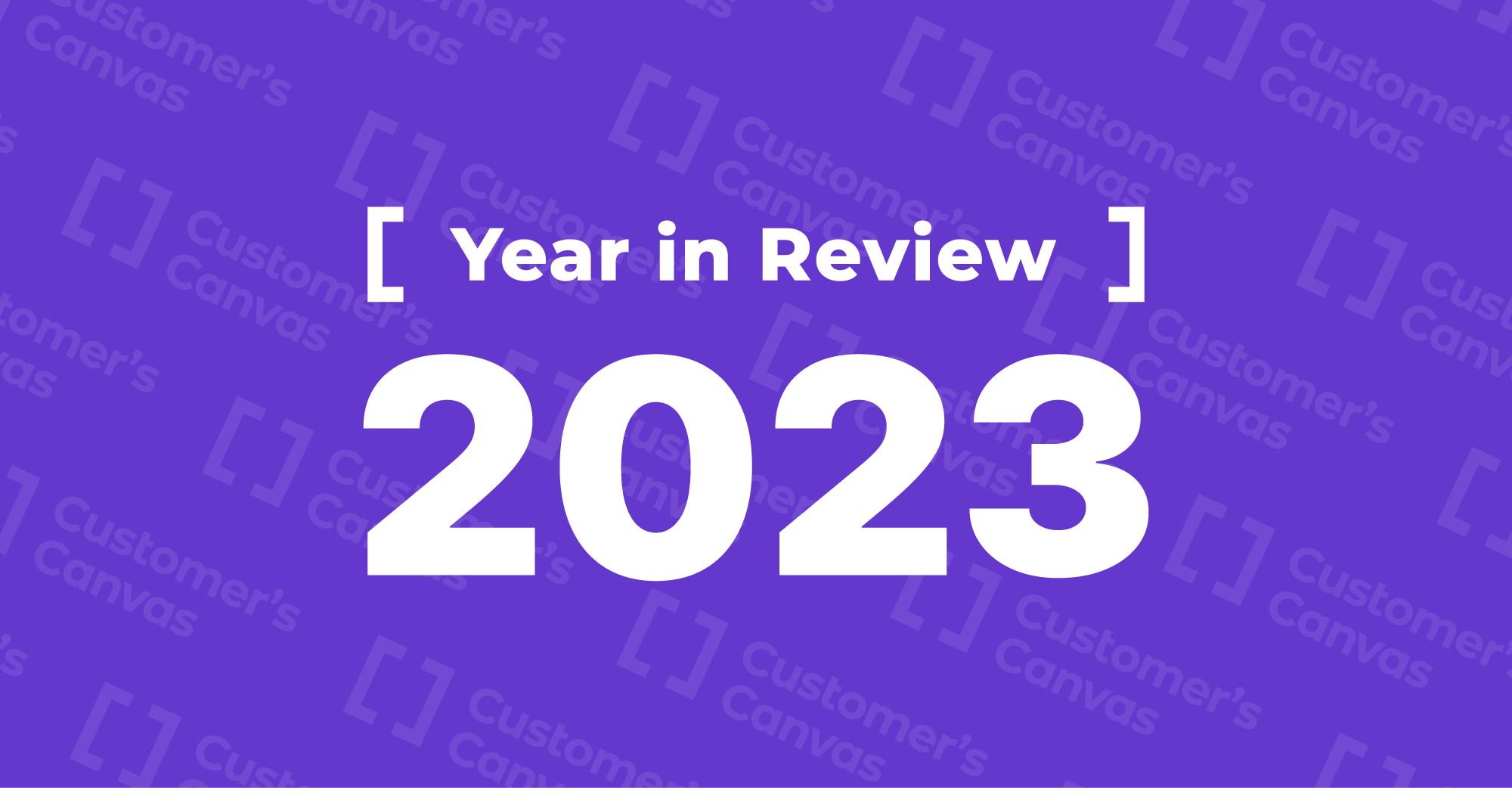1. Support for vector formats
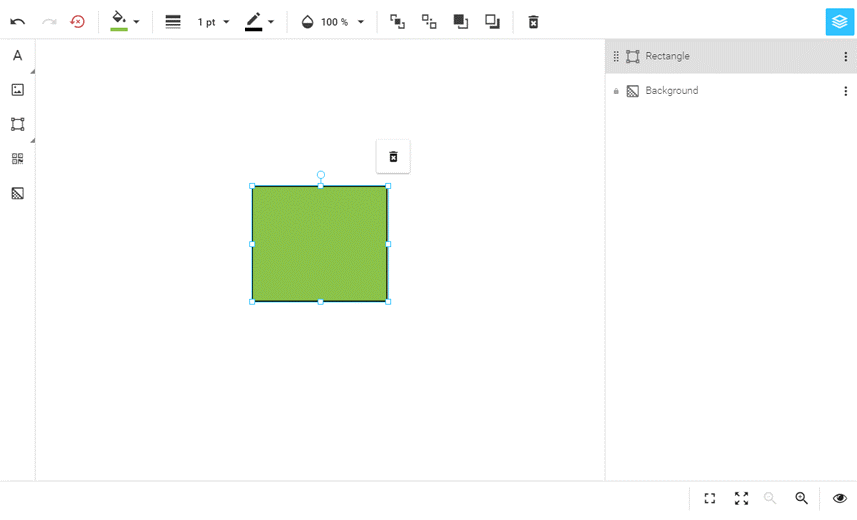
All designers are familiar with this sacred rule: use a vector format whenever possible. Previously, support for vector files was limited in Customer's Canvas. Now, our product has support for templates in vector formats. This opens up new opportunities for utilizing this formats, such as importing libraries of vector images and scaling images while maintaining a high level of quality at press time. We now support PDF, SVG, EPS formats as well as Adobe Illustrator files..
2. Drag and drop to move images between placeholders
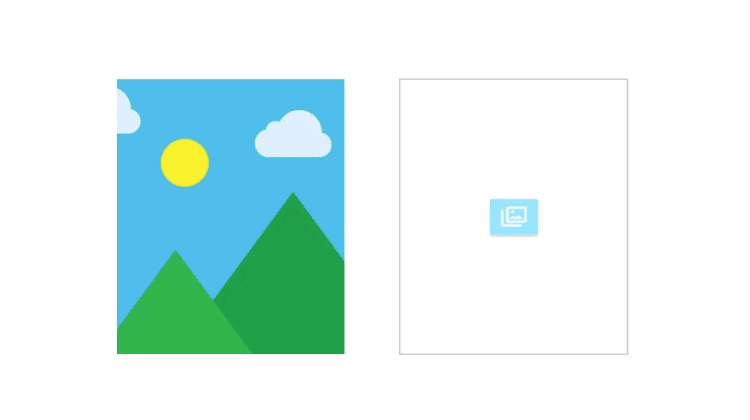
This interface improvement for the online editor allows your customers to easily move their uploaded images and clipart between placeholders. If your customers need to change the position of their photos, they can now do it with one fluid mouse movement. This feature is especially useful for products like photobooks, which usually contain large amounts of uploaded photos.
3. New default theme
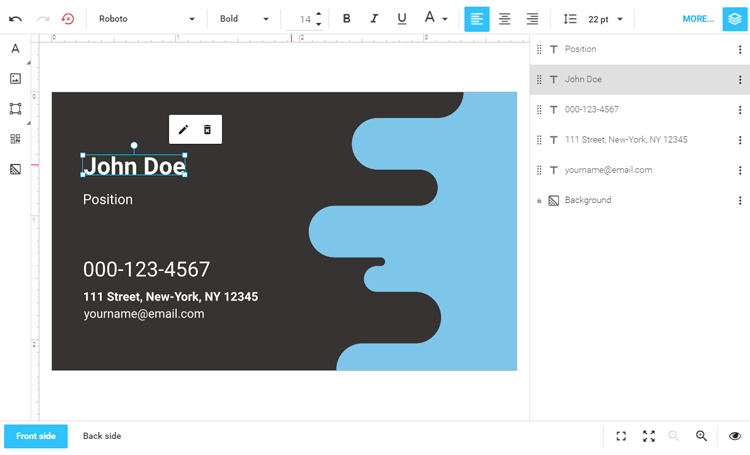
One important function of Customer’s Canvas is the ability to change the appearance of the online editor, which allows our clients to achieve the maximum possible level of smooth integration for their websites. We recently developed a new default theme called MDLight. It is a more modern theme with refined interface elements that will give our users a more intuitive and convenient experience within the editor.
4. New Customer’s Canvas Web API capabilities
The following Customer’s Canvas Web API features were added:
- The ability to manipulate private user galleries - upload, delete, move photos, etc.
- User authentication has been enabled.
- Generate previews and print files while simultaneously personalizing the data within them.
- Variable data printing features are now available, and allow you to generate images for cross-selling.
- There are additional options for manipulating design files, such as moving and renaming.
You can try this and other features of Customer's Canvas our demo