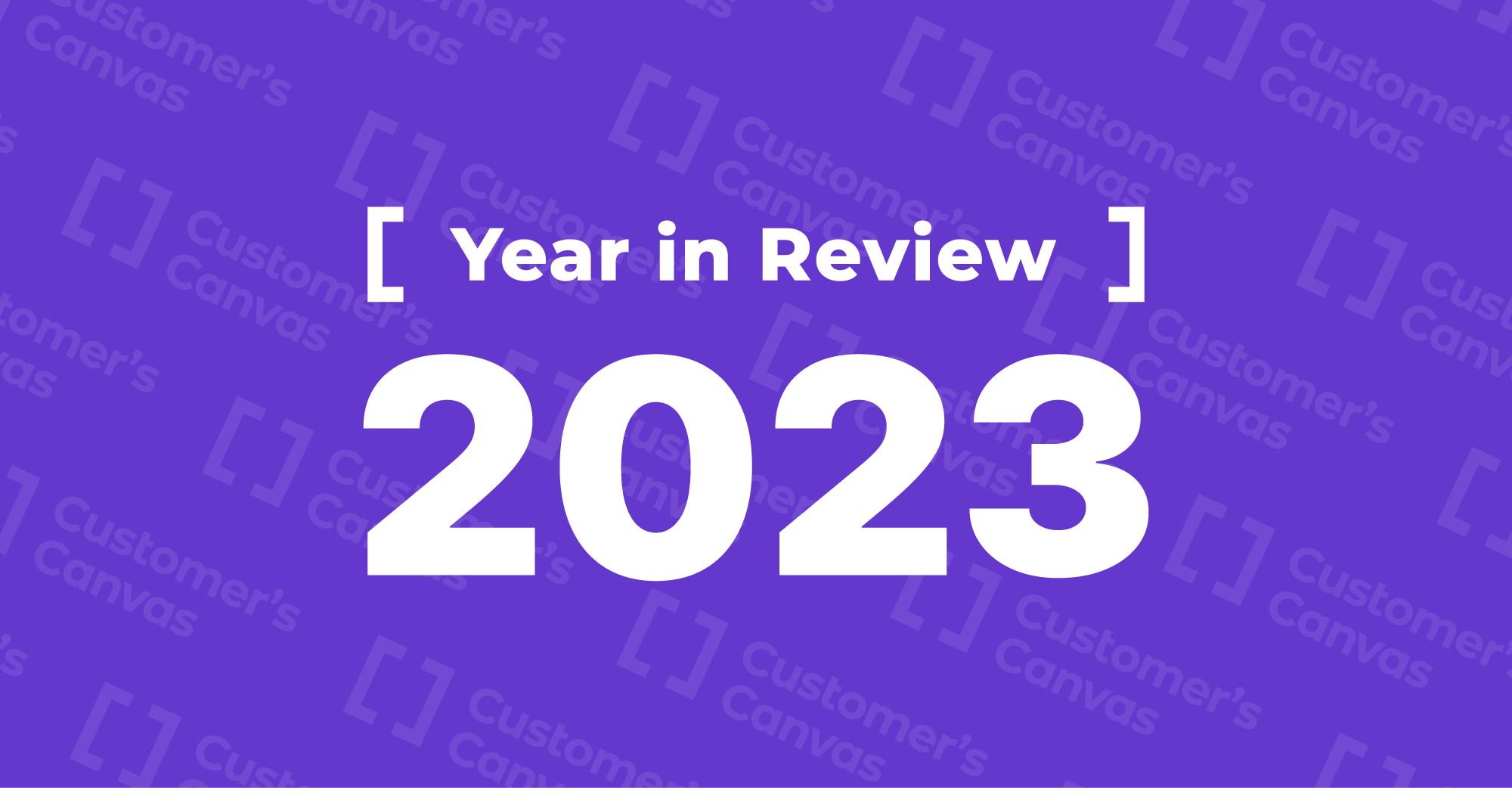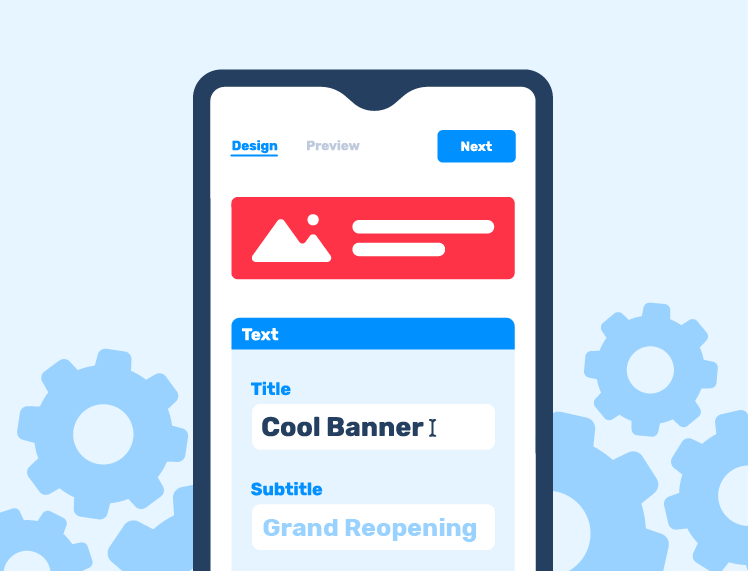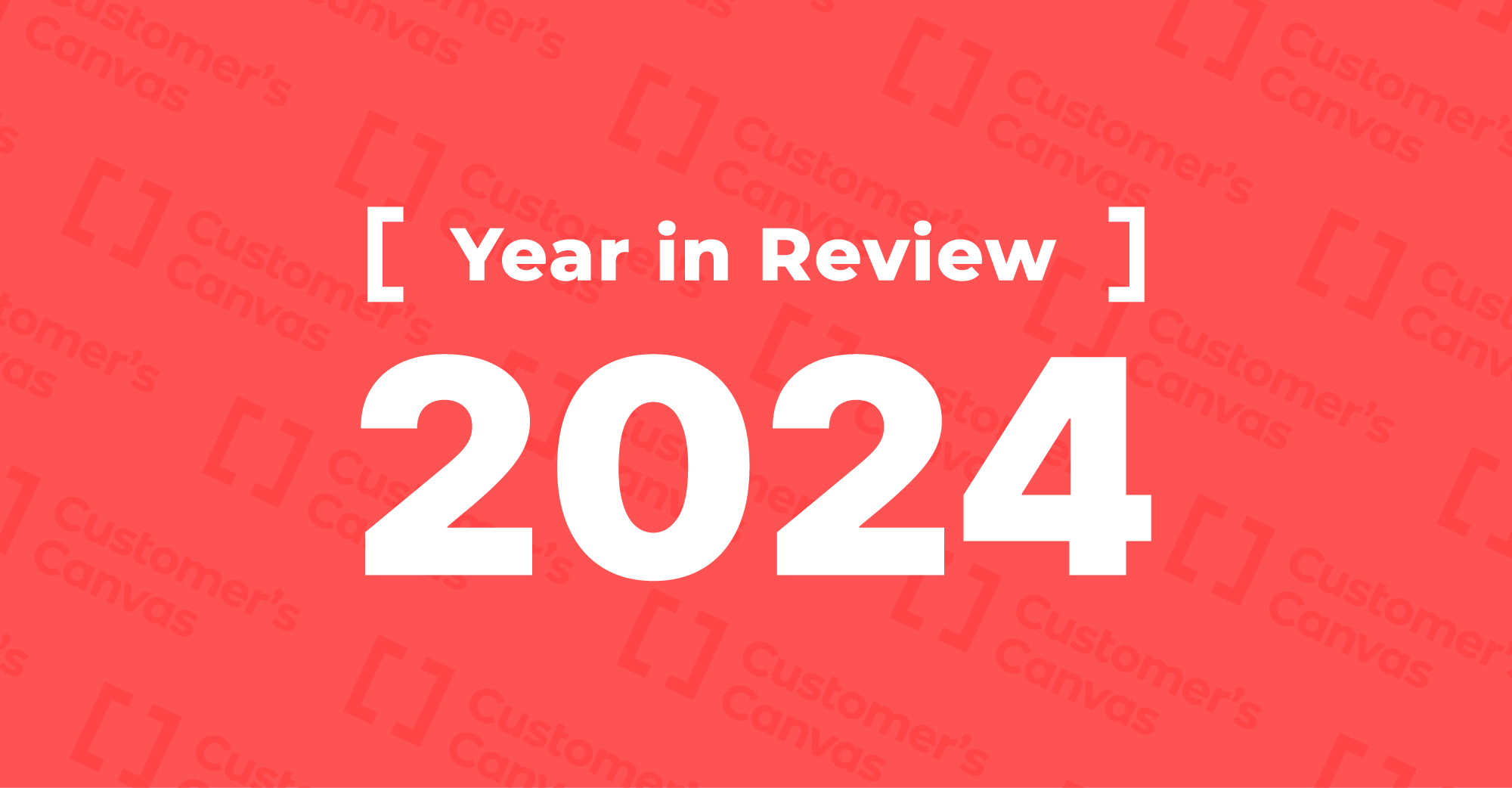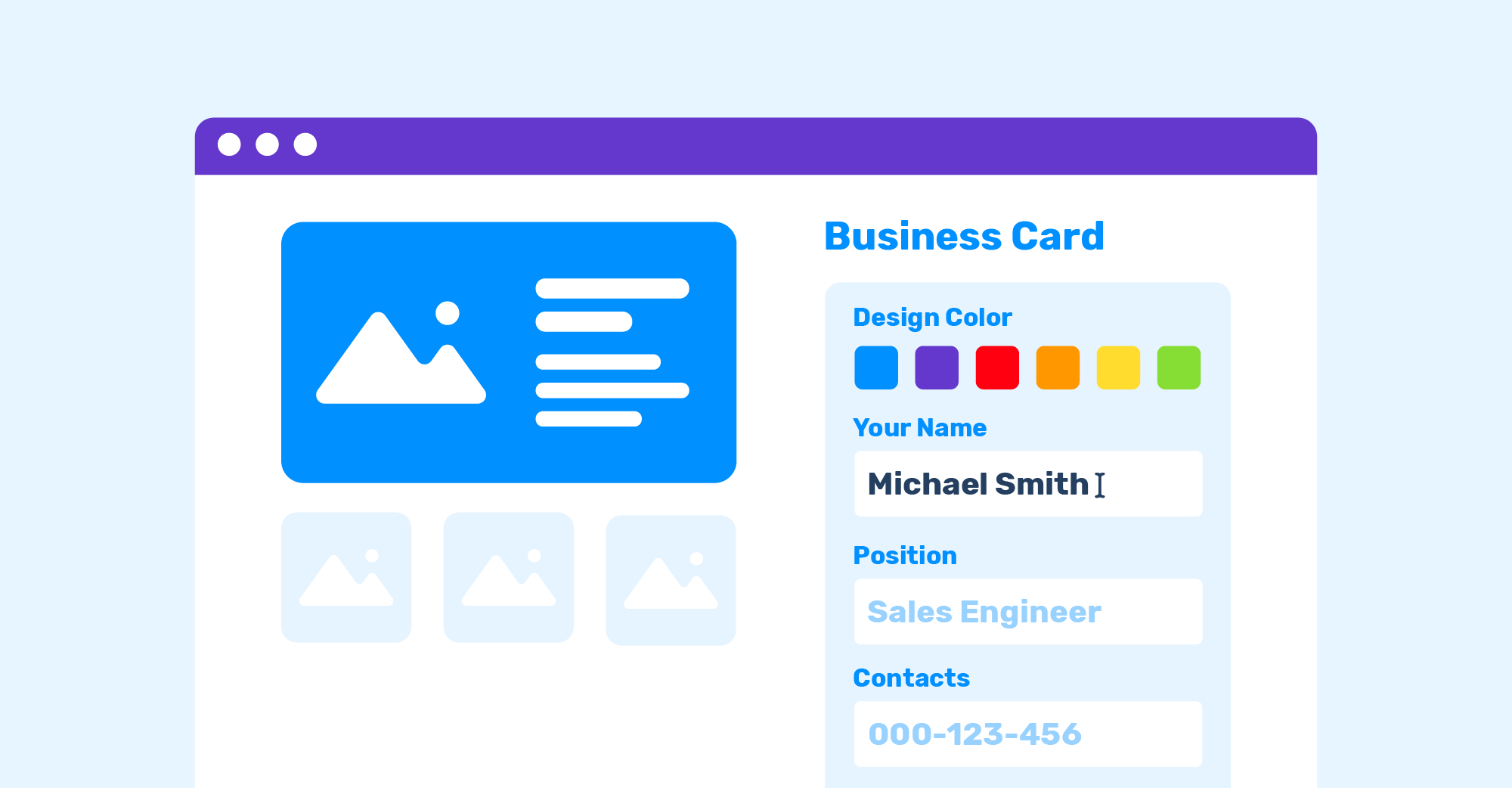The new Design Editor 7.0
The Customer’s Canvas team launched a new version of the Design Editor with an advanced rendering engine. This update delivers a significant boost in rendering performance, increasing design rendering speed by 20%.
We’ve optimized the processing of large image sizes, so designs containing images of 15,000–25,000 px can now load, parse, and render several times faster. The rendering speed has also increased significantly for designs with many text elements and a variety of fonts, including curved text and text shadows.
The new version of the Design Editor offers improved color representation, ensuring that the colors displayed on the screen perfectly match the CMYK colors used in print materials.
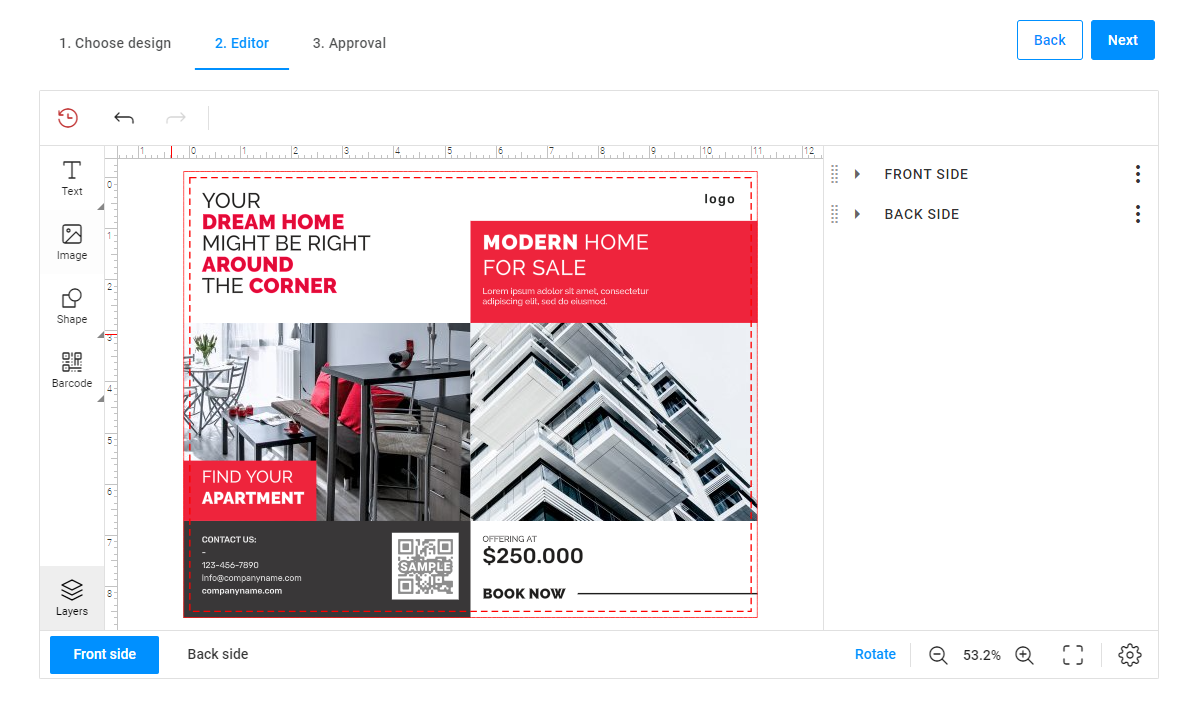
The new way to manage products in Customer’s Canvas
This year, we’ve also revamped the approach to managing products in Customer’s Canvas. Our updated “Products” section allows users to create products with predefined options, from size and orientation to paper stock and folding. You can add various options and their values for every product, and the system will generate multiple product variants.
This method provides you with greater flexibility and efficiency in managing your catalog. You can upload pre-designed templates and easily connect your assets to corresponding product variants, even when working in bulk.
This functionality also enables you to customize the appearance of the product options in the user interface. You can configure special widgets that help display different product variants and visually organize the personalization workflow for users. To make the design process even more intuitive, you can add descriptions, tooltips, images, and color codes for each product option and value.
The new personalization workflow for editing simple designs
2023 was the debut year for the Simple Editor, the design tool that provides you with the most straightforward personalization scenario for customizing products.
The editor has a structured interface based on a set of form fields and controls, like text fields, image placeholders, dropdown menus, and others. To edit the design, users only need to change the content in the form, for example, by entering text, uploading images, and selecting product options.
You can expect reliable consistency in the design process through this personalization approach due to the guided editor interface. It makes the Simple Editor ideal for cases that require standardized design editing, such as branding collateral. For example, you can create various marketing materials or promotional products for your business, like mugs, pens, and T-shirts.
Inspiring industry events
We had exciting opportunities this year to attend some of the biggest events in the printing industry:
- Our team participated in Printing United Expo 2023 — the industry's leading event — and demonstrated the latest Customer's Canvas features.
- We also joined the Digital Packaging Summit 2023, where we showcased our new packaging personalization workflow and gained insights into the latest web-to-pack innovations.
Thanks so much to everyone we met at these events!
3D mockup support and other improvements
One of the most promising Customer’s Canvas updates this year is 3D mockup support, which allows you to upload 3D mockups to the Asset Storage. These mockups are used to create 3D previews so users can view personalized products from different angles and even fold objects in real-time.
The Customer's Canvas team released several other updates this year, including new features in the Template Editor and improvements to the admin panel.
Happy New Year, and see you in 2024
We’d love to thank all the companies that have chosen us as their web-to-print provider this year and those that have been with us for many years! We wish you all the success in the online market, great projects, and a happy New Year!