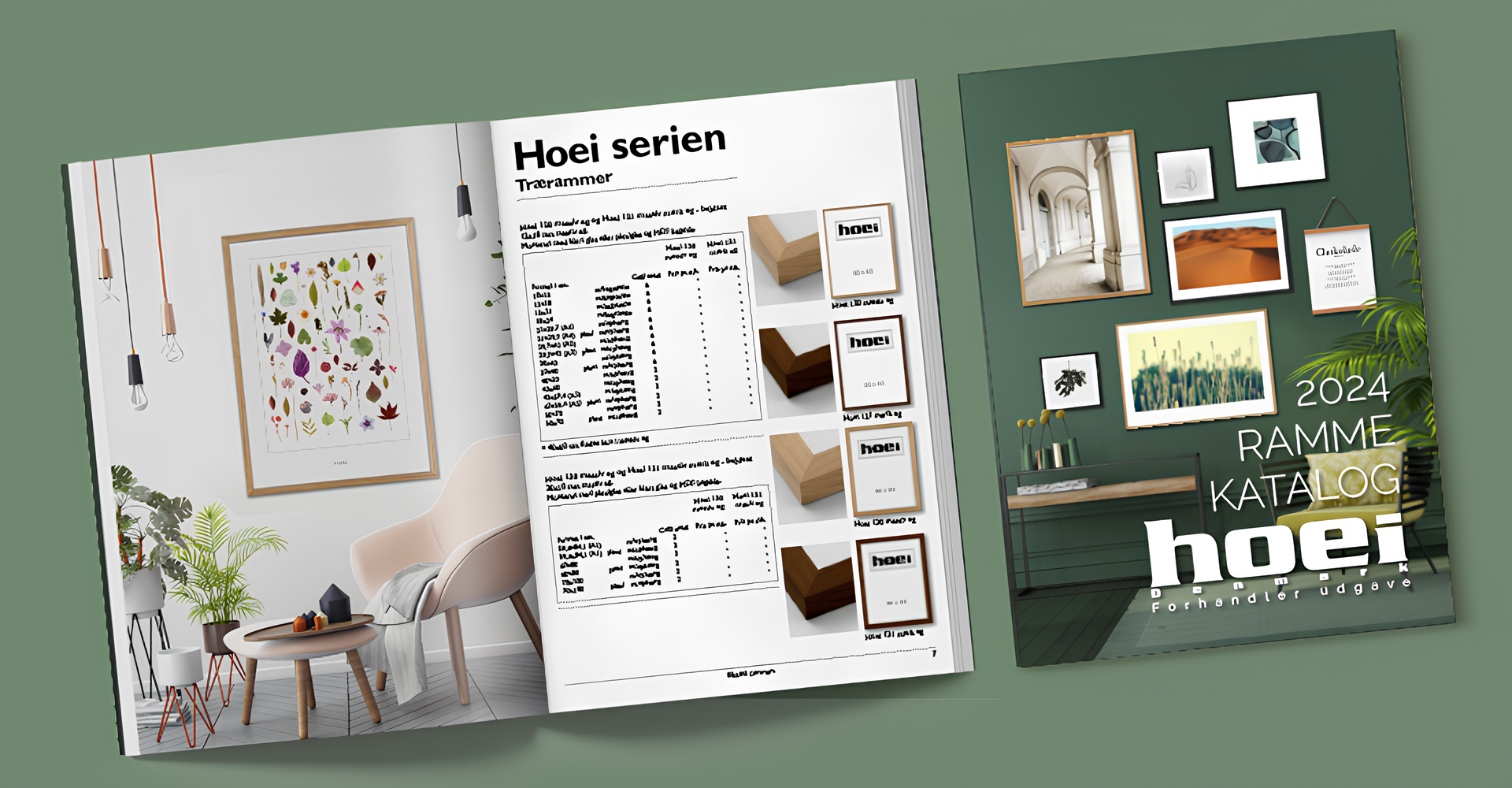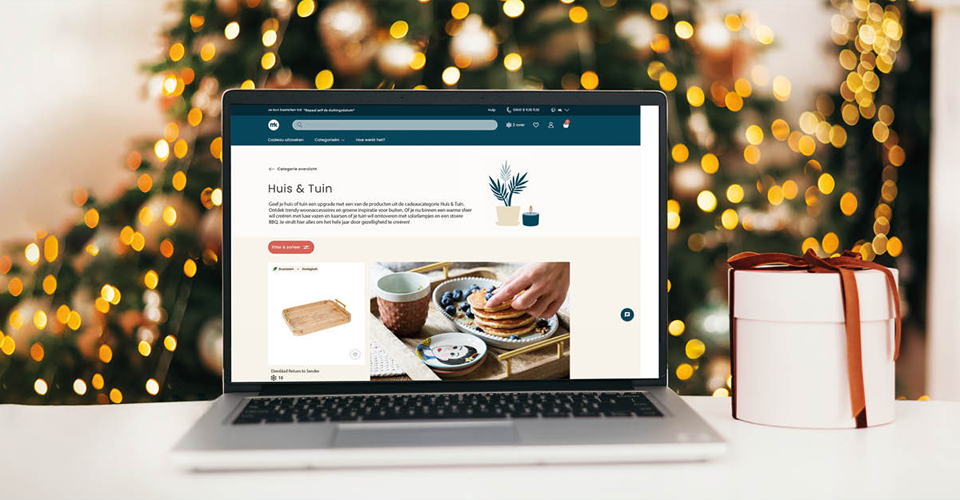1. What are the main benefits from implementing a W2P solution?
Four large groups of benefits that printing companies experience when implementing web-to-print solutions: saving on labor, increasing sales, opening a new marketing channel, and improving ordering workflow.
- Saving on labor. As mentioned before, the cost of labor required to process orders comprises a significant chunk of a short-run project’s margin. When implementing web-to-print solutions, printing companies allow customers to order printed products in self-service mode, freeing up the provider’s resources to work with larger clients.
- Increasing sales. Modern e-commerce systems utilize upselling features that encourage customers to order more. For this reason, having a web-to-print system integrated into an e-commerce platform can make a significant impact on improved sales. For example, once a user has uploaded their photos, the e-commerce system and web-to-print module work together to display different types of products personalized with those photos. Seeing a preview of these products increases the likelihood that the customer orders an additional item on the website.
- Opening a new marketing channel. Online marketing has become a standard tool for almost any type of company in today’s world. When spending money on digital marketing campaigns, printers want a good idea of their return on investment. A web-to-print integrated website is a great tool for understanding how well traffic is converting into sales.
- Improving ordering workflows. Automation allows companies to save money on resources, make their processes more efficient, and reduce the number of errors made when processing their clients’ orders. How well a web-to-print solution fits into a workflow determines the benefits a company receives from investing in it. There are many different aspects that can be implemented into a web-to-print workflow that are decided on a case-by-case basis dependent on each print service provider’s unique needs. However, a well-designed web-to-print solution should be flexible enough to meet the various requirements imposed by businesses, ensuring that their future use cases can be implemented without significant changes to the underlying technology.
2. What feature sets are most required for W2P in B2C and B2C cases respectively and what's the difference?
B2C applications are more focused on usability - especially when it comes to end-users with varying design and technology skills - and the e-commerce features of web-to-print solutions. This is the feature set we believe is essential for any B2C web-to-print implementation:
- An online editor with a very intuitive user interface optimized for photo-based products that is usable even for non-tech-savvy users.
- Support for mobile devices.
- Ability to import photos from social media accounts.
- API for integration with in-house, open-source, or commercial e-commerce platforms.
- Ability to create design templates in the editor itself or load them from desktop graphic software such as Adobe Photoshop.
- Advanced photo-editing functionality and effects.
- Support for pre-made clipart galleries and stock image libraries.
- Ability to generate realistic 3D product previews as proofs.
- Ability to generate a hi-res output optimized for the production process.
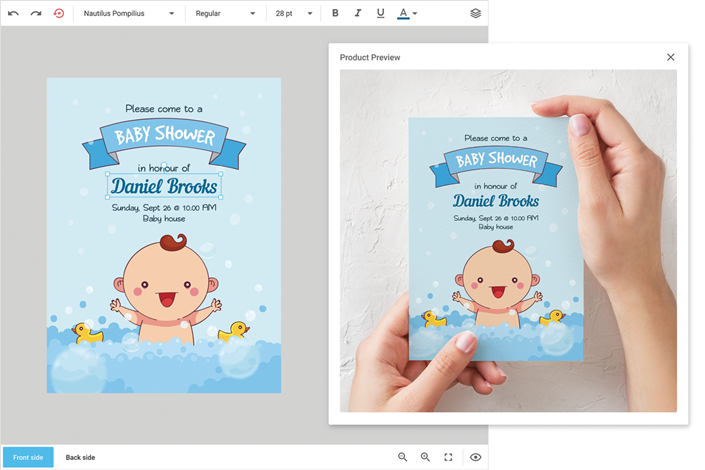
On the other hand, B2B implementations require more flexibility in terms of the variety of workflows they can fit in. This is the set of features that is most crucial for print service providers to successfully implement modern web-to-print applications:
- Ability to import designs created in publishing systems: Adobe Photoshop and Adobe InDesign.
- A convenient user interface that can adapt to different product categories to make the design process as intuitive as possible.
- Advanced text support with flexible formatting options and sophisticated fonts.
- Ability to connect to existing DAM solutions.
- An API enabling the web-to-print solution to integrate into an existing workflow.
- An API for prepopulating templates with data stored in customers’ standalone systems.
- Support for variable data printing.
- Ability to generate proofs.
- Hi-res output files generated in a print-ready format and optimized for the production process.
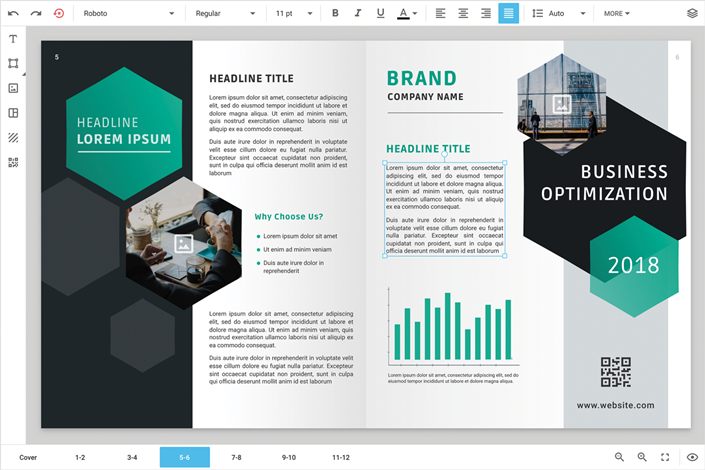
3. What types of applications are best suited for W2P implementation and why?
The cost of the ordering process for short-run projects is relatively high. That’s why many printing companies are trying to optimize their business processes in order to be more competitive in this niche. Recently, web-to-print solutions have become the de facto standard to process short-run retail orders while allowing printers to keep costs in line. Fewer labor hours are required, and a higher level of quality can be expected with a greater level of consistency. The central idea behind all of these benefits is that the web-to-print system allows customers to design products and submit orders themselves, limiting the number of interactions with the printer’s staff.
4. What types of applications are less suited for W2P implementation and why?
Web-to-print technologies are less viable for long-run projects, which can cost a significant amount of money, comparatively speaking. Automating the ordering process for these product categories is less appealing to printers, as the cost is too small compared to that of the entire order. Moreover, the cost of an error made during the design phase is huge, so print service providers are reluctant to allow their clients to submit orders in self-service mode to prevent situations where they have printed the project only to realize that the customer has made a mistake. The cost to redo the job is huge and it justifies having salespeople and graphic designers working directly with customers to eliminate these types of problems.
5. What can push a company to invest in W2P technology?
As we discussed earlier, there are niches in the printing industry that don’t necessarily require web-to-print technologies. If a company specializes in newspapers, magazines, or book publishing, then they are unlikely to invest in a web-to-print solution because it doesn’t apply to their typical use cases.
However, if a significant portion of a printer’s business comes from short-run, digitally printed jobs, we see two major factors holding them back from adopting a web-to-print solution. Perhaps the company is too focused on short-term goals and missing out on an opportunity to make their business more efficient and more customer-oriented. Alternatively, the company may not have any IT resources and is unsure of the best way to approach the task of finding them.
Eventually, competition will push these companies to invest in web-to-print technologies. Millennials are becoming the major consumer group in the economy, including the printing industry. This type of customer is very accustomed to buying nearly everything online, so the traditional brick and mortar experience is something that is becoming more and more unusual to them. Print service providers can expect to see a lot of pressure from competitors that have successfully transformed their businesses to cater to these customers.
Customer’s Canvas is an online web-to-print editor that allows printers to create nearly limitless ordering workflows for a variety of products while also providing the end-user with a user-friendly experience. The open architecture and public API allow Customer’s Canvas to integrate into any website or platform and can easily integrate into an existing web-to-print system.