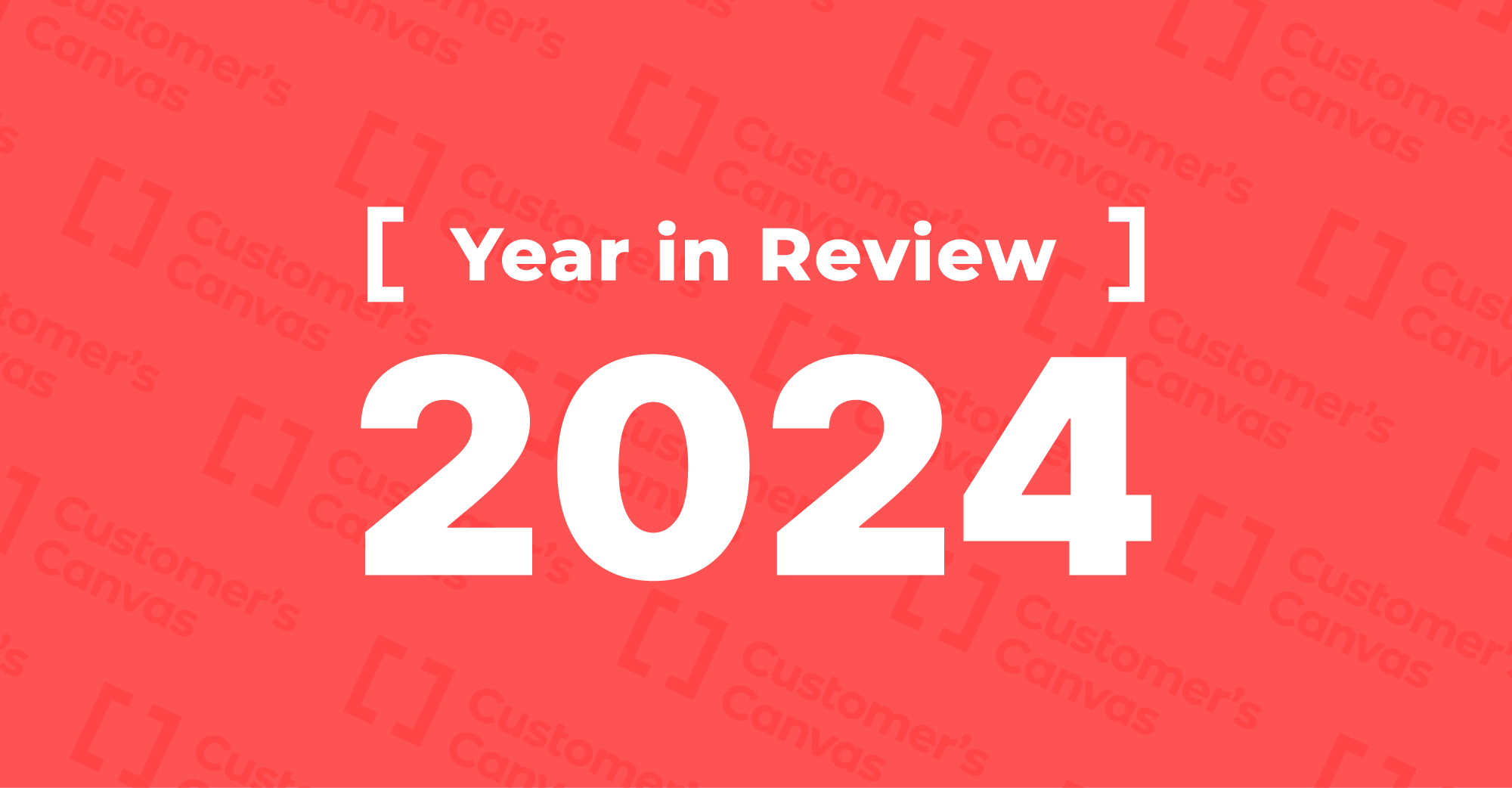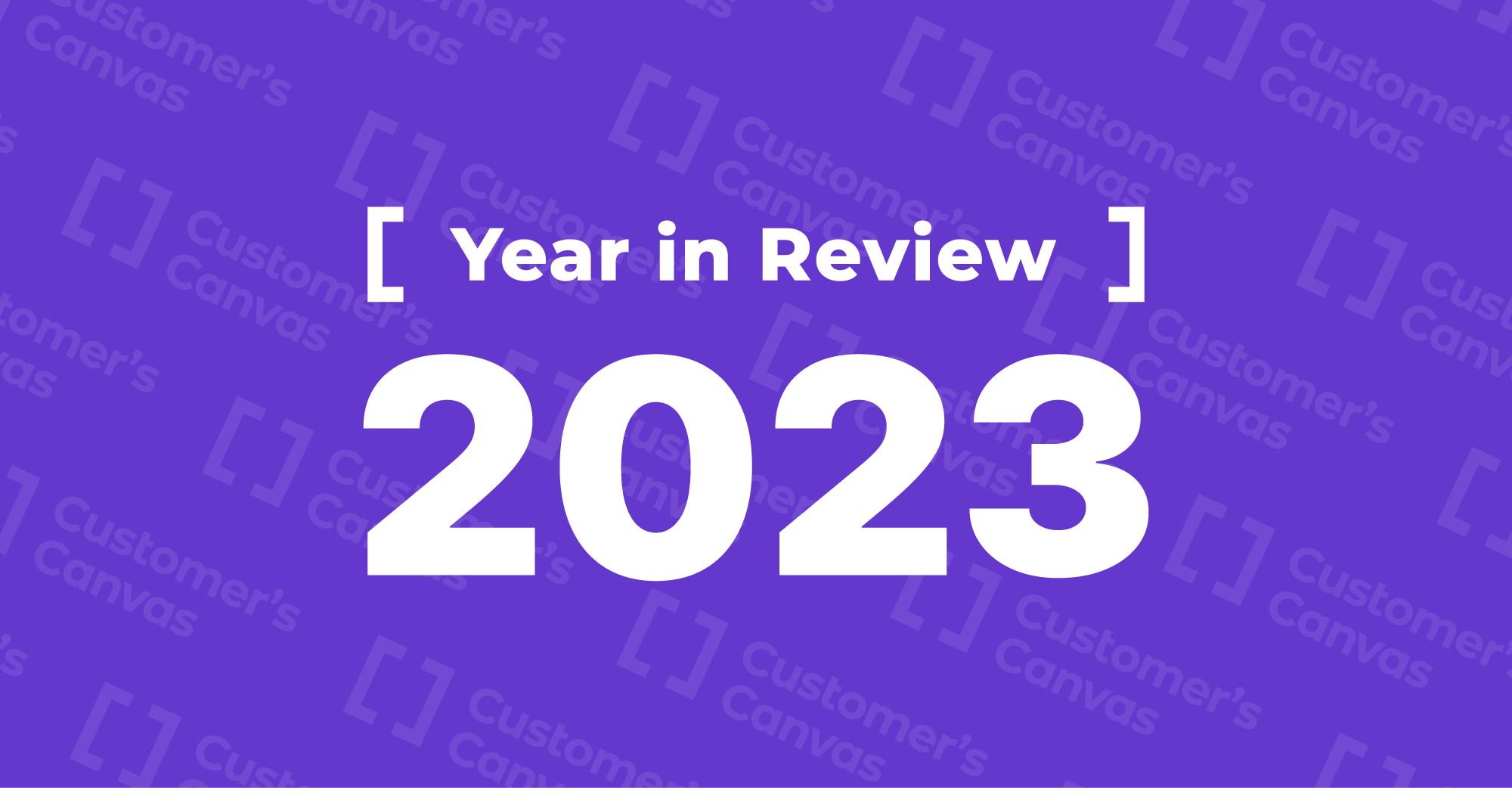Precise typography has long been a key difference between desktop publishing software and web-to-print solutions. This is mostly because web-to-print software works on the web, and HTML technology is pretty limited when it comes to advanced typographic features compared to professional desktop software. If you import a design template that was created with these features into a web-to-print system, it will look different from the original. This problem is made even worse by the diversity of web browsers and platforms where the same text can render in different ways. This is one major shortcoming of what is usually powerful and reliable web technology.
Our team has spent the last several months trying to overcome this hurdle and worked hard to remove these limitations. Among other features, Customer’s Canvas holds the competitive edge with control over the full technology stack throughout its low- and high-level APIs. Our editor is based on the Graphics Mill image processing SDK.
In particular, text rendering for Customer’s Canvas is conducted by a powerful Graphics Mill text layout engine that had already been enabling quite powerful text manipulation capabilities compared to basic HTML technology. This rendering was carried out over a server that required several roundtrips for each text manipulation made by the end-user. We wondered, how can we avoid these annoying round trips? Why not move the text rendering to the client-side?
It was easier said than done, but our engineers finally found a solution. That technology has been packaged into our new Customer’s Canvas Text Engine, ready to bring the convenience of desktop publishing software to the web.
What features are available in the Customer’s Canvas Text Engine?
These are some of the main text editing features that are available right out of the box with our new Text Engine.
In-place text editing

In Customer’s Canvas, you previously needed to open text in a pop-up window and change it there. Your clients can now simply click on the text area and edit it right away. This is an intuitive and natural process familiar to most users since the dawn of the very first text editors. This feature also dramatically increases the usability for customers that use smartphones to personalize products.
Text on a path
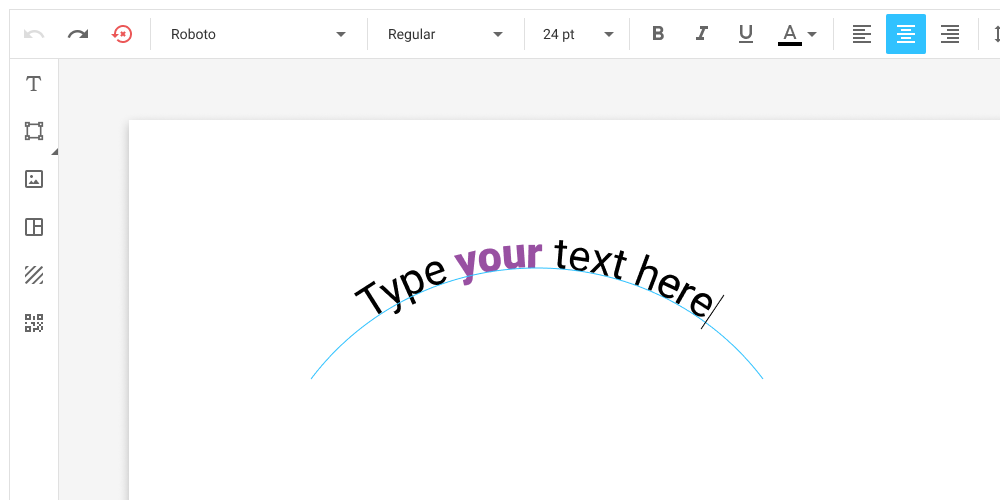
Inline editing of curved text is impossible with HTML. With Customer’s Canvas, you can create templates with such text elements for your clients.
Threaded text frames
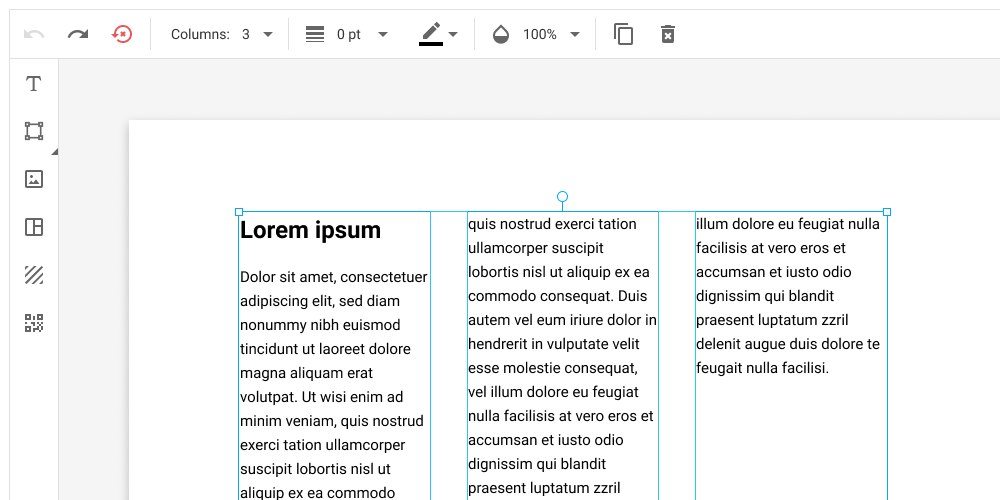
This is another common feature in desktop publishing software that didn’t translate well to web-to-print applications due to the limitations of web technologies. Our Text Engine enables customers’ text to flow between different blocks and pages.
A web-to-print editor that can handle text
Our new Text Engine is another milestone for Customer’s Canvas in our goal to create a web-to-print software that provides our clients with a seamless online personalization experience. Reach out to our representatives to discuss how you can use it to boost your printing business.
.png)