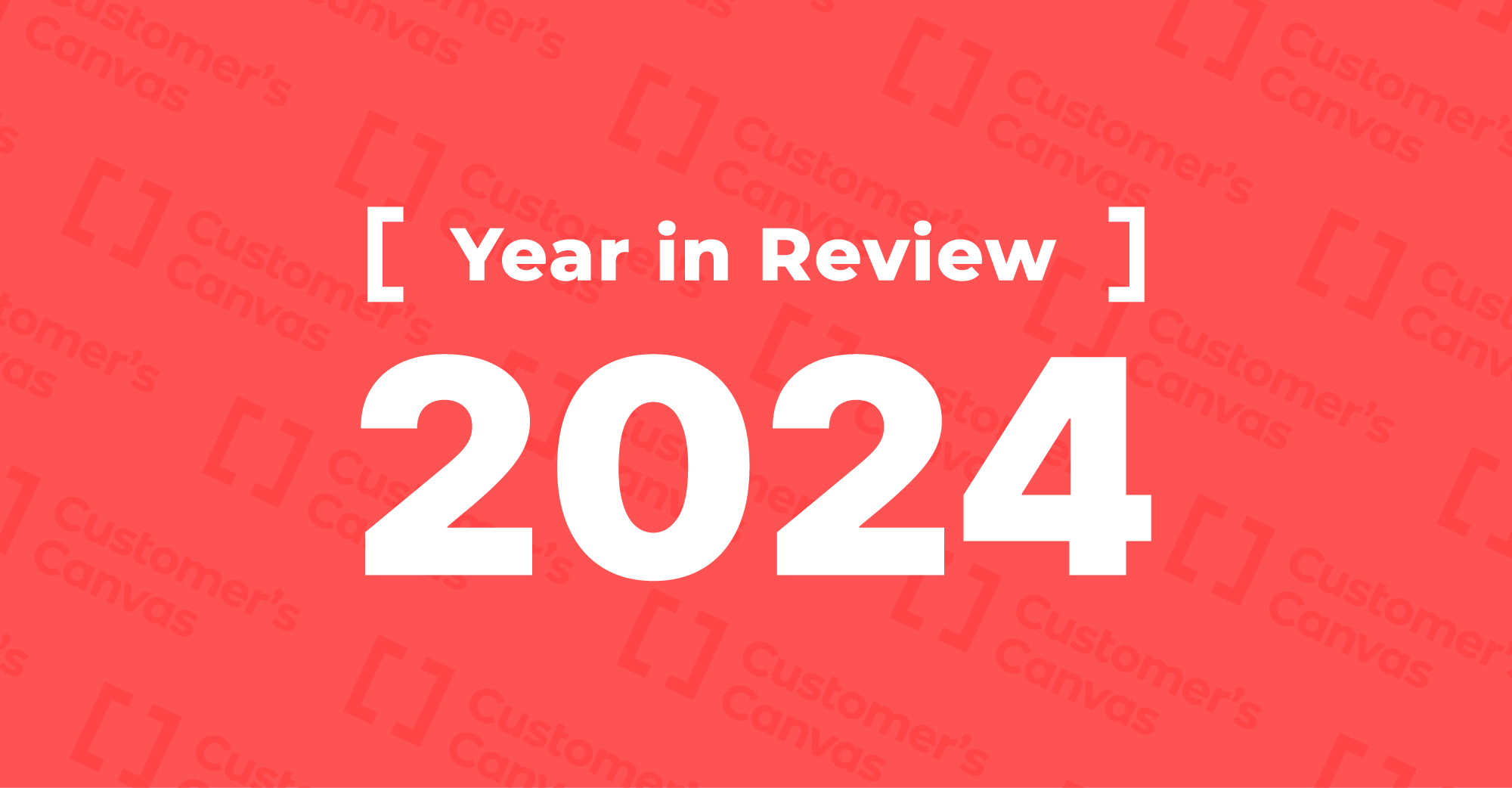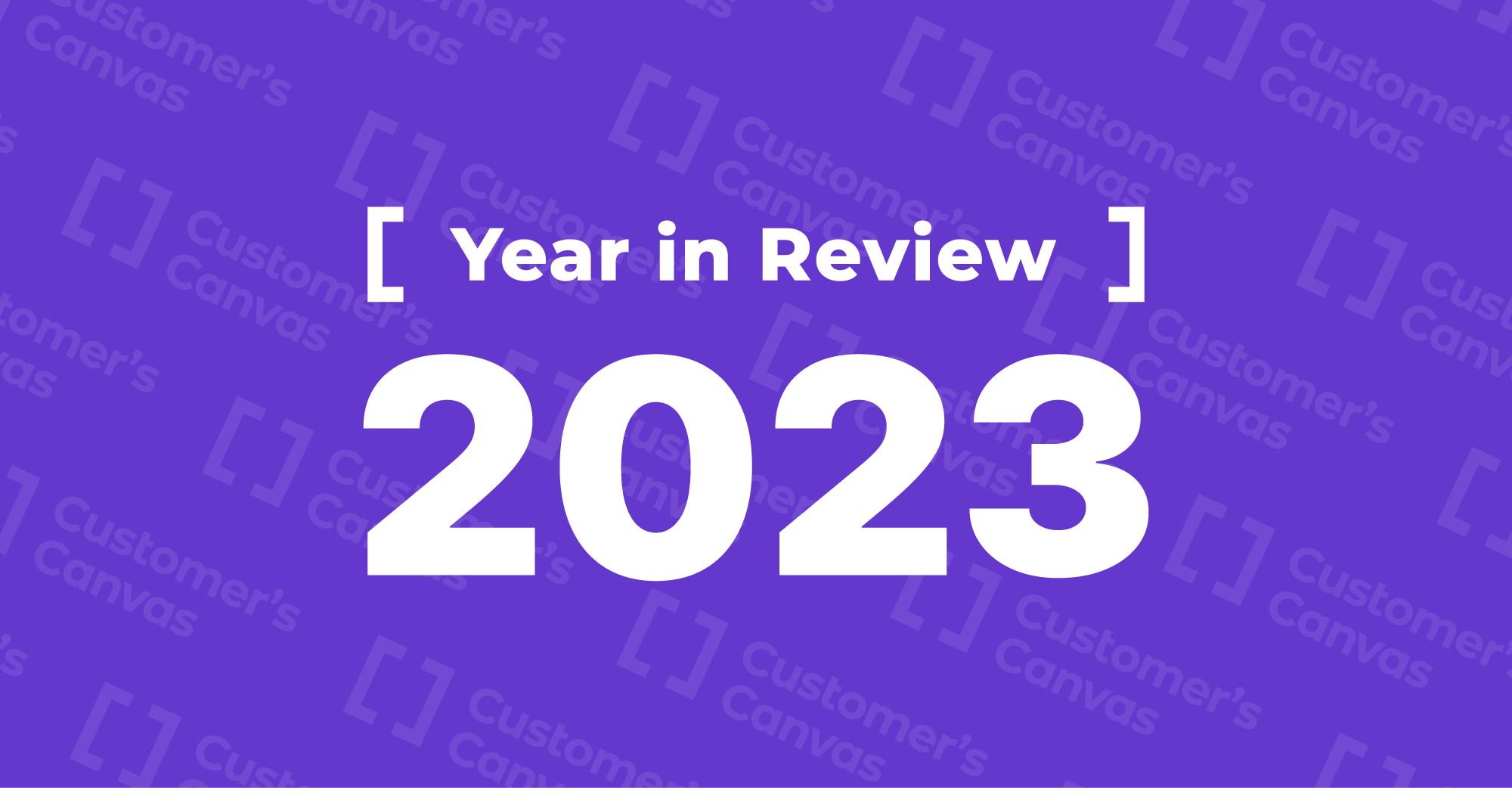A better Customer's Canvas: Summer 2020
31 August 2020
2020 has earned its spot in history as one of the toughest years on record for the world economy. The printing industry has not escaped the global recession and has shown its lowest numbers in the last few years. However, the latest reports suggest that the situation is changing. We are seeing some promising signs and are holding out hope that the industry will make a quick rebound. Our team hasn’t been standing still during the pandemic – far from it! As always, we have constantly been at work on improvements to our product. There are a few significant updates coming up, so stay tuned for that. For now, we will take a look at the most recent updates for Customer’s Canvas.
Interface
- Added support for the full-screen mode of the Image Editor on mobile devices.
- Improved user experience with image placeholders on mobile devices.
- Added the option to automatically fill image placeholders. You can now use the new button action FillPlaceholders to open the Asset Manager for selecting images that will be inserted into all empty and stub image placeholders of the product.
API
- Added the option to open the Asset Manager through the IFrame API to change product layouts and fill image placeholders.
- Added the ability to resize the entire product and separate design elements by using the IFrame API.
- Added the POST ~/api/ItemReader endpoint to retrieve serialized items from products.
- Added the ability to delete subfolders in asset folders by using the Web API. You can now delete subfolders with fonts, designs, and mockups.
- Added a separate package for the object model of DesignAtoms. Now, you must additionally install @aurigma/design-atoms-model from npm and Aurigma.DesignAtoms.Model from NuGet when developing your applications.
Asset manager
- Added support for Amazon S3 in the Asset Manager. You can host your artwork on Amazon S3 and allow your users to upload images there.
Group elements
- Introduced clipart - design elements that represent a set of multicolor vector shapes. You can import SVG graphics as clipart through the Asset Manager.