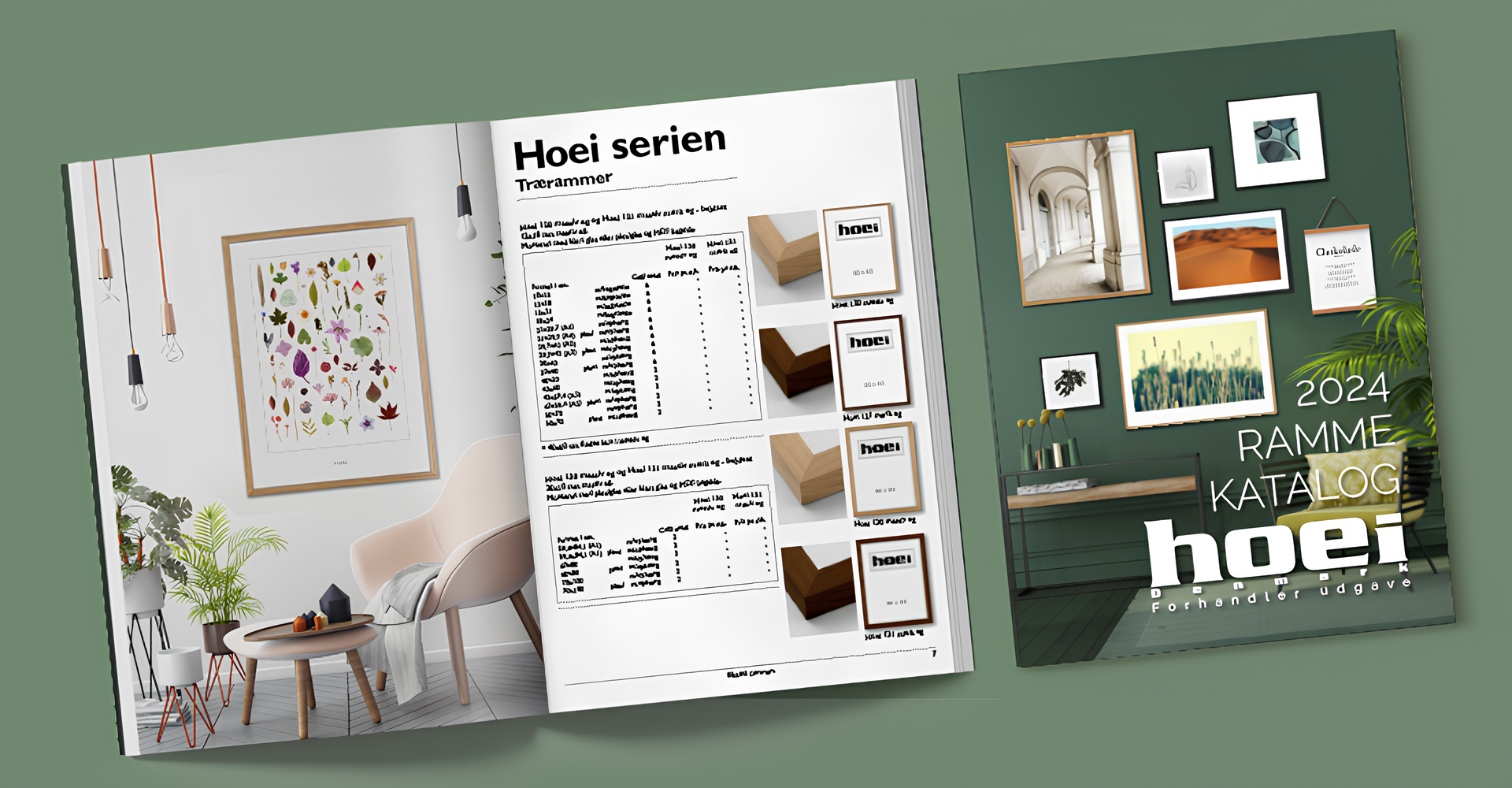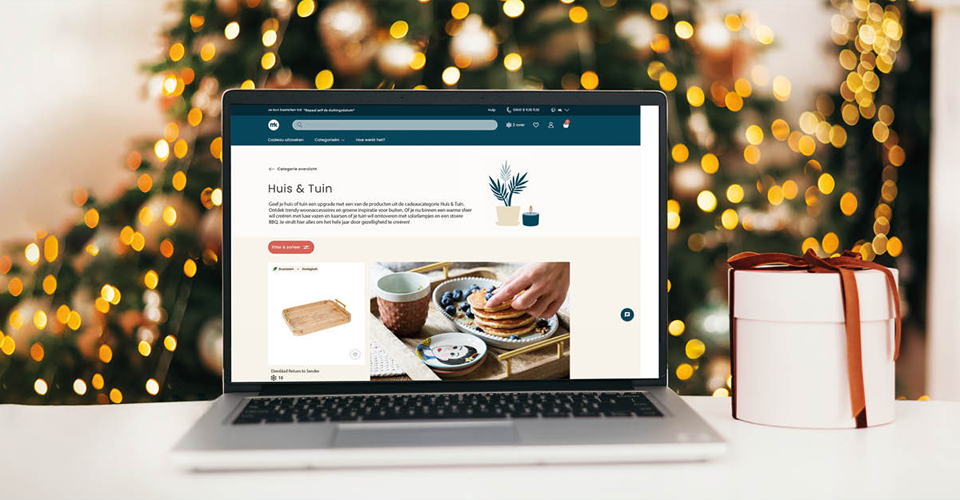Imagine that Valentine’s Day is fast approaching and you want to prepare a gift for your spouse. After searching around on Google, some attractive wall art catches your eye. After finding the right product in the online storefront, you click the Personalize button to upload your best wedding photo, and then you choose a fancy frame. Just when you thought you were nearly finished, the image you chose is taking forever to upload. To add to the frustration, the page freezes shortly after you click the Order button. The editor isn’t working after you refresh the page. Disappointed, you leave the store to shop for a present elsewhere on the web.
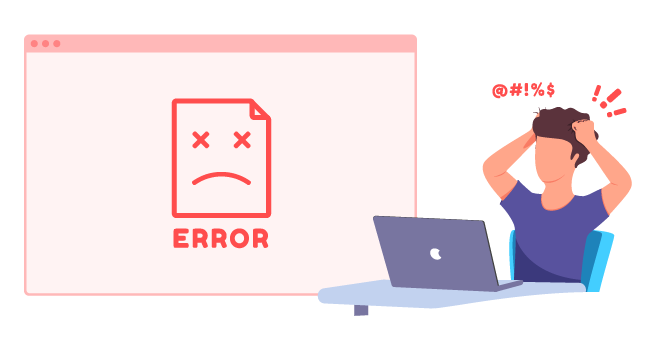
While this type of experience can be extremely frustrating, it’s not a big deal for the customer in the end. They have plenty of options to choose from online. This consumer experience is far more harmful to the owners of the glitchy online store. They invested in a slick, eye-catching website and spent a lot of resources on a web-to-print system to enable online product personalization, along with advertising dollars to boost their online presence. It’s the holiday season with skyrocketing demand, so it’s vital to make sure everything is operating perfectly. All of these investments are wasted because of traffic overload and failed infrastructure.
The best way to avoid a big disaster like this is to spend time carefully choosing the hosting for your web-to-print application. There are plenty of options to choose from. The final decision should be based on the nature of your business and what exactly you want to offer.
Fundamentally, web-to-print applications have three major tasks:
- Store and manage web-to-print templates and assets
- Manage product personalization (online editor)
- Render print-ready files
These tasks may be performed separately, which provides businesses with a comprehensive range of different hosting options. For example, designing and rendering modules might run on standalone servers. This way, the rendering process won’t affect the performance of the online editor even though it consumes a lot of resources. Another option is to set up a schedule for rendering to help avoid server overloads during active website usage. You could also store design assets on a different server to avoid data duplication if you add another web-to-print instance.
Below is a list of factors that can impact your choice of hosting options:
Seasonality
If your business experiences seasonal demand, you should ask yourself: how can I optimize server infrastructure to avoid extra spending during slow periods, and be prepared for incremental website traffic increases?
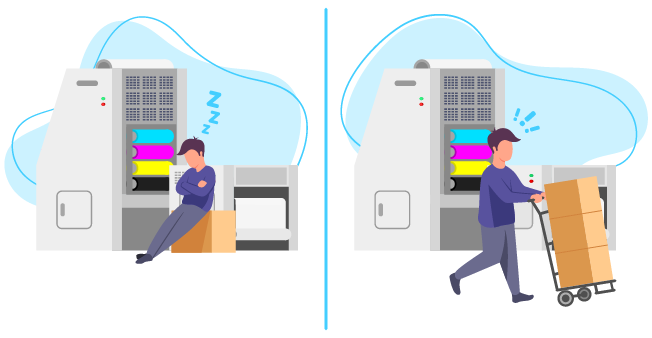
One possible solution is to run the web-to-print application in a cloud-hosting environment. Such cloud infrastructure is often more expensive than physical servers. Nonetheless, the price is justified by the fact that it has almost unlimited scaling capacity. Additionally, cloud services like Microsoft Azure have “pay as you go” plans and only charge for the consumed computing resources, allowing you to save money during slow periods. However, the main advantage of cloud hosting is the ability to scale performance quickly and easily. Physical servers require running additional instances, configuring balancing servers, and maintaining scalability. It takes time and effort – sometimes too much time to react to increasing demand, especially in an unexpected scenario (imagine that you are lucky enough for a social media influencer to post your product in their feed). Cloud hosting ensures seamless, automatic scaling ability.
Did you know?
- You can run Customer’s Canvas in a cloud environment.
Sales continuity
A stable website is crucial to the overall stable operations of the business. Every minute of a blackout means lost income for a printing company, particularly for those web-to-print applications that, by design, should have 24/7 uptime. Enterprise solutions are especially sensitive to downtime.

There are millions of possible causes for a server failure: internal malfunctions, power cuts, or even a simple reboot to install updates. To secure a web-to-print application from sudden crashes, a scheme with two or more servers should be considered. Those servers can be in the same location, or far away from each other. Such architecture requires a balancing server to check the status of running servers and manage the server load depending on which one is operating or which one is closer to the users.
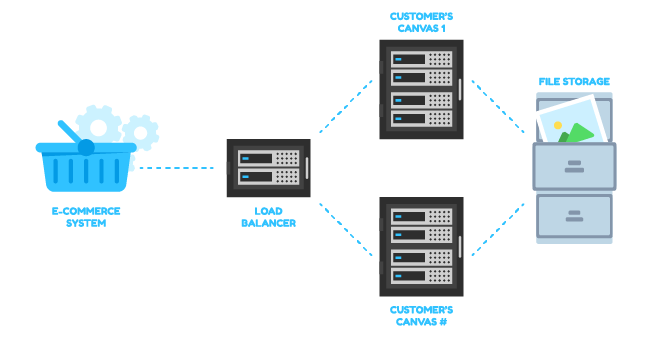
Such options cost more than a traditional one-server scheme. Not only does it require additional reserve power but also maintenance of the cluster. This is the price of making sure that clients have a 100% accessible web-to-print system.
Did you know?
- You can set up a load-balancing environment with Customer’s Canvas. Click here for more info.
Geography
The web-to-print concept is in demand for a growing list of companies these days, ranging from local print shops with one storefront to state-level franchises with multiple locations, and all the way up to national and even transnational corporations providing services to hundreds of thousands of customers across the globe.

As such, the web-to-print infrastructure tasks can vary from serving clients in a small area to covering hundreds of locations worldwide. To serve local clients, purchasing dedicated hosting from a decent service provider is more than enough. Placing a server on-premises is also a potential solution. If your clients are spread throughout the world, it’s worth considering distributing the infrastructure between different locations closer to their corresponding audiences.
This architecture is not all that different from the local scenario, but in this case, the servers would be placed in different regions. For the States, East and West Coast server clusters would eliminate latency. An additional bonus with this setup is that if one server crashes, the whole system can still operate and provide sales continuity.
Data security
Web-to-print applications sometimes handle data that shouldn’t end up in the wrong hands. For example, a physical access control system with a web-to-print module to print ID cards that has access to sensitive data. In this case, the best solution might be a local deployment with no access to the web at all.
The nature of the web-to-print application
The characteristics and range of tasks affect the decision-making process when choosing a hosting option. For example, variable data printing can consume a lot of resources, so it might be a good idea to incorporate additional computing power into the server since generating one thousand unique print-ready files is obviously much harder than generating one print-ready file for a 1000-print run. Settling for mediocre hardware might result in permanent crashes.
Conclusion
Making the right choice of hosting infrastructure is essential to achieve a successful web-to-print integration. Even the most sophisticated and well-designed application might fail to reach your desired goals if the servers constantly crash. On the other hand, going with an overpowered server will drain the budget if such power is not required. There’s always a tradeoff between the price, securing the business, and sales continuity. If you have any questions regarding choosing the right type of hosting for your web-to-print project, our engineers are ready to help you.