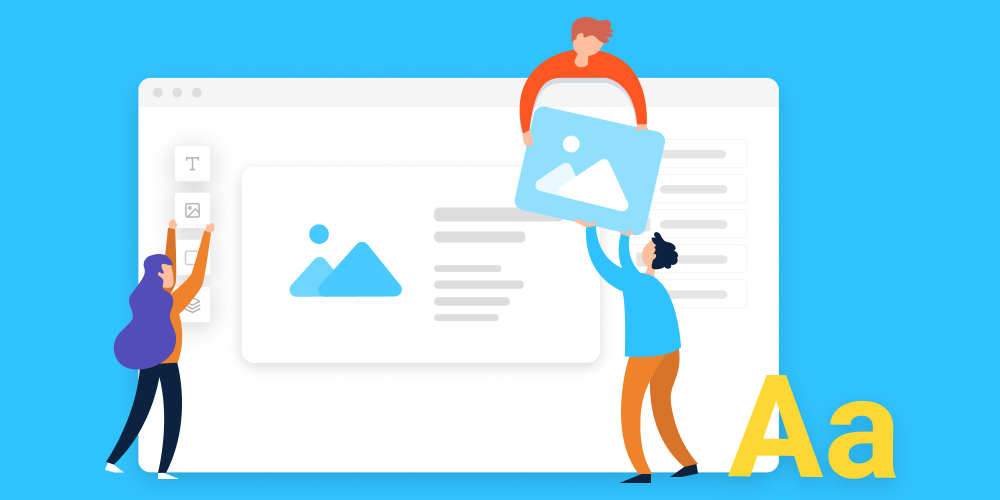Choosing the right web-to-print software for your needs is not an easy task. There are many factors that require close consideration. While some of these elements might be obvious, others are not. Price, functionality, performance, maintenance, and many other aspects of your project should be taken into account. One of the most overlooked criteria is the hurdle of making web-to-print software work seamlessly with your workflow. It’s not a big deal for standard workflows – out-of-the-box solutions are more than acceptable. But for more complicated personalization scenarios, you need to invest resources into customizing existing software or creating your own. This can be a major obstacle that stops a project before it gets off the ground for those who don’t have programming resources or work with a limited budget and time.
The Customer’s Canvas team is made up of experts in web-to-print solutions with direct experience in building powerful web-to-print software. They offer consulting services for launching online storefronts with complex personalization workflows. The following information on custom personalization workflows has been gleaned from many years of hands-on experience in developing and tailoring W2P software to individual clients’ needs.
Why you might need a custom personalization workflow
Before we go further, let’s define what a standard personalization workflow is. Normally, web-to-print software comes with a number of preset editor configurations that are able to cover most basic use cases. These editors are the same on every website that uses these platforms. It may be a WYSIWYG or form-based editor capable of personalizing single or multipage paper products as well as some standard physical items. A conventional interface of the editor itself is not much of a problem for printers. The rigid limits of such editors are a bigger issue for those who want to optimize the flow of personalization and make the process easier by guiding their clients to the best possible result. This kind of optimization demands a custom interface, which is not easy to achieve if you decide to use out-of-the-box web-to-print software.
There are different reasons why you may want to use a custom personalization scenario. Among the most common are the following:
- You intend to create a simplified user interface for product personalization
- You want to sell a few associated products in the same order
- You would like to display product attributes and options
- You want to highlight a “fancy” feature of your product
- You want to implement automated design
Simplifying the user interface
Sometimes there are just too many elements to personalize on a single page, or you want to let your customers choose the product options first and then edit the design. Perhaps you want to guide your customers through the personalization process. All of the above situations are impossible with packaged editors.
Let’s say that you want to offer a fairytale storybook where the customer can customize the name of the main character, along with its appearance on the illustrations. Or, you want to offer an envelope with different personalization options for the front side, back side, and inner side.
Selling a few products in the same package
Things also become complicated if the complete product is made up of several products. In that case, users have to edit all of them, which might make for a pretty cumbersome experience.
A good example of this use case is offering a loyalty card with a carrier, where both the card and carrier can be personalized.
Displaying product attributes and options
Sometimes, product options and attributes play a key role in the personalization process. This may apply to a business card with horizontal or vertical orientation or the clip color and position on a pen. Most standard web-to-print editors don’t allow users to change these options on the fly. If you want to enable this kind of functionality for your project, it’s almost impossible to avoid customizing the standard editor.
Highlighting a fancy product feature
The desire to offer a unique interface or feature is also a situation that will inevitably require a custom project. Imagine a business card that offers a range of different paper stock to choose from. You can add a texture for each of the paper options and when a certain option is selected, the preview of the business card changes accordingly to reflect the real-life appearance of the paper. This can incloyalrease the probability that a customer will buy the business card, but it also requires some custom development since it is not supported by the standard solution.
In addition to offering different textures for a paper product like business cards, you may also want to make some post-press features available. Why not let your clients choose to print their logo in foil right within the editor? If they can preview the order with these flashy features in real-time, it further boosts your chances of making the sale.
Implementing design automation
Another example that will require a customized solution is adding automation to the workflow. The classic use case for an automated workflow is variable data printing. This may be an event badge, where you can let organizers create their unique design and upload the list of attendees (along with their photos). This data is then automatically merged into specified text areas or placeholders, after which the server renders hundreds of print-ready PDFs.
Sometimes, a customization scenario might combine several of the aforementioned use cases. For example, making a wedding place card with a foiling option that allows the user to upload the list of attendees. You will need to invest a lot of time and resources to build a comprehensive editor that can handle such a project.
The obvious advantage of offering such a unique workflow is that it will be hard for your competitors to match it, which puts you in a completely different league and expands your client base. However, it may not be so obvious that this competitive edge comes at the price of putting in more effort to develop an exceptional project.
Shortcomings of out-of-box web-to-print solutions
There are three options for creating a web-to-print solution:
- Use an out-of-the-box solution
- Customize existing web-to-print software
- Create an in-house web-to-print application
An out-of-the-box solution works great for relatively simple use cases and standard products. They are easy to set up and maintain. On the other hand, their simplicity and pre-set personalization interfaces are not suitable if you want to implement something more sophisticated.
Creating an in-house web-to-print application takes a lot of time and resources, especially when it comes to complex scenarios. This is a more acceptable option for large enterprises.
Tailoring existing web-to-print software to meet your needs is the most balanced option if the desired result is a powerful backend to handle intricate use cases while preventing the total cost of the project from going sky-high. Building your custom solution based on a web-to-print SDK still demands a lot of effort and expertise. If you want to follow that path, you’ll need a team of in-house developers, or you could hire a third-party integrator. After setting it up, you will still face the challenge of maintaining this custom system.
This may lock out medium-sized printers or startups from web-to-print if they want to sell nonstandard products. They are left with choosing between limiting their aspirations to match the existing software limitations, or dropping the idea of going online altogether and plodding on with the existing ordering process.
However, an opportunity still remains for those businesses to launch a web-to-print store with complex personalization scenarios or products.
The Customer’s Canvas team is here to help you build a custom workflow.
Customer’s Canvas is the leading web-to-print software that accumulates decades of resources and experience invested in developing a technology that is capable of implementing any kind of product personalization. We offer services for building complex personalization use cases based on our own technologies.
Configuring editors
Setting up the product personalization interface is probably the trickiest part of creating a complex scenario. Both the technical aspects and overall usability should be taken into account. Customer’s Canvas developed a technology called UI Framework that dramatically simplifies the creation of editor interfaces. It is based on a modular architecture where each separate element can be combined with others to make the personalization process easy and intuitive for the end-user. Among others, image galleries, a product preview window, and option selectors are all components that you might need to throw into the mix to get a complete interface. This technology can be used to bring any possible personalization scenario to life. You can also use it to build multi-step interfaces to avoid clunky interfaces and make the process more straightforward for customers. With the continuing rise of mobile device usage, personalization interfaces must be responsive and work well with different resolutions and orientations. With UI Framework, it is possible to build separate interfaces for mobile devices.
Creating templates
Templates play a crucial role in increasing the customer’s desire to buy a print product. However, when dealing with unusual personalization use cases, you may require advanced personalization logic built into a web-to-print template that allows you to address other goals that go beyond simply providing a good design. This can be as simple as restricting users from changing certain design elements, or as sophisticated as making the product mockup reflect color changes or adding post-press options.
Customer’s Canvas supports such advanced logic and is capable of fulfilling almost any customization process no matter how specific it is. Moreover, we support templates created in Adobe Photoshop and InDesign, making it easier for your own designers to create and import templates.
Product previews
The ability to show the image of a finished product is something that many web-to-print solutions offer to help their clients boost sales. Customer’s Canvas is able to display photo-realistic product previews as well as create a 3D model of a product to display the product from different angles. This preview can be included in any step of the ordering process.
Connecting web-to-print with e-commerce
Creating a product customizer interface, templates, and product previews comprise just one segment of the complete project. For your system to be usable, the web-to-print solution must be connected to your e-commerce solution. Customers must be able to choose products, launch online editors, add customized orders to the cart, and be able to pay for them. Nonstandard use cases require advanced integration with the e-commerce platform, which needs to interpret all product options and attributes as well as pass all selected options in the order details. Customer’s Canvas has an integration with Shopify, one of the most flexible and powerful e-commerce platforms available. This dramatically reduces the need for custom work and the time to market while providing robust capabilities to maintain your online storefront.
Maintenance
Creating an online storefront with product personalization functionality is only the beginning phase of your new project. Once it’s set up, maintaining the integration properly is crucial to guarantee business continuity and ensure that your product range is constantly updated and available to your customers. Proper maintenance includes managing assets like design templates, product attributes and options, artwork, and other elements. Customer’s Canvas BackOffice technology streamlines the management of these assets, providing full control over your web-to-print project. Infrastructure is another aspect that requires close consideration. We provide our clients with different hosting options depending on the scale of the project and other factors. You don’t need to be a developer to operate our solution. Much like running a normal online store, you only need a basic foundation of computer know-how.
Customer’s Canvas services breakdown:
Creating a custom web-to-print storefront with Customer’s Canvas is pretty simple. Let’s go through each step on the path to setting up your online storefront.
Step 1. Figuring out the scope
To start your integration, our manager will collect your unique project requirements – what kind of product you want to sell, how exactly you want your clients to personalize it online, where you would like to host the application, and any other specific inquiries. If you haven’t made a decision on some of these points yet, we can help you outline your requirements based on our experience with similar projects.
Step 2. Building a proof-of-concept
After the initial scope is defined, our engineers build a proof-of-concept application that embodies your desired workflow. Then, we discuss it with you and make any necessary changes. In this step, you will have the chance to check the integration on different devices and browsers. If everything works as planned, then we are ready to move forward and build the integration.
Step 3. Deploying the web-to-print project
After we get the green flag from you, our engineers will integrate the product personalizer into your new or existing online storefront. This step is comprised of two processes: setting up the infrastructure and setting up the storefront. We will install Customer’s Canvas on our shared hosting, on your own servers, or in the cloud. We will also set up product attributes, pricing details for each product and added options, and add the initial product templates. This step may also include setting up integration with a fulfillment service provider in the case that you don’t have your own printing plant. After we finish this step, you will have an operational online storefront with product editor capabilities. Next, we will deliver it to you and instruct you on how to use it.
Step 4. Training your team to operate the storefront
When the integration is ready, our engineers will organize a training session to educate your staff on how to maintain the web-to-print project. We will go through all the aspects of creating templates, managing assets, and setting up new products based on the same personalization workflows.
Step 5. Providing updates and support
After the project is completed, we provide you with the latest updates and support for the guaranteed consistency of your business.
Launch your web-to-print storefront with Customer’s Canvas.
Whether you’ve already used a web-to-print application in the past or you’re starting a new project, a Customer’s Canvas consultation is the first step to offering your customers complex personalization functionality while staying on budget and reducing your time to market. If you’re ready to reap the rewards of a cutting-edge and reliable web-to-print application, then don’t hesitate to contact our representatives to discuss your next project.