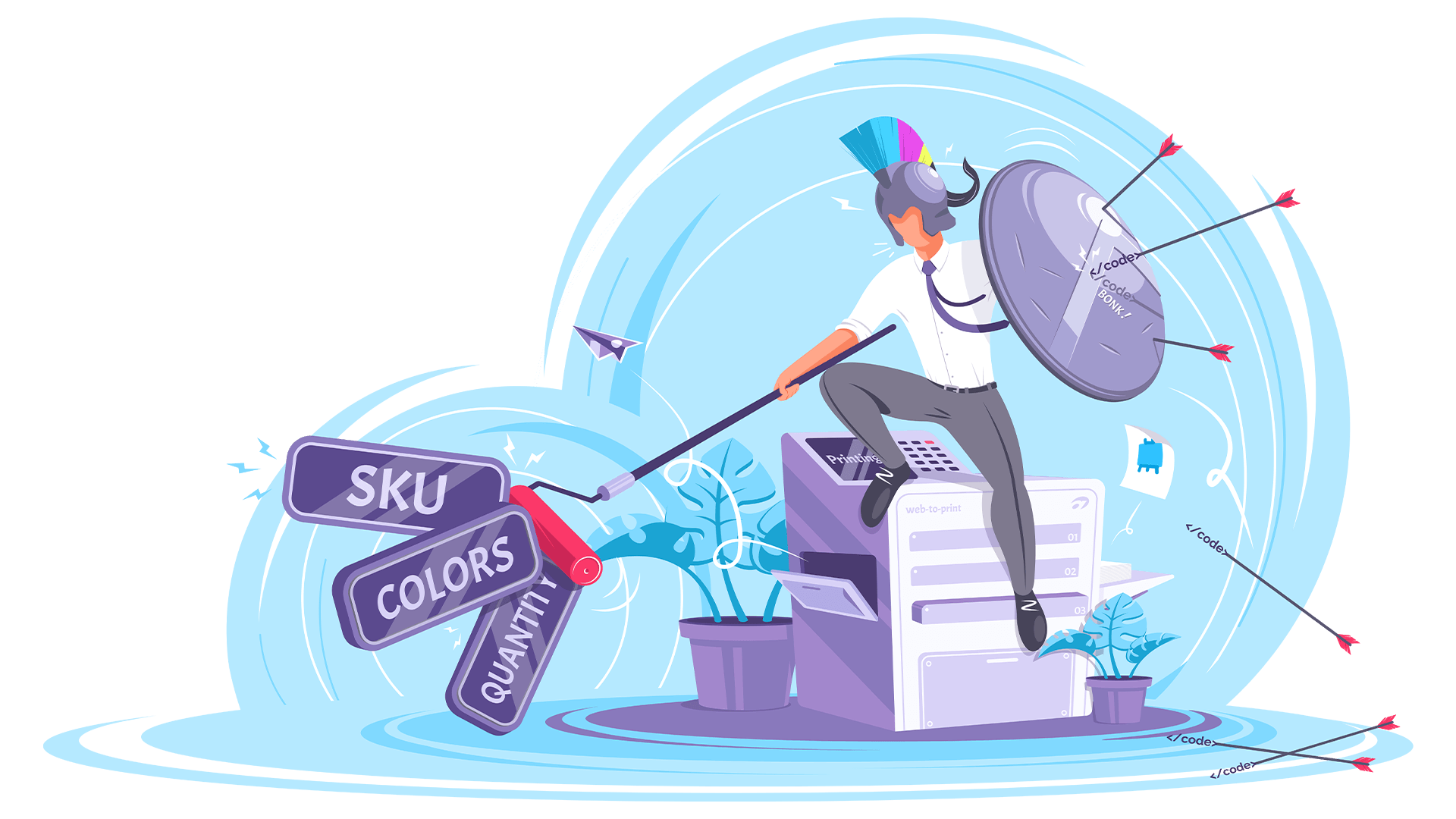Shopify is one of the leading e-commerce platforms with more than a million businesses connected to its service. This success can be attributed to its simple interface with powerful functionality under the hood. There are a variety of themes, payment options, and rich integration capabilities available, which entice a lot of retailers to choose Shopify as their gateway to the world of online retail. Print service providers are among these businesses that use the platform, but out-of-the-box versions of Shopify only allow them to sell print products with a standard design. In this post, we will take a look at organizing online product personalization workflows for Shopify-based storefronts.
Available options for product personalization in Shopify storefronts
At the moment, there are just a couple of ways to organize online customization for print products with Shopify.
- You can use plugins from the Shopify App Store
- You can implement a custom web-to-print workflow
Each of these options has pros and cons.
Using plugins from the Shopify App Store
Shopify is known for its ability to enhance its core functionality with extensions. There are more than 2,500 applications in Shopify’s app store. Software vendors have been following the trend of online product personalization by creating several apps that enable this functionality for Shopify users.
Print-on-demand services for Shopify
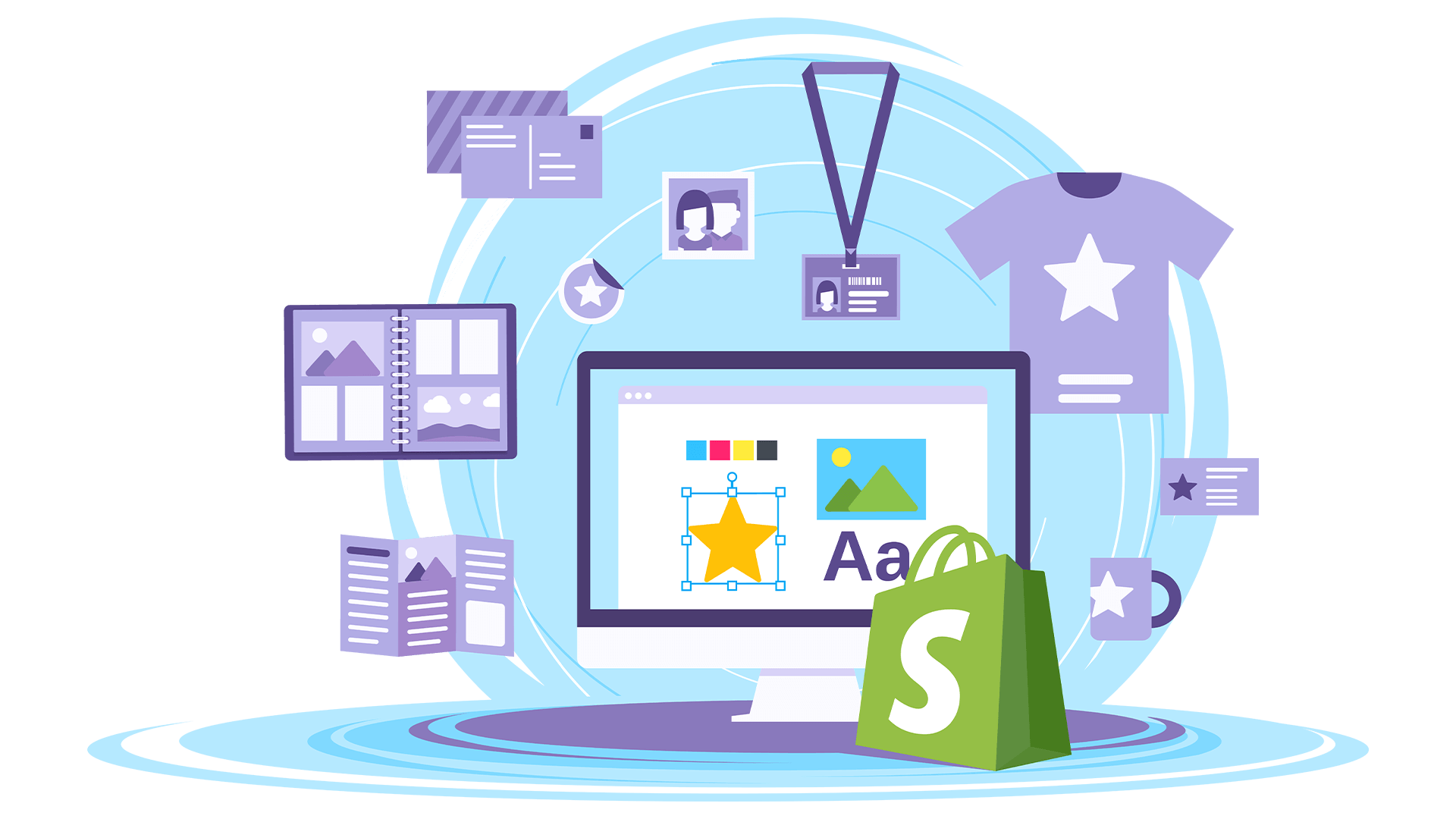
If a Shopify merchant wants to allow their clients to personalize products, one option is to use Shopify extensions created by fulfillment companies. Print-on-demand (POD) is the most popular category of web-to-print applications with more than 100 apps available. By installing them, users can offer their customers personalized products that are fulfilled by a third-party vendor.
These POD apps are easy to install and operate because they are connected to the MIS systems of POD companies. Personalized orders are sent automatically for printing and the shipping is handled by the third-party. Such applications usually have an online editor that works directly from the Shopify product page. Some editors have lots of functionality while others are lacking.
Such applications have two major shortcomings for printing companies. Firstly, you must outsource the printing process in order to use them, which is probably not the best idea because you will lose a large portion of the margins and waste your existing printing capabilities. Secondly, the product range of these apps is mostly limited to promotional products like T-shirts, phone cases, mugs, and the like. Not many POD companies offer printing on paper.
These two factors dramatically reduce the likelihood that commercial printers will implement POD plugins.
Web-to-print plugins

Another method you can use to add customizable products to your Shopify storefront is installing a web-to-print plugin. This kind of application is created for merchants with printing capacity and only allows product customization online. Manufacturing and shipping are both handled by you in this case.
Web-to-print plugins for Shopify in general are not that flexible in terms of personalization workflows. They have a range of supported scenarios available that can be implemented on the website as well as products that can be customized. This is an acceptable solution if you are looking for a simple editor for standard personalization.
However, if you want to build something more advanced, you may need to look elsewhere to get the functionality that you need. The selection of personalization scenarios is wide and there are a variety of reasons why one may want to go the nonstandard personalization route. Such custom workflows are very hard to achieve using those types of applications.
Custom product personalizers
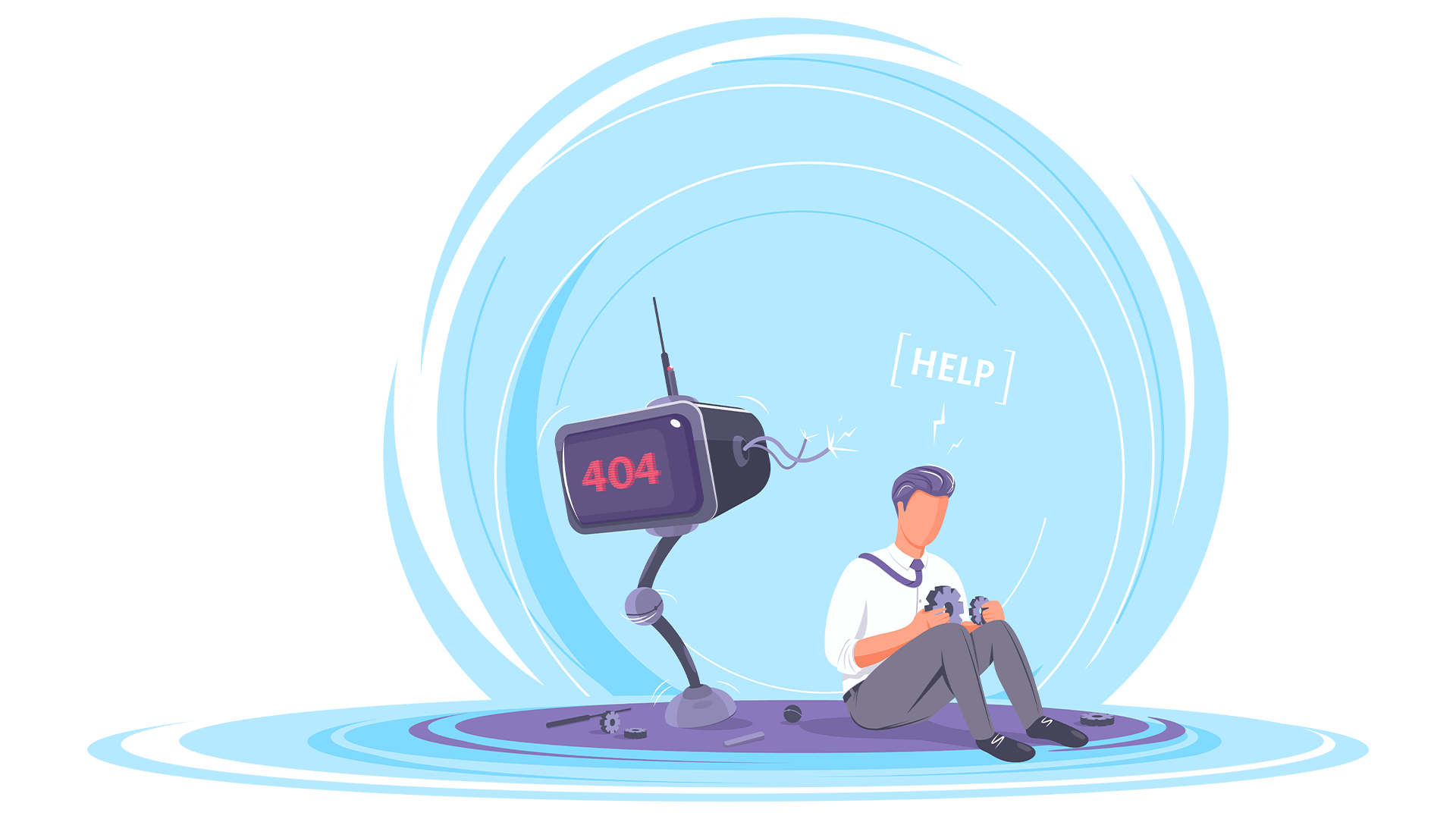
If existing web-to-print plugins can’t provide the desired level of product personalization, the alternative is to create your own web-to-print editor.
This option has one major benefit: you can add almost any personalization option you can think of as well as user interfaces to simplify the process for your customers. The main drawback that usually scares merchants away from this approach is the cost of development and integration. Web-to-print is a quite complicated technology, so big enterprises with deep pockets are usually the only businesses with the resources to develop a complex online editor in-house.
Small and medium-sized printers shouldn’t be discouraged, however. There is still a way to combine Shopify’s impressive e-commerce functionality with complex web-to-print personalization capabilities without spending too much time and money on custom development. By using Customer’s Canvas web-to-print integration services for Shopify, any printer can have a custom solution for an online store that offers product personalization.
Customer’s Canvas custom product personalization for Shopify
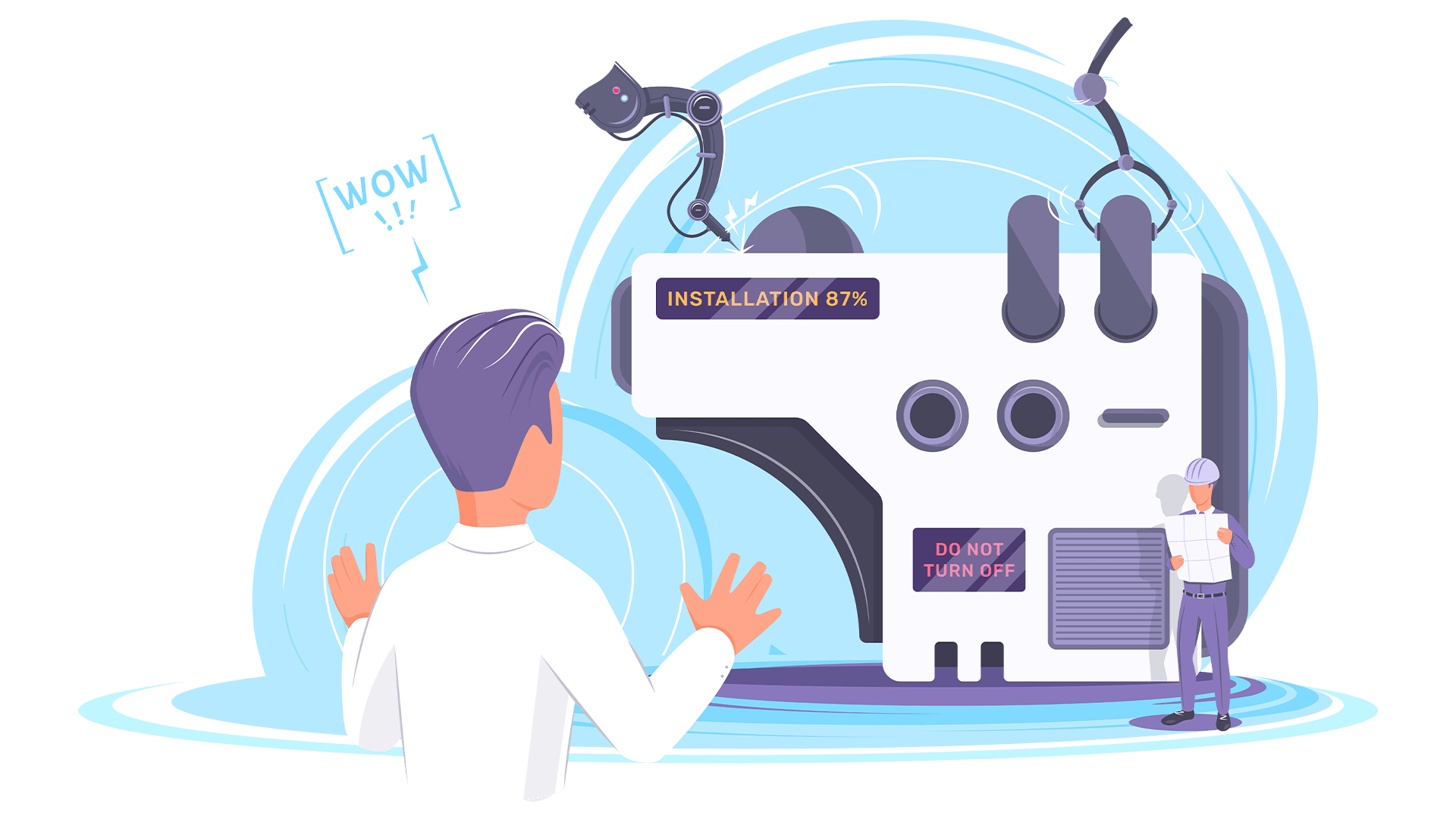
As a set of tools for online product personalization, the ability to create custom workflows was initially at the core of Customer’s Canvas web-to-print SDK. Our technologies are built on a foundation of modular architecture and support creating custom user interfaces as well as personalization workflows. The Shopify connector simplifies the integration in a similar way to the existing web-to-print Shopify extensions.
How to implement custom web-to-print workflows for Shopify
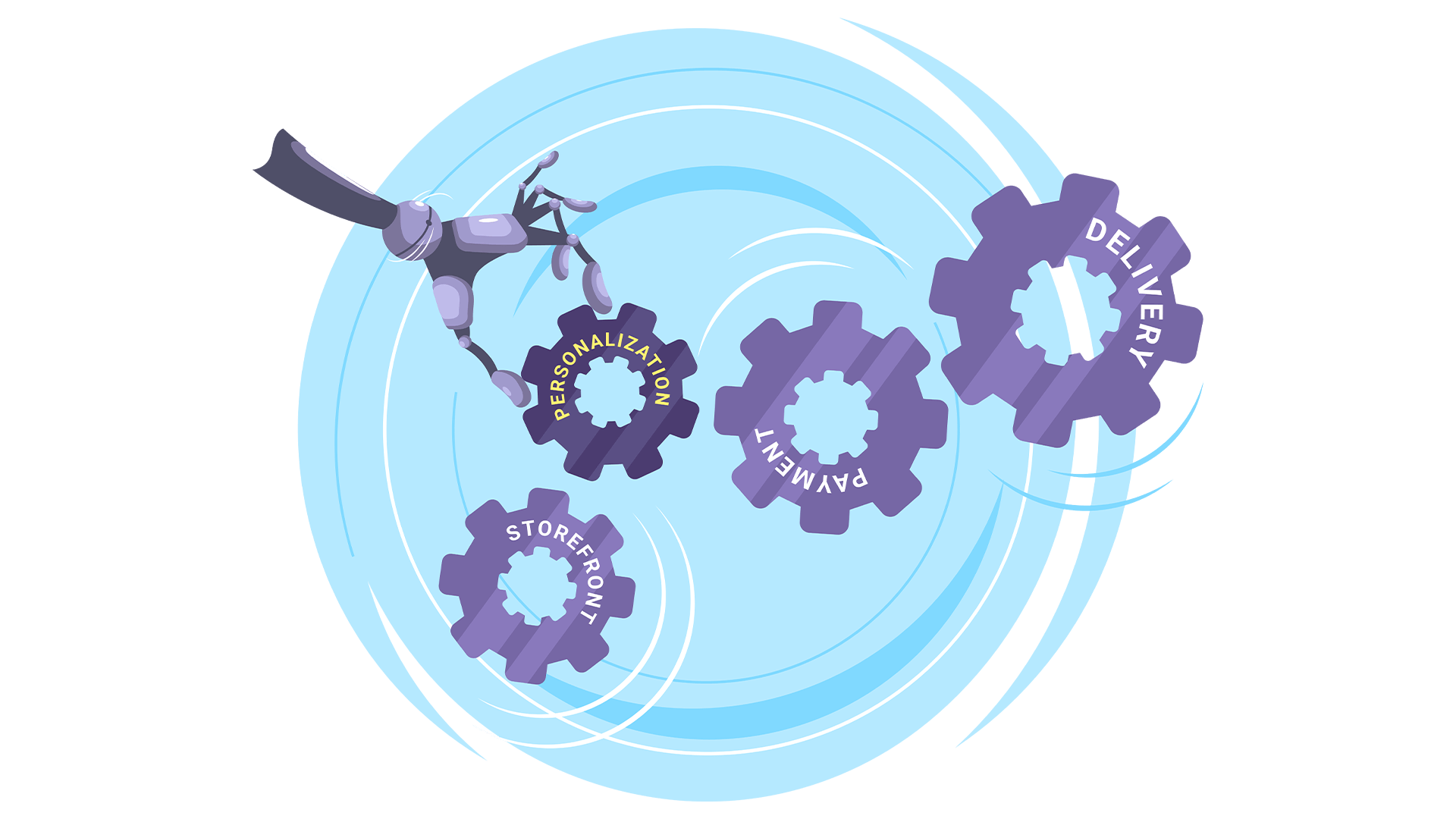
It all starts with project requirements: what products you want to offer, how you’d like them to be personalized, and how exactly you plan to fulfill these orders. If you have it all figured out, then it is much easier to find a suitable solution that fits these requirements.
These are some of the major tasks that each merchant must solve to build a successful product customization project:
- Deploy the web-to-print application
- Set up the integration
- Set up products
- Option
- Template
- Set up the personalization workflows
Deploying the web-to-print application
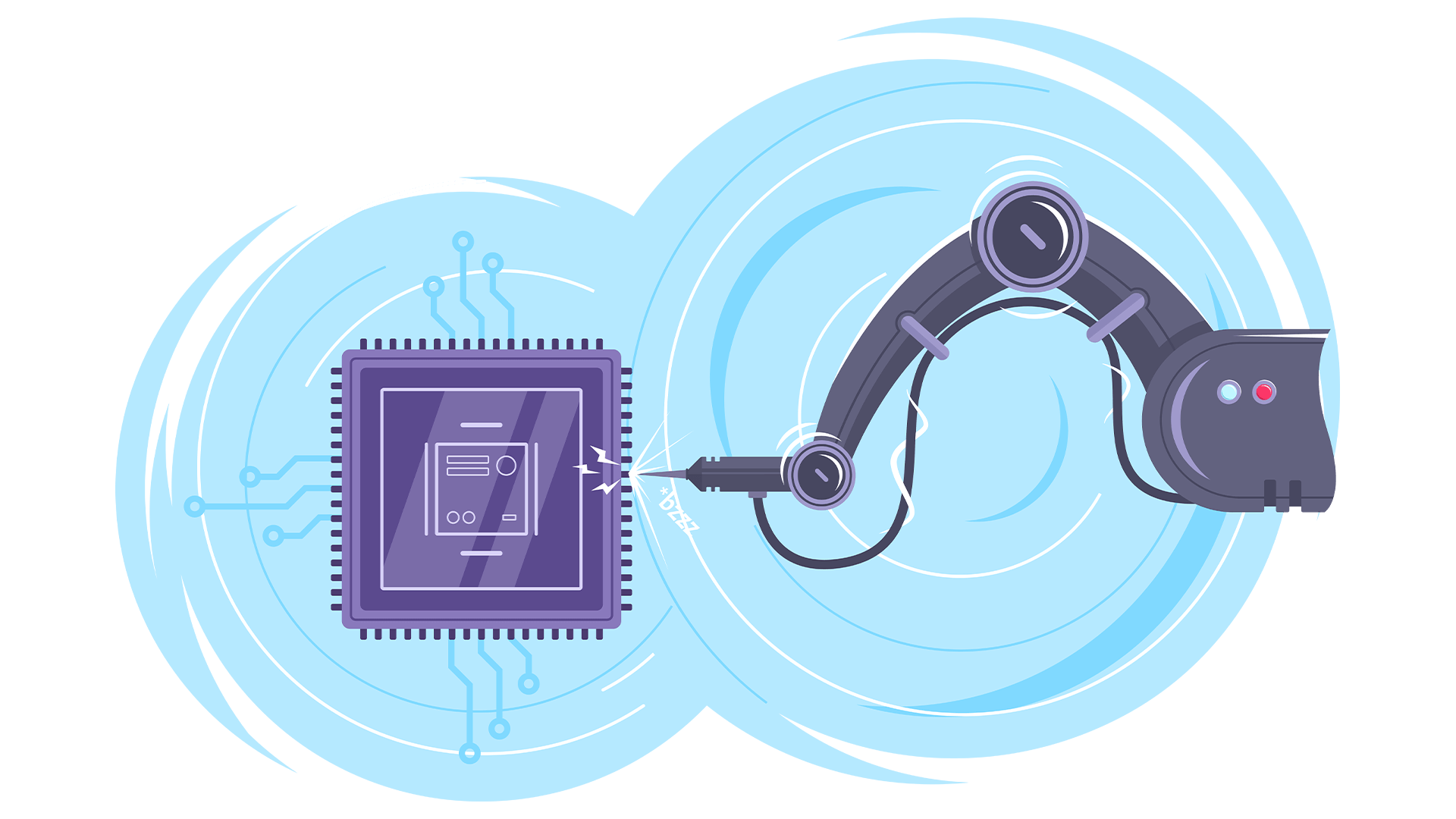
From a technical perspective, all product personalization plugins for Shopify work the same way. When clients click on the «personalize» button, the plugin opens the page with the editor. When the client has completed the personalization process, the web application renders the print-ready file that can be sent for printing. The whole process flows seamlessly for end-users because they don’t need to leave your online store.
The editor itself is an independent web application embedded in the page. The merchant will need to use either physical or cloud infrastructure to host the application. Whichever they choose, it must be pretty powerful to perform print-ready file rendering and able to withstand peak loads during holidays and sales seasons.
Did you know?
You can host Customer’s Canvas on your own infrastructure or we can host it on our cloud.
Setting up the integration with the Shopify backend
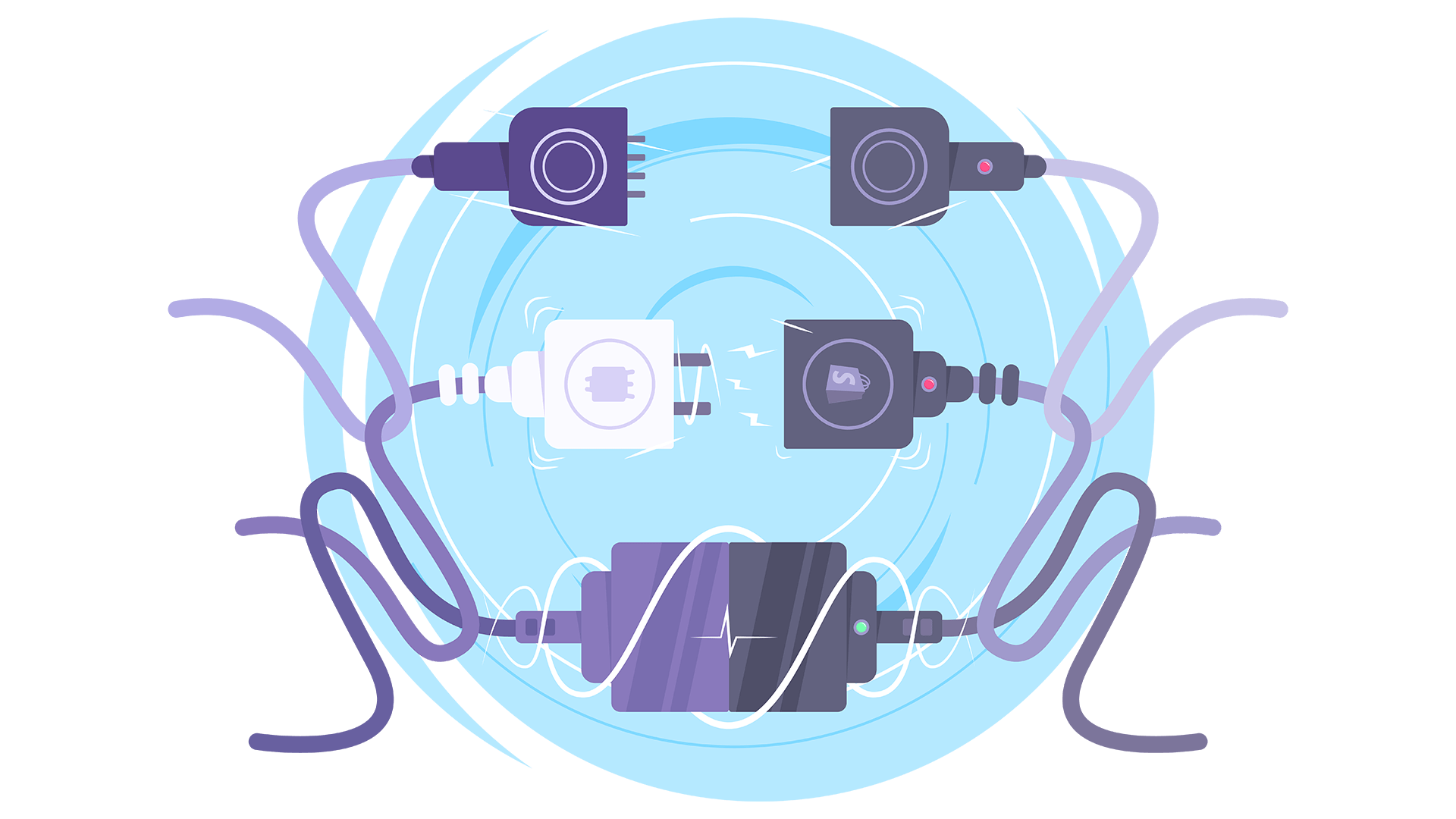
After deploying the web application, the next step is to hook it up to Shopify. The data exchange between the application and Shopify should go both ways to make full use of the integration. For example, the web-to-print app can retrieve the prices for the product options and send back the list of selected options, along with the print-ready file.
Creating the personalization workflow
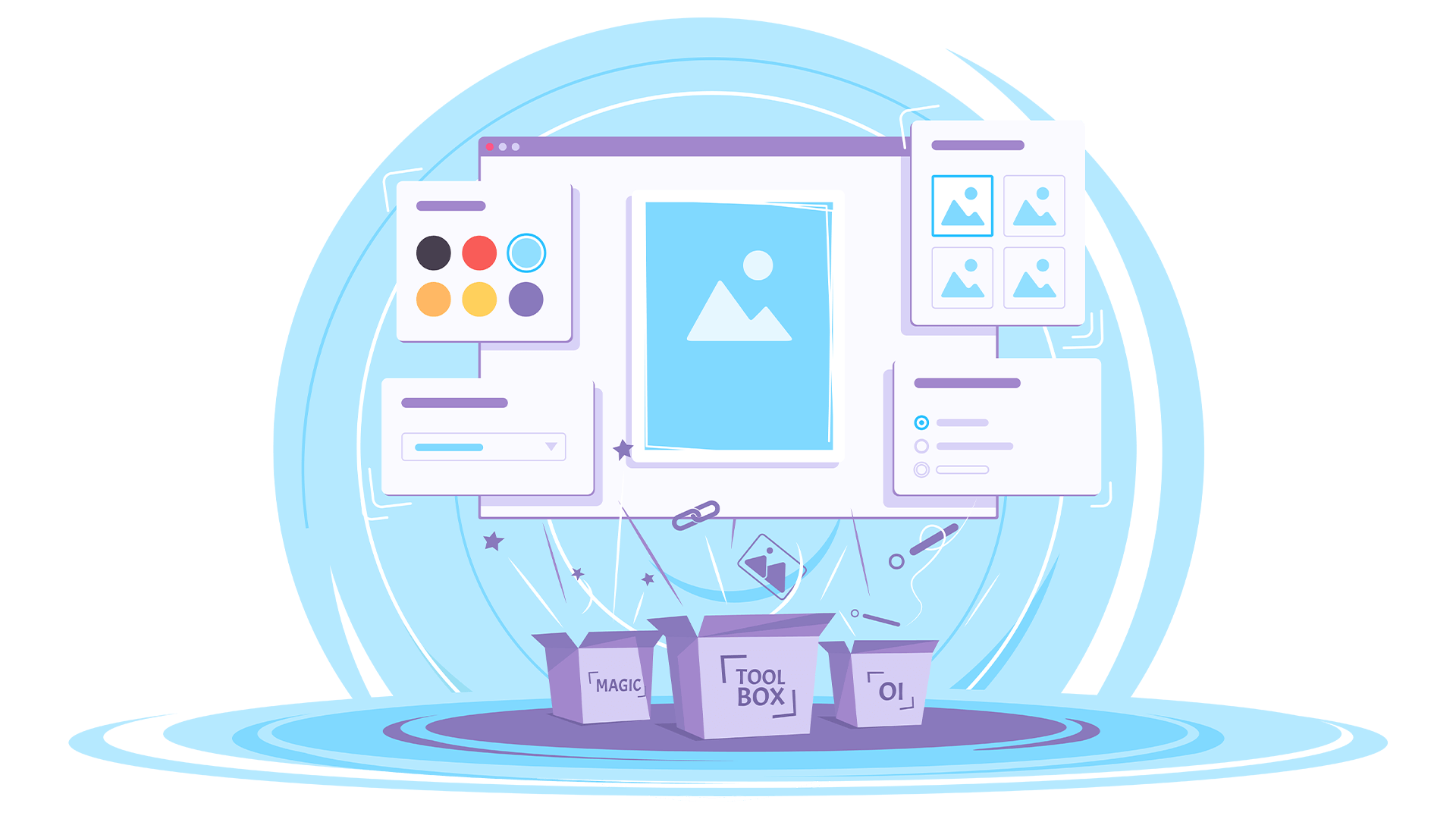
This step is crucial for the project because even world-class technology can be spoiled by a bulky and cumbersome interface. Despite the highly diverse pool of available print product personalization options, they mostly boil down to these two groups:
- Creating product designs that will be printed
- Selecting product options and attributes
Combining these two forms of personalization with the user-friendly interface is a recipe for creating a powerful web-to-print editor that your customers can breeze through and place their orders.
Managing assets
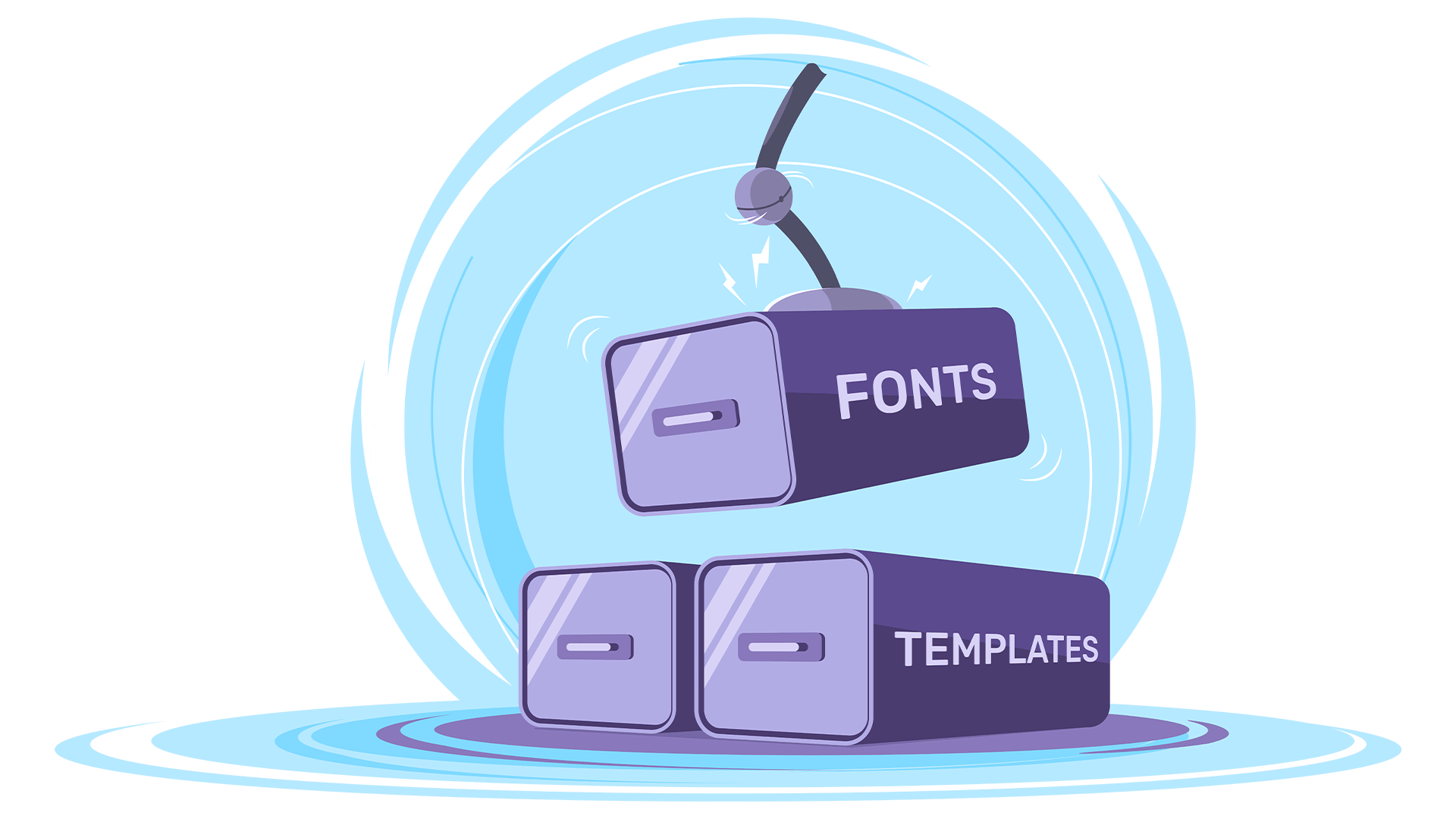
Design assets are important resources that you will use frequently in your new web-to-print integration with Shopify. Product templates, fonts, and image and clipart libraries comprise the content of your clients’ designs, so it’s important to manage them in an organized way that keeps everything running smoothly.
Did you know?
Customer’s Canvas comes with a powerful asset management tool that you can access from the Shopify admin panel.
Set up a product
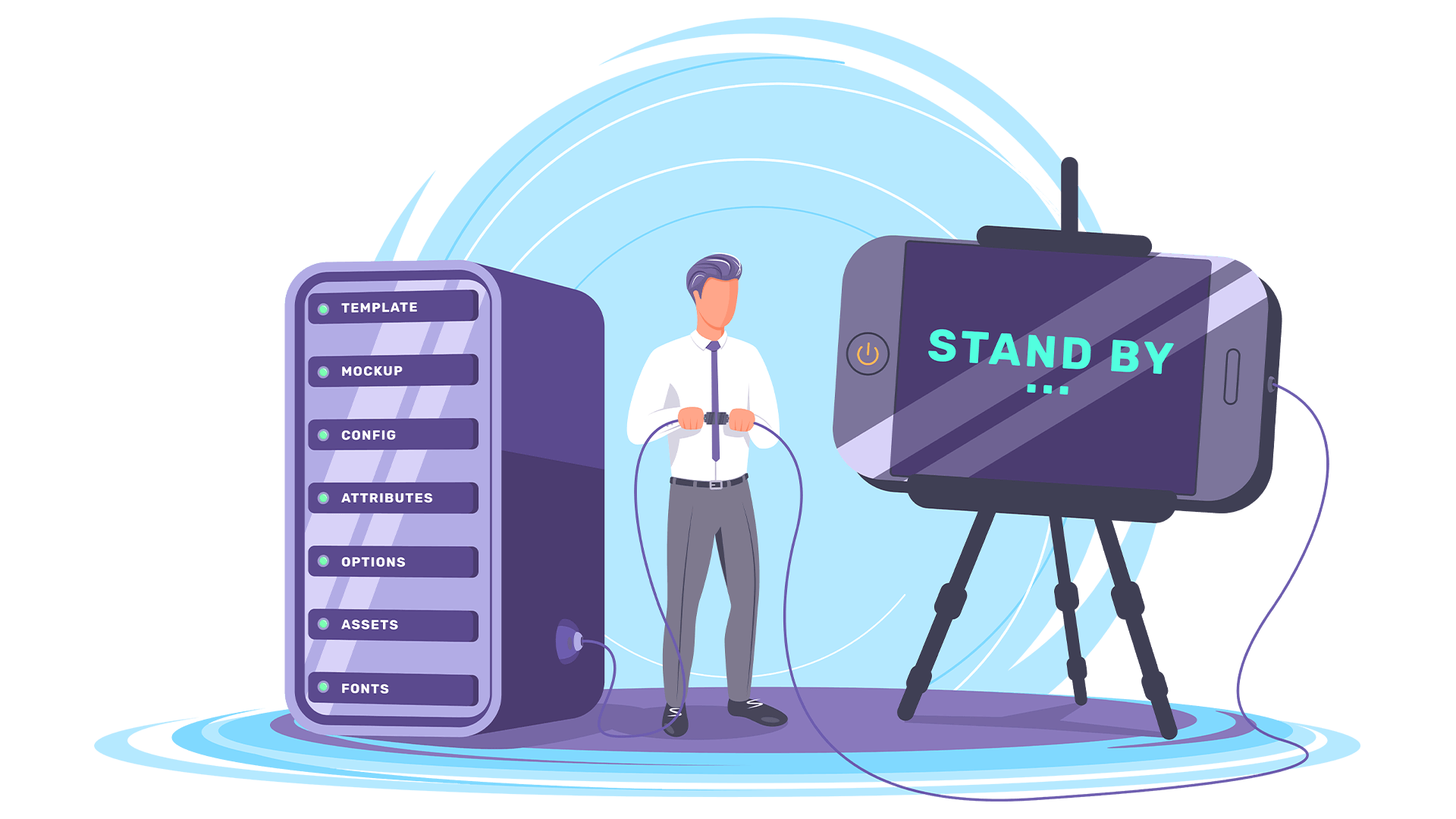
In the context of web-to-print integration, a product is a multi-element entity. It is comprised of:
- Product template and other assets
- Product options and attributes
- Online editor configuration
The web-to-print system understands what to personalize, and how to do so. After the product is set up and activated, end-users can immediately start personalizing it online.
Start receiving orders for personalized products with your Shopify store
Once everything is set up on your end, it’s time for the orders to start flowing in! The process from customer input to receiving the order is straightforward for everyone involved. After your users approve their customized products, the web-to-print plugin sends the information about their selected options and the print-ready file is automatically attached to the order. Your Shopify store and custom web-to-print workflow can now shoulder a lot of weight, freeing you up to focus on developing other aspects of your business.